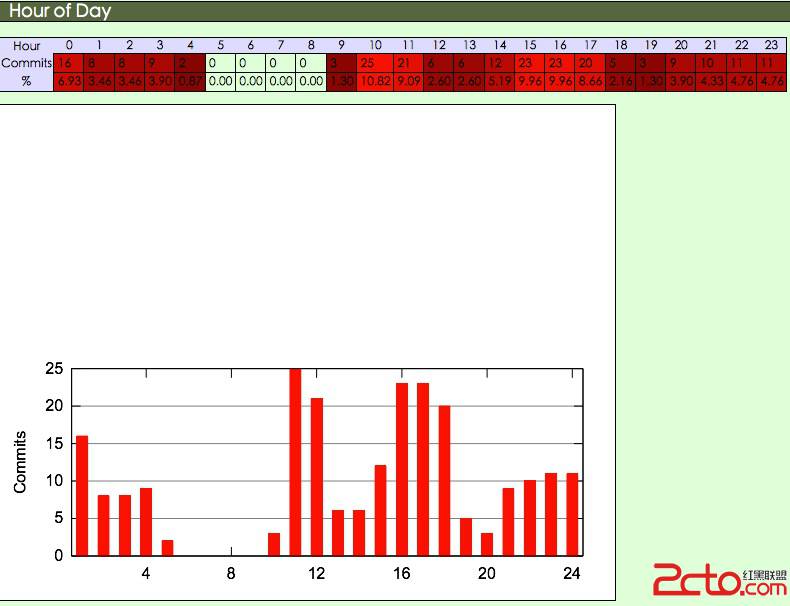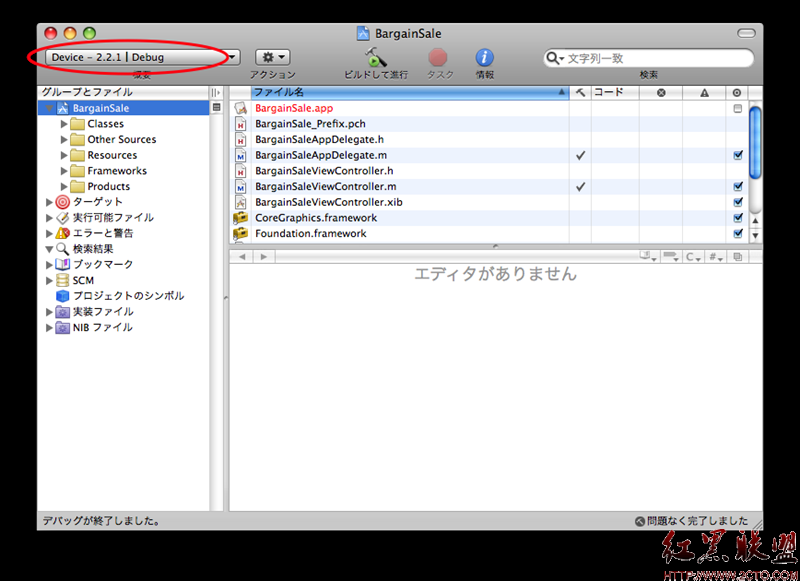cocos2d 设置屏幕默认方向
在cocos2d创建的新工程运行结果屏幕都是横向,控制代码
[cpp]
- (BOOL)shouldAutorotateToInte易做图ceOrientation:(UIInte易做图ceOrientation)inte易做图ceOrientation
{
return UIInte易做图ceOrientationIsLandscape(inte易做图ceOrientation);
}
这段代码控制的是屏幕视图默认横向显示;
还有一个需要区别的是硬件设备方向(灰黑色背景表示被选择,所支持方向)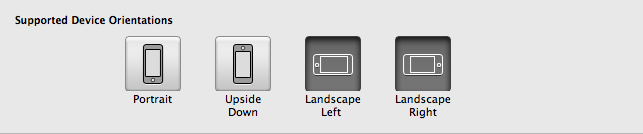
当你旋转设备方向时候,发现当屏幕竖着的时候,视图里面内容并未调整,标签HelloWord并未横着放
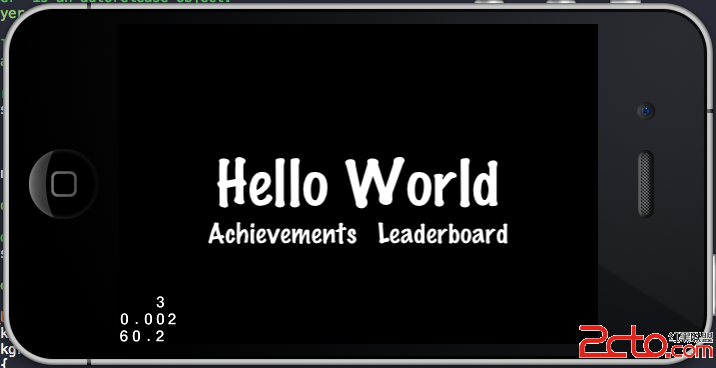
如果想让运行时候默认竖屏,修改代码返回值(或者 return YES;也行)
[cpp]
- (BOOL)shouldAutorotateToInte易做图ceOrientation:(UIInte易做图ceOrientation)inte易做图ceOrientation
{
// return UIInte易做图ceOrientationIsLandscape(inte易做图ceOrientation);
return UIInte易做图ceOrientationIsPortrait(inte易做图ceOrientation);
}
设备支持方向前两个必选,后面两个看需要,需要的话也可以选上;
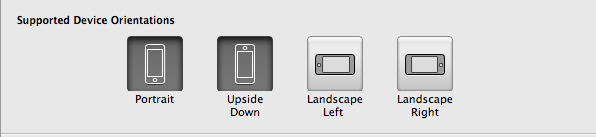
UIInte易做图ceOrientationIsPortrait和UIInte易做图ceOrientationIsLandscape在UIApplication.h文件中宏定义
#define UIInte易做图ceOrientationIsPortrait(orientation) ((orientation) == UIInte易做图ceOrientationPortrait || (orientation) == UIInte易做图ceOrientationPortraitUpsideDown)
#define UIInte易做图ceOrientationIsLandscape(orientation) ((orientation) == UIInte易做图ceOrientationLandscapeLeft || (orientation) == UIInte易做图ceOrientationLandscapeRight)
补充:移动开发 , 其他 ,