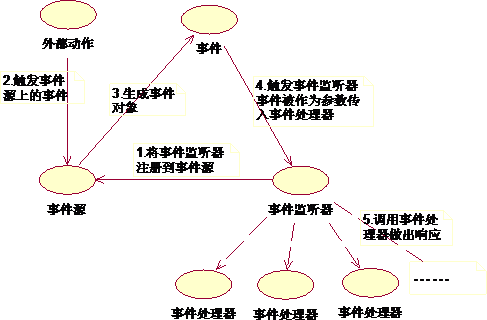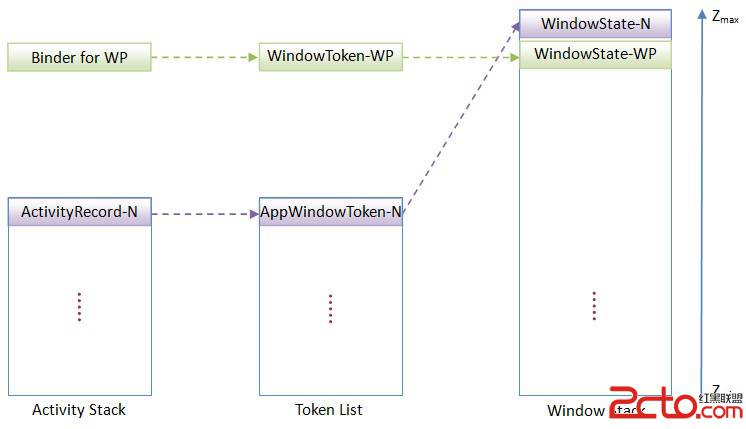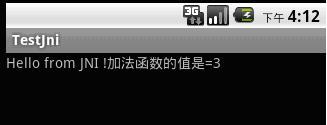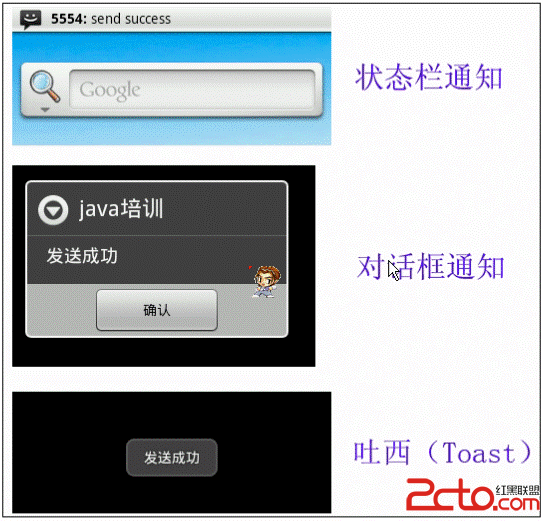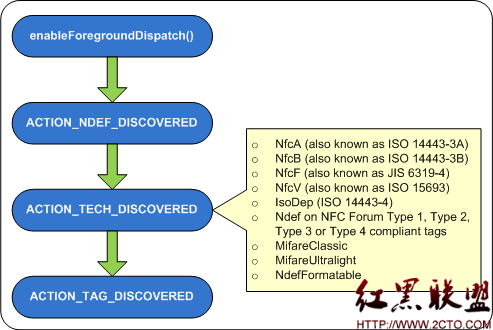Android 判断软键盘的状态(显示,隐藏)
先上截图,有图有易做图:


自定义RelativeLayout
[java]
package com.demo.softkeyboard;
import android.content.Context;
import android.util.AttributeSet;
import android.widget.RelativeLayout;
public class KeyboardListenRelativeLayout extends RelativeLayout {
private static final String TAG = KeyboardListenRelativeLayout.class.getSimpleName();
public static final byte KEYBOARD_STATE_SHOW = -3;
public static final byte KEYBOARD_STATE_HIDE = -2;
public static final byte KEYBOARD_STATE_INIT = -1;
private boolean mHasInit = false;
private boolean mHasKeyboard = false;
private int mHeight;
private IOnKeyboardStateChangedListener onKeyboardStateChangedListener;
public KeyboardListenRelativeLayout(Context context) {
super(context);
}
public KeyboardListenRelativeLayout(Context context, AttributeSet attrs) {
super(context, attrs);
}
public KeyboardListenRelativeLayout(Context context, AttributeSet attrs, int defStyle) {
super(context, attrs, defStyle);
}
public void setOnKeyboardStateChangedListener(IOnKeyboardStateChangedListener onKeyboardStateChangedListener) {
this.onKeyboardStateChangedListener = onKeyboardStateChangedListener;
}
@Override
protected void onLayout(boolean changed, int l, int t, int r, int b) {
super.onLayout(changed, l, t, r, b);
if(!mHasInit) {
mHasInit = true;
mHeight = b;
if(onKeyboardStateChangedListener != null) {
onKeyboardStateChangedListener.onKeyboardStateChanged(KEYBOARD_STATE_INIT);
}
} else {
mHeight = mHeight < b ? b : mHeight;
}
if(mHasInit && mHeight > b) {
mHasKeyboard = true;
if(onKeyboardStateChangedListener != null) {
onKeyboardStateChangedListener.onKeyboardStateChanged(KEYBOARD_STATE_SHOW);
}
}
if(mHasInit && mHasKeyboard && mHeight == b) {
mHasKeyboard = false;
if(onKeyboardStateChangedListener != null) {
onKeyboardStateChangedListener.onKeyboardStateChanged(KEYBOARD_STATE_HIDE);
}
}
}
public inte易做图ce IOnKeyboardStateChangedListener {
public void onKeyboardStateChanged(int state);
}
}
package com.demo.softkeyboard;
import android.content.Context;
import android.util.AttributeSet;
import android.widget.RelativeLayout;
public class KeyboardListenRelativeLayout extends RelativeLayout {
private static final String TAG = KeyboardListenRelativeLayout.class.getSimpleName();
public static final byte KEYBOARD_STATE_SHOW = -3;
public static final byte KEYBOARD_STATE_HIDE = -2;
public static final byte KEYBOARD_STATE_INIT = -1;
private boolean mHasInit = false;
private boolean mHasKeyboard = false;
private int mHeight;
private IOnKeyboardStateChangedListener onKeyboardStateChangedListener;
public KeyboardListenRelativeLayout(Context context) {
super(context);
}
public KeyboardListenRelativeLayout(Context context, AttributeSet attrs) {
super(context, attrs);
}
public KeyboardListenRelativeLayout(Context context, AttributeSet attrs, int defStyle) {
super(context, attrs, defStyle);
}
public void setOnKeyboardStateChangedListener(IOnKeyboardStateChangedListener onKeyboardStateChangedListener) {
this.onKeyboardStateChangedListener = onKeyboardStateChangedListener;
}
@Override
protected void onLayout(boolean changed, int l, int t, int r, int b) {
super.onLayout(changed, l, t, r, b);
if(!mHasInit) {
mHasInit = true;
mHeight = b;
if(onKeyboardStateChangedListener != null) {
onKeyboardStateChangedListener.onKeyboardStateChanged(KEYBOARD_STATE_INIT);
}
} else {
mHeight = mHeight < b ? b : mHeight;
}
if(mHasInit && mHeight > b) {
mHasKeyboard = true;
if(onKeyboardStateChangedListener != null) {
onKeyboardStateChangedListener.onKeyboardStateChanged(KEYBOARD_STATE_SHOW);
}
}
if(mHasInit && mHasKeyboard && mHeight == b) {
mHasKeyboard = false;
if(onKeyboardStateChangedListener != null) {
onKeyboardStateChangedListener.onKeyboardStateChanged(KEYBOARD_STATE_HIDE);
}
}
}
&n
补充:移动开发 , Android ,