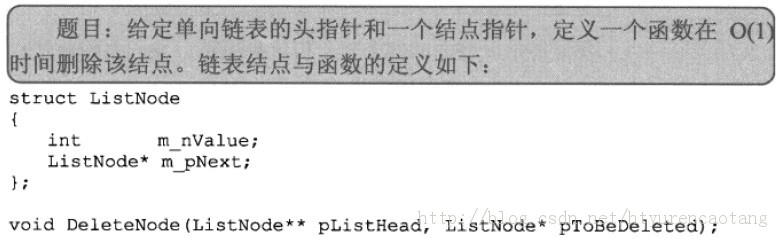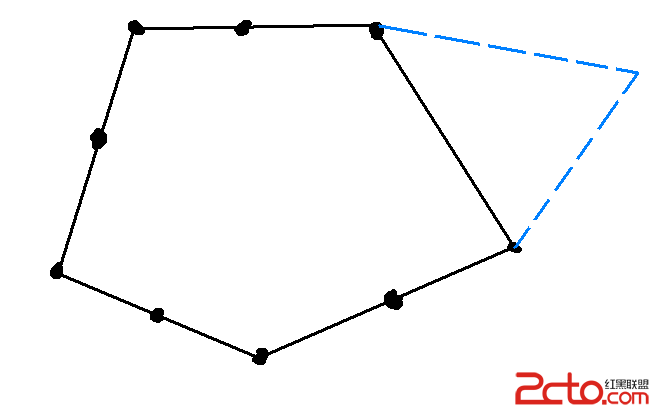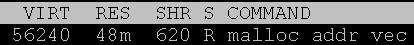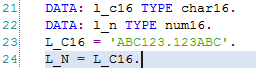设计模式(5)-装饰模式(Decorator)
【描述】不修改原代码的结构,通过装饰器给代码增加新功能。
【UML图】

图1 UML图
(1) 原始代码为Component类,提供了operation操作;
(2) 装饰器为Decorator类,提供了扩展的operation功能;
(3) 注意与模板模式(设计模式(1)-模板模式(Template))的区别。
【示例代码】
component.h
[html]
#ifndef COMPONENT_H
#define COMPONENT_H
class Component
{
public:
Component();
public:
virtual void operation();
};
#endif // COMPONENT_H
#ifndef COMPONENT_H
#define COMPONENT_H
class Component
{
public:
Component();
public:
virtual void operation();
};
#endif // COMPONENT_H
component.cpp
[html] view plaincopyprint?#include <QDebug>
#include "component.h"
Component::Component()
{
qDebug()<<"construct Component";
}
void Component::operation()
{
qDebug()<<"Base Function";
}
#include <QDebug>
#include "component.h"
Component::Component()
{
qDebug()<<"construct Component";
}
void Component::operation()
{
qDebug()<<"Base Function";
}
decorator.h
[html]
#ifndef DECORATOR_H
#define DECORATOR_H
#include "component.h"
class Decorator : public Component
{
public:
Decorator(Component component);
private:
Component component;
public:
void operation();
};
#endif // DECORATOR_H
#ifndef DECORATOR_H
#define DECORATOR_H
#include "component.h"
class Decorator : public Component
{
public:
Decorator(Component component);
private:
Component component;
public:
void operation();
};
#endif // DECORATOR_H
decorator.cpp
[html]
#include <QDebug>
#include "decorator.h"
Decorator::Decorator(Component component)
{
qDebug()<<"construct Decorator";
this->component = component;
}
void Decorator::operation()
{
component.operation();
qDebug()<<"Extend Function";
}
#include <QDebug>
#include "decorator.h"
Decorator::Decorator(Component component)
{
qDebug()<<"construct Decorator";
this->component = component;
}
void Decorator::operation()
{
component.operation();
qDebug()<<"Extend Function";
}
main.cpp
[html]
#include "component.h"
#include "decorator.h"
int main(void)
{
Component component;
component.operation();
Decorator decorator(component);
decorator.operation();
return 0;
}
#include "component.h"
#include "decorator.h"
int main(void)
{
Component component;
component.operation();
Decorator decorator(component);
decorator.operation();
return 0;
}
【运行结果】
[html]
construct Component
Base Function
construct Component
construct Component
construct Decorator
Base Function
Extend Function
construct Component
Base Function
construct Component
construct Component
construct Decorator
Base Function
Extend Function
【结果分析】
借助装饰器,在没有改变原始代码的前提下,给代码增加了新功能。
【实例剖析】
设计模式(1)-模板模式(Template)一文介绍了一种改进的Qt嵌入式输入法,下面利用装饰模式对代码进行改写。先看UML图:
图2
(1) 原始代码为QLineEdit类;
(2) 装饰器为QLineEditWithIM类,提供了installIM()方法。
【代码清单】
下面仅贴出修改的部分,详细代码请参考Qt输入法设计(嵌入式)以及设计模式(1)-模板模式(Template)一文。
qlineeditwithim.h
[html]
#ifndef QLINEEDITWITHIM_H
#define QLINEEDITWITHIM_H
#include <QLineEdit>
#include "inputmethod.h"
class QLineEditWithIM : public QLineEdit
{
public:
QLineEditWithIM(QLineEdit *lineEdit);
~QLineEditWithIM();
private:
QLineEdit *lineEdit;
InputMethod *im;
public:
void installIM();
};
#endif // QLINEEDITWITHIM_H
#ifndef QLINEEDITWITHIM_H
#define QLINEEDITWITHIM_H
#include <QLineEdit>
#include "inputmethod.h"
class QLineEditWithIM : public QLineEdit
{
public:
QLineEditWithIM(QLineEdit *lineEdit);
~QLineEditWithIM();
private:
QLineEdit *lineEdit;
InputMethod *im;
public:
void installIM();
};
#endif // QLINEEDITWITHIM_H
qlineeditwithim.cpp
[html]
#include "qlineeditwithim.h"
QLineEditWithIM::QLineEditWithIM(QLineEdit *lineEdit)
{
//#ifdef Q_WS_QWS
im = new InputMethod;
this->lineEdit = lineEdit;
//#endif
}
QLineEditWithIM::~QLineEditWithIM()
{
delete im;
}
void QLineEditWithIM::installIM()
{
//#ifdef Q_WS_QWS
installEventFilter(im);
connect(im->keyboard,SIGNAL(setvalue(QString)),this,SLOT(setText(QString)));
//#endif
}
#include "qlineeditwithim.h"
QLineEditWithIM::QLineEditWithIM(QLineEdit *lineEdit)
{
//#ifdef Q_WS_QWS
im = new InputMethod;
this->lineEdit = lineEdit;
//#endif
}
QLineEditWithIM::~QLineEditWithIM()
{
delete im;
}
void QLineEditWithIM::installIM()
{
//#ifdef Q_WS_QWS
补充:软件开发 , C++ ,