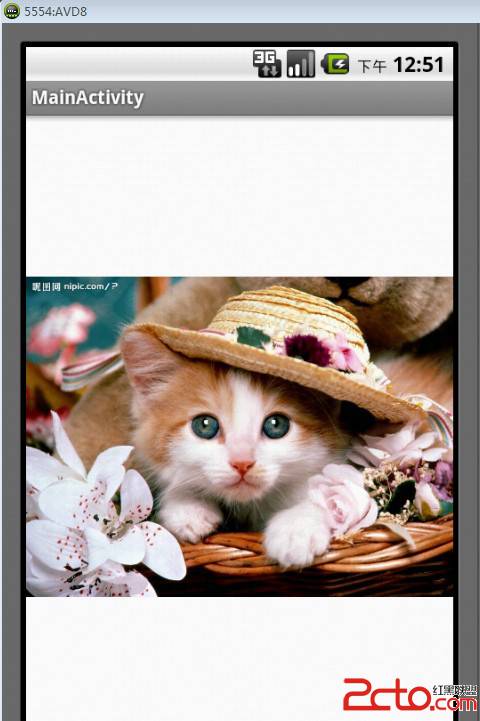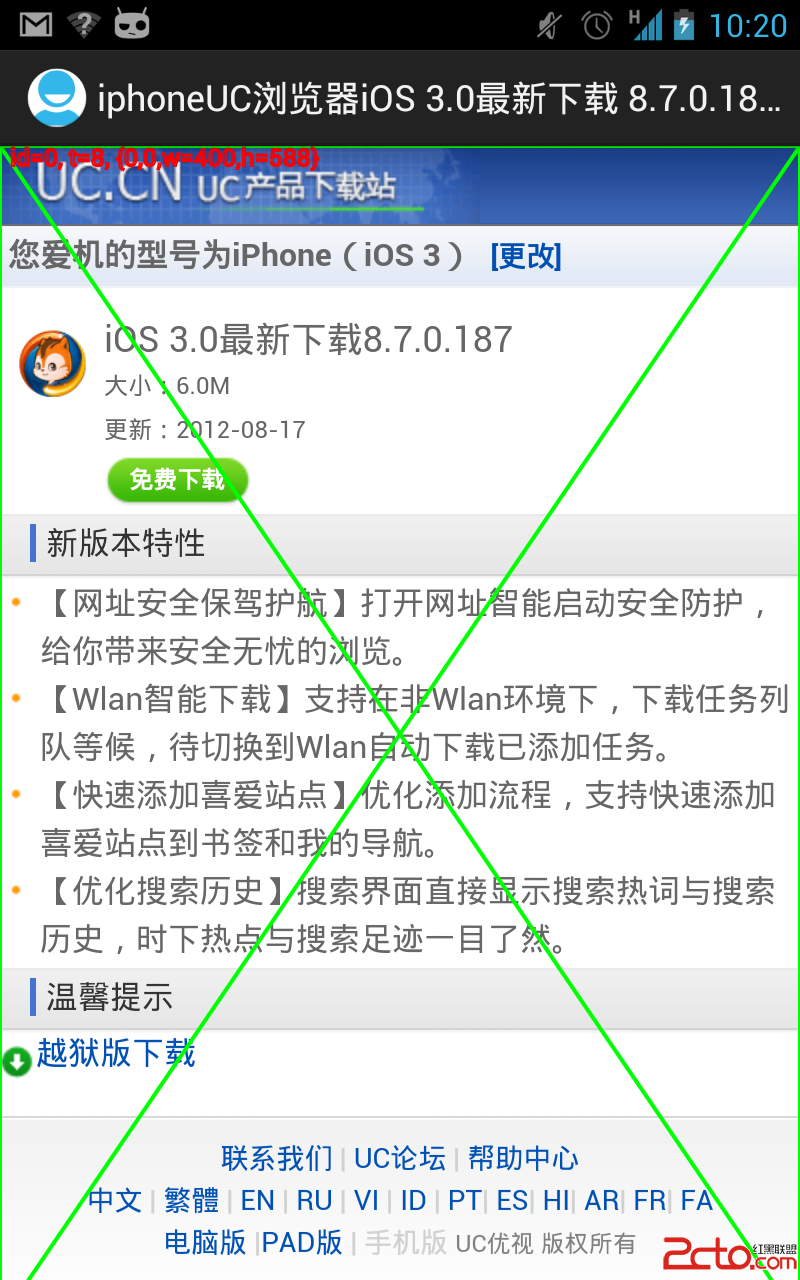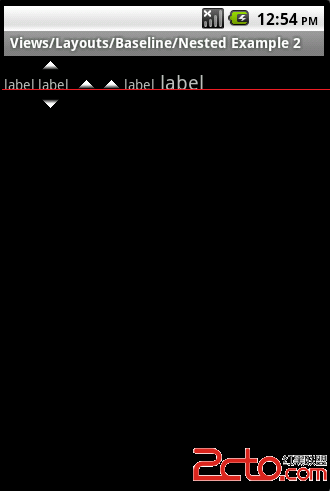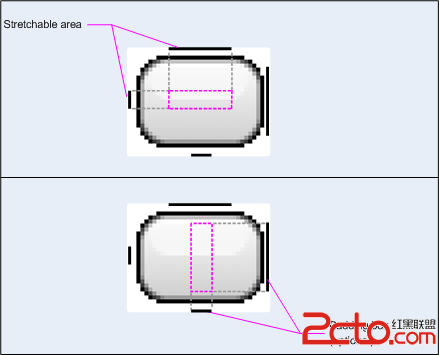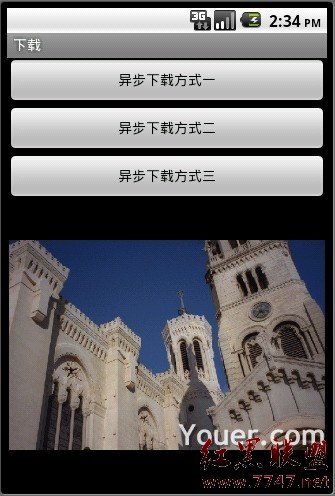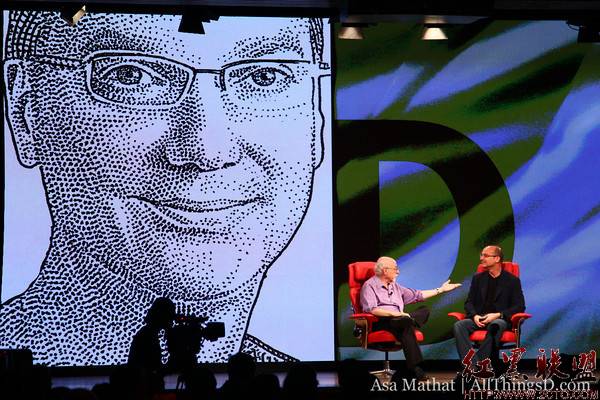前面写了十四篇关于界面的入门文章,大家都看完和跟着练习之后,对于常用的Layout和View都会有一定的了解了,接下来的文章就不再强调介绍界面了,而是针对具体的常见功能而展开。
本文介绍MediaPlayer的使用。MediaPlayer可以播放音频和视频,另外也可以通过VideoView来播放视频,虽然VideoView比MediaPlayer简单易用,但定制性不如用MediaPlayer,要视情况选择了。MediaPlayer播放音频比较简单,但是要播放视频就需要Su易做图ceView。Su易做图ceView比普通的自定义View更有绘图上的优势,它支持完全的OpenGL ES库。
先贴出本文程序运行结果的截图,上面是播放/停止音频,可用SeekBar来调进度,下面是播放/停止视频,也是用SeekBar来调进度:
main.xml的源码:
[xhtml] view plaincopyprint?
<?xml version="1.0" encoding="utf-8"?>
<LinearLayout android:id="@+id/LinearLayout01"
android:layout_width="fill_parent" android:layout_height="fill_parent"
xmlns:android="http://schemas.android.com/apk/res/android"
android:orientation="vertical">
<SeekBar android:id="@+id/SeekBar01" android:layout_height="wrap_content"
android:layout_width="fill_parent"></SeekBar>
<LinearLayout android:id="@+id/LinearLayout02"
android:layout_width="wrap_content" android:layout_height="wrap_content">
<Button android:id="@+id/Button01" android:layout_width="wrap_content"
android:layout_height="wrap_content" android:text="播放音频"></Button>
<Button android:id="@+id/Button02" android:layout_width="wrap_content"
android:layout_height="wrap_content" android:text="停止播放"></Button>
</LinearLayout>
<SeekBar android:id="@+id/SeekBar02" android:layout_height="wrap_content"
android:layout_width="fill_parent"></SeekBar>
<Su易做图ceView android:id="@+id/Su易做图ceView01"
android:layout_width="fill_parent" android:layout_height="250px"></Su易做图ceView>
<LinearLayout android:id="@+id/LinearLayout02"
android:layout_width="wrap_content" android:layout_height="wrap_content">
<Button android:layout_width="wrap_content"
android:layout_height="wrap_content" android:id="@+id/Button03"
android:text="播放视频"></Button>
<Button android:layout_width="wrap_content"
android:layout_height="wrap_content" android:text="停止播放" android:id="@+id/Button04"></Button>
</LinearLayout>
</LinearLayout>
<?xml version="1.0" encoding="utf-8"?>
<LinearLayout android:id="@+id/LinearLayout01"
android:layout_width="fill_parent" android:layout_height="fill_parent"
xmlns:android="http://schemas.android.com/apk/res/android"
android:orientation="vertical">
<SeekBar android:id="@+id/SeekBar01" android:layout_height="wrap_content"
android:layout_width="fill_parent"></SeekBar>
<LinearLayout android:id="@+id/LinearLayout02"
android:layout_width="wrap_content" android:layout_height="wrap_content">
<Button android:id="@+id/Button01" android:layout_width="wrap_content"
android:layout_height="wrap_content" android:text="播放音频"></Button>
<Button android:id="@+id/Button02" android:layout_width="wrap_content"
android:layout_height="wrap_content" android:text="停止播放"></Button>
</LinearLayout>
<SeekBar android:id="@+id/SeekBar02" android:layout_height="wrap_content"
android:layout_width="fill_parent"></SeekBar>
<Su易做图ceView android:id="@+id/Su易做图ceView01"
android:layout_width="fill_parent" android:layout_height="250px"></Su易做图ceView>
<LinearLayout android:id="@+id/LinearLayout02"
android:layout_width="wrap_content" android:layout_height="wrap_content">
<Button android:layout_width="wrap_content"
android:layout_height="wrap_content" android:id="@+id/Button03"
android:text="播放视频"></Button>
<Button android:layout_width="wrap_content"
android:layout_height="wrap_content" android:text="停止播放" android:id="@+id/Button04"></Button>
</LinearLayout>
</LinearLayout>
本文程序的源码,有点长:
[java] view plaincopyprint?
package com.testMedia;
import java.io.IOException;
import java.util.Timer;
import java.util.TimerTask;
import android.app.Activity;
import android.media.AudioManager;
import android.media.MediaPlayer;
import android.os.Bundle;
import android.view.Su易做图ceHolder;
import android.view.Su易做图ceView;
import android.view.View;
import android.widget.Button;
import android.widget.SeekBar;
import android.widget.Toast;
public class testMedia extends Activity {
/** Called when the activity is first created. */
private SeekBar skb_audio=null;
private Button btn_start_audio = null;
private Button btn_stop_audio = null;
private SeekBar skb_video=null;
private Button btn_start_video = null;
private Button btn_stop_video = null;
private Su易做图ceView su易做图ceView;