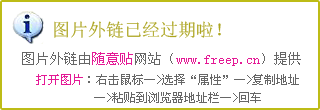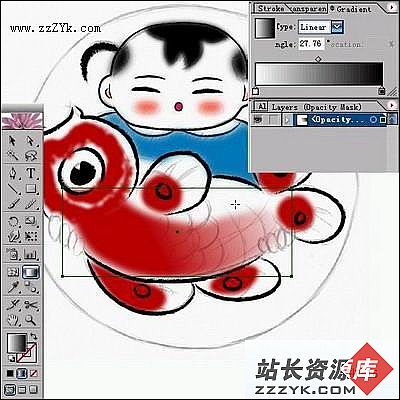关于邮件收件人选择框地址栏中“按名称列出”“NOTES名称层次”“公司层次”“按语言分类”对应的“names.nsf”中视图是那几个,另外是否可以更改。
关于邮件收件人选择框地址栏中“按名称列出”“NOTES名称层次”“公司层次”“按语言分类”对应的“names.nsf”中视图是那几个,另外是否可以更改。谢谢。 --------------------编程问答-------------------- 邮件中To的程序@Command([MailAddress];"EnterSendTo";"EnterCopyTo";"EnterBlindCopyTo")
@Command([MailAddress])查帮助得出:
The dialog box that displays is a dialog resource built into the core Notes program components, but it is based on the ($PeopleGroupsFlat) view in the local Address book or the server directory, depending on which is selected for use.
因此如果修改的话你得修改names.nsf中的($PeopleGroupsFlat)视图,这为服务器通讯录内视图,最好不要改,因为不知道此视图会被多少程序调用。
补充:企业软件 , Lotus