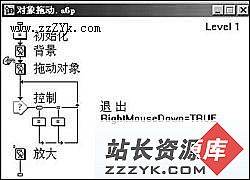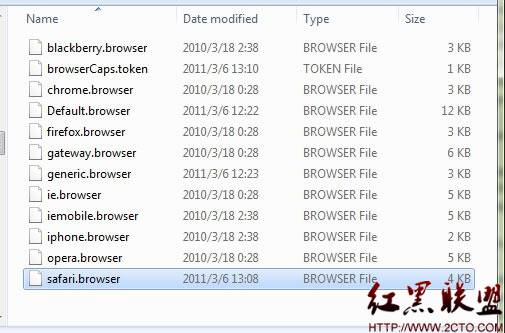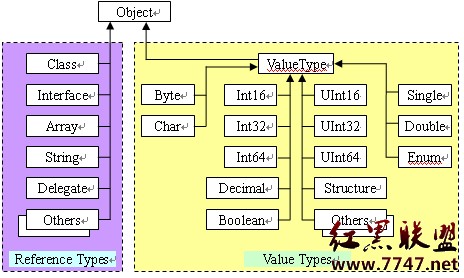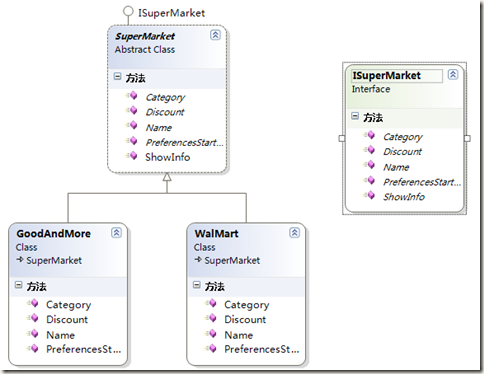答案:showModalDialog Method<br>
------<br>
Creates a modal dialog box that displays the specified HTML document.<br>
<br>
Syntax<br>
<br>
vReturnValue = window.showModalDialog(sURL [, vArguments] [, sFeatures])<br>
Parameters<br>
<br>
sURL Required. String that specifies the URL of the document to load and display. <br>
vArguments Optional. Variant that specifies the arguments to use when displaying the document. Use this parameter to pass a value of any type, including an array of values. The dialog box can extract the values passed by the caller from the dialogArguments property of the window object. <br>
sFeatures Optional. String that specifies the window ornaments for the dialog box, using one or more of the following semicolon-delimited values: dialogHeight:sHeight Sets the height of the dialog window (see Remarks for default unit of measure). <br>
dialogLeft:sXPos Sets the left position of the dialog window relative to the upper-left corner of the desktop. <br>
dialogTop:sYPos Sets the top position of the dialog window relative to the upper-left corner of the desktop. <br>
dialogWidth:sWidth Sets the width of the dialog window (see Remarks for default unit of measure). <br>
center:{ yes | no | 1 | 0 | on | off } Specifies whether to center the dialog window within the desktop. The default is yes. <br>
dialogHide:{ yes | no | 1 | 0 | on | off } Specifies whether the dialog window is hidden when printing or using print preview. This feature is only available when a dialog box is opened from a trusted application. The default is no. <br>
edge:{ sunken | raised } Specifies the edge style of the dialog window. The default is raised. <br>
help:{ yes | no | 1 | 0 | on | off } Specifies whether the dialog window displays the context-sensitive Help icon. The default is yes. <br>
resizable:{ yes | no | 1 | 0 | on | off } Specifies whether the dialog window has fixed dimensions. The default is no. <br>
scroll:{ yes | no | 1 | 0 | on | off } Specifies whether the dialog window displays scrollbars. The default is yes. <br>
status:{ yes | no | 1 | 0 | on | off } Specifies whether the dialog window displays a status bar. The default is yes for untrusted dialog windows and no for trusted dialog windows. <br>
unadorned:{ yes | no | 1 | 0 | on | off } Specifies whether the dialog window displays the border window chrome. This feature is only available when a dialog box is opened from a trusted application. The default is no. <br>
<br>
<br>
Return Value<br>
<br>
Variant. Returns the value of the returnValue property as set by the window of the document specified in sURL .<br>
<br>
Remarks<br>
<br>
A modal dialog box retains the input focus while open. The user cannot switch windows until the dialog box is closed.<br>
<br>
Because a modal dialog box can include a URL to a resource in a different domain, do not pass information through the vArguments parameter that the user might consider private. The vArguments parameter can be referenced within the modal dialog box using the dialogArguments property of the window object. If the vArguments parameter is defined as a string, the maximum string length that can be passed to the modal dialog box is 4096 characters; longer strings are truncated.<br>
[page_break]
As of Microsoft® Internet Explorer 4.0, you can eliminate scroll bars on dialog boxes. To turn off the scroll bar, set the SCROLL attribute to false in the body element for the dialog window, or call the modal dialog box from a trusted application.<br>
<br>
Internet Explorer 5 allows further control over modal dialog boxes through the status and resizable values in the sFeatures parameter of the showModalDialog method. Turn off the status bar by calling the dialog box from a trusted application, such as Microsoft® Visual Basic® or an HTML Application (HTA), or from a trusted window, such as a trusted modal dialog box. These applications are considered to be trusted because they use Internet Explorer inte易做图ces instead of the browser. Any dialog box generated from a trusted source has the status bar turned off by default. Resizing is turned off by default, but you can turn it on by specifying resizable=yes in the sFeatures string of the showModalDialog method.<br>
<br>
You can set the default font settings the same way you set Cascading Style Sheets (CSS) attributes (for example, "font:3;font-size:4"). To define multiple font values, use multiple font attributes.<br>
<br>
The default unit of measure for dialogHeight and dialogWidth in Internet Explorer 4.0 is the pixel; in Internet Explorer 5 it is the em. The value can be an integer or floating-point number, followed by an absolute units designator (cm, mm, in, pt, pc, or px) or a relative units designator (em or ex). For consistent results, specify the dialogHeight and dialogWidth in pixels when designing modal dialog boxes.<br>
<br>
Although a user can manually adjust the height of a dialog box to a smaller value —provided the dialog box is resizable —the minimum dialogHeight you can specify is 100 pixels.<br>
<br>
To override center, even though the default for center is yes, you can specify either dialogLeft and/or dialogTop.<br>
<br>
Examples<br>
<br>
This example uses the showModalDialog method to open a customized dialog box.<br>
<br>
<SCRIPT><br>
function fnRandom(iModifier){<br>
return parseInt(Math.random()*iModifier);<br>
}<br>
function fnSetValues(){<br>
var iHeight=oForm.oHeight.options[<br>
oForm.oHeight.selectedIndex].text;<br>
if(iHeight.indexOf("Random")>-1){<br>
iHeight=fnRandom(document.body.clientHeight);<br>
}<br>
var sFeatures="dialogHeight: " + iHeight + "px;";<br>
return sFeatures;<br>
}<br>
function fnOpen(){<br>
var sFeatures=fnSetValues();<br>
window.showModalDialog("showModalDialog_target.htm", "", <br>
sFeatures)<br>
}<br>
</SCRIPT><br>
<br>
<FORM NAME=oForm><br>
Dialog Height <SELECT NAME="oHeight"><br>
<OPTION>-- Random --<br>
<OPTION>150<br>
<OPTION>200<br>
<OPTION>250<br>
<OPTION>300<br>
</SELECT><br>
<br>
Create Modal Dialog Box<br>
<INPUT TYPE="
上一个:一个鼠标自动移动的js例子!
下一个:易做图下拉框连动的数据库版!
- 更多asp疑问解答:
- asp正则过滤重复字符串的代码
- 用asp过滤全部html但保留br类似的符号
- 会asp,但感觉asp要过点,想学php。但我一般做的都是小公司的站,用access数
- PHP的空间可以用ASP的源代码吗?
- 以前做asp程序,现在应该怎样发展?是学.net还是php
- 以前做asp程序,现在应该怎样发展?是学.net还是php
- 想做一个市级的人才网acess,sql数据库,语言asp,jsp,php分别用哪种好
- jsp,asp,php 区别
- 我想找一个有比较多漏洞的网站的源码,比如可以asp,php注入等都可以。供学习研究用。请提供下载地址。。
- 现在候找人做个网站,用ASP,还是PHP语言去做好
- asp,php ,jsp,.net 对于做网站前台的重要吗?
- asp和php的区别是什么?
- 我是新手SEO菜鸟 请问wp dw php asp cms myspl dede 这些软件应该如何区分呀?
- 网页制作相关的三种语言:ASP JSP PHP那个好点,简单点?
- 网页制作相关的三种语言:ASP JSP PHP那个好点,简单点?