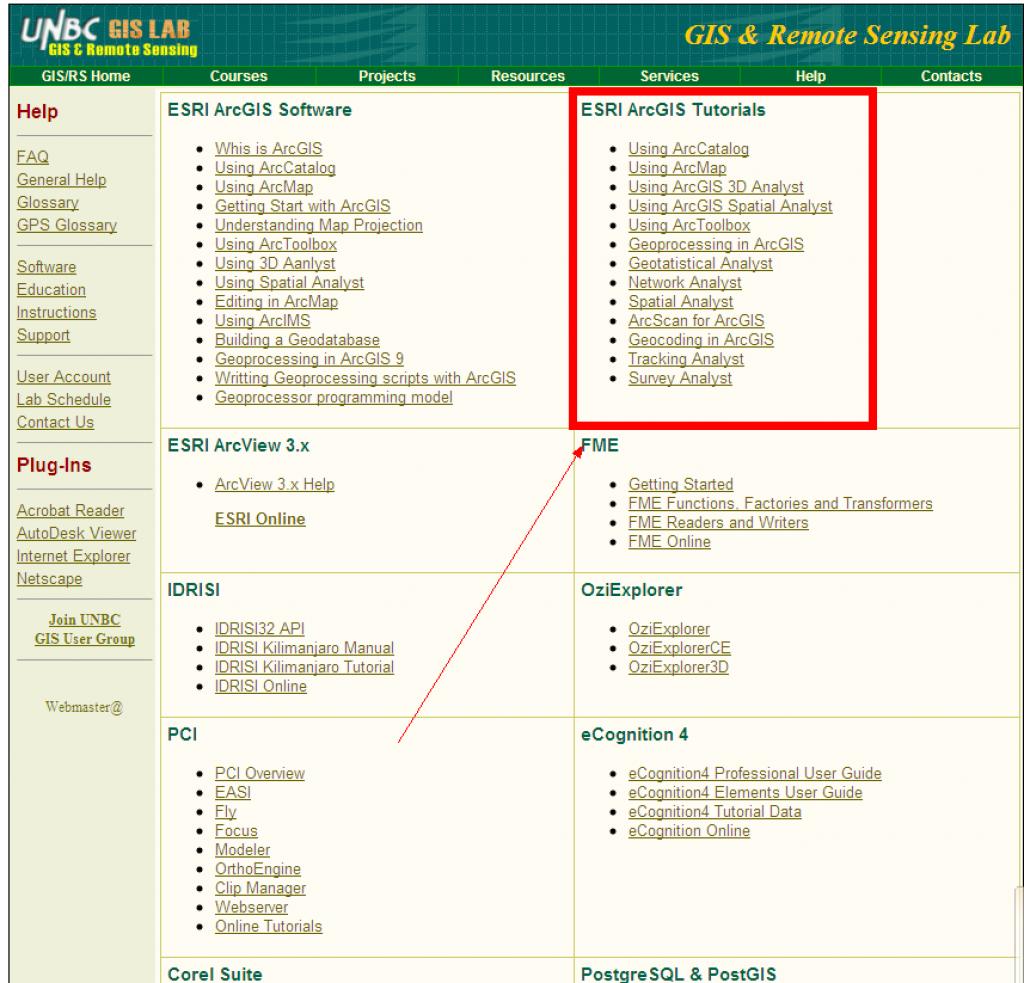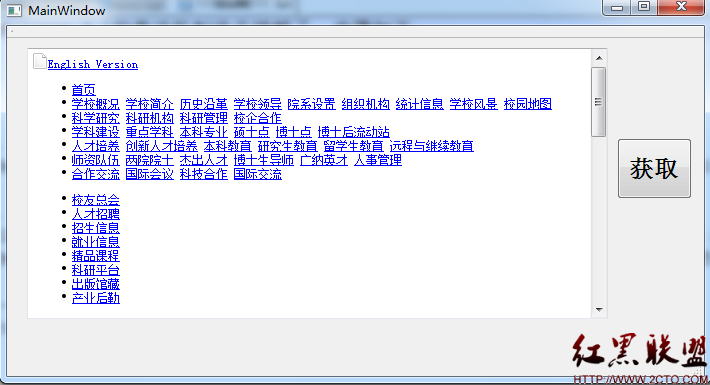多线程的那点儿事(之多核编程)
【 声明:版权所有,欢迎转载,请勿用于商业用途。 联系信箱:feixiaoxing @163.com】
多核编程并不是最近才兴起的新鲜事物。早在intel发布双核cpu之前,多核编程已经在业内存在了,只不过那时候是多处理器编程而已。为了实现多核编程,人们开发实现了几种多核编程的标准。open-mp就是其中的一种。对于open-mp还不太熟悉的朋友,可以参照易做图的相关解释。
open-mp的格式非常简单,原理也不难。它的基本原理就是创建多个线程,操作系统把这几个线程分到几个核上面同时执行,从而可以达到快速执行代码的目的。比如说,我们可以编写一个简单的例子。
在编写open-mp程序之前,朋友们应该注意下面三点,
(1) 使用vs2005或者以上的版本编写open-mp程序;
(2) 编写程序的时候,选择【Property Pages】->【Configuration Properties】->【c/c++】->【language】->【OpenMp Support】,打开开关;
(3) 添加#include <omp.h> 声明。
首先,我们编写简单的一个打印程序,看看结果。
#include <omp.h>
void print()
{
int i;
#pragma omp parallel for
for(i = 0; i < 100; i ++)
{
printf("%d\n", i);
}
}
#include <omp.h>
void print()
{
int i;
#pragma omp parallel for
for(i = 0; i < 100; i ++)
{
printf("%d\n", i);
}
} 上面这段代码好像也没有什么特别的地方,但是我们可以在printf设一个断点,看看函数调用堆栈,
openmp.exe!print$omp$1() Line 14 C++
vcompd.dll!_vcomp::ParallelRegion::HandlerThreadFunc() + 0x19c bytes
vcompd.dll!_vcomp::ParallelRegion::HandlerThreadFunc() + 0xe0 bytes
vcompd.dll!_InvokeThreadTeam@12() + 0x98 bytes
vcompd.dll!__vcomp_fork() + 0x1cd bytes
openmp.exe!print() Line 11 + 0xe bytes C++
openmp.exe!wmain(int argc=1, wchar_t * * argv=0x003b5ba8) Line 22 C++
openmp.exe!__tmainCRTStartup() Line 583 + 0x19 bytes C
openmp.exe!wmainCRTStartup() Line 403 C
kernel32.dll!7c817077()
[Frames below may be incorrect and/or missing, no symbols loaded for kernel32.dll]
openmp.exe!print$omp$1() Line 14 C++
vcompd.dll!_vcomp::ParallelRegion::HandlerThreadFunc() + 0x19c bytes
vcompd.dll!_vcomp::ParallelRegion::HandlerThreadFunc() + 0xe0 bytes
vcompd.dll!_InvokeThreadTeam@12() + 0x98 bytes
vcompd.dll!__vcomp_fork() + 0x1cd bytes
openmp.exe!print() Line 11 + 0xe bytes C++
openmp.exe!wmain(int argc=1, wchar_t * * argv=0x003b5ba8) Line 22C++
openmp.exe!__tmainCRTStartup() Line 583 + 0x19 bytes C
openmp.exe!wmainCRTStartup() Line 403 C
kernel32.dll!7c817077()
[Frames below may be incorrect and/or missing, no symbols loaded for kernel32.dll] 我们看可以看到函数堆栈和平时看到的一般函数调用确实不一样,但这确实也说明不了什么,不过没有关系,我们可以做一个简单的测试,
#include "stdafx.h"
#include <windows.h>
#include <omp.h>
#define NUMBER 1000000000
int process(int start, int end)
{
int total;
total = 0;
while(start < end){
total += start %2;
start ++;
}
return total;
}
void test1()
{
int i;
int time;
struct {
int start;
int end;
}value[] = {
{0 , NUMBER >> 1},
{NUMBER >> 1, NUMBER}
};
int total[2] = {0};
int result;
time = GetTickCount();
#pragma omp parallel for
for(i = 0; i < 2; i ++)
{
total[i] = process(value[i].start, value[i].end);
}
result = total[0] + total[1];
printf("%d\n", GetTickCount() - time);
}
void test2()
{
int i;
int value;
int total;
total = 0;
value = GetTickCount();
for(i = 0; i < NUMBER; i++)
{
total += i %2;
}
printf("%d\n", GetTickCount()-value);
}
int _tmain(int argc, _TCHAR* argv[])
{
test1();
test2();
return 0;
}
#include "stdafx.h"
#include <windows.h>
#include <omp.h>
#define NUMBER 1000000000
int process(int start, int end)
{
int total;
total = 0;
while(start < end){
total += start %2;
start ++;
}
&nb
补充:软件开发 , 其他 ,