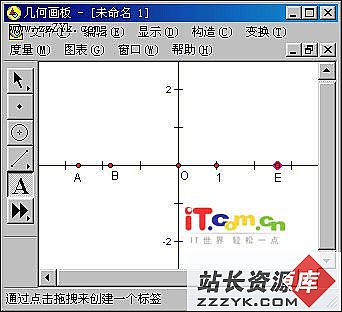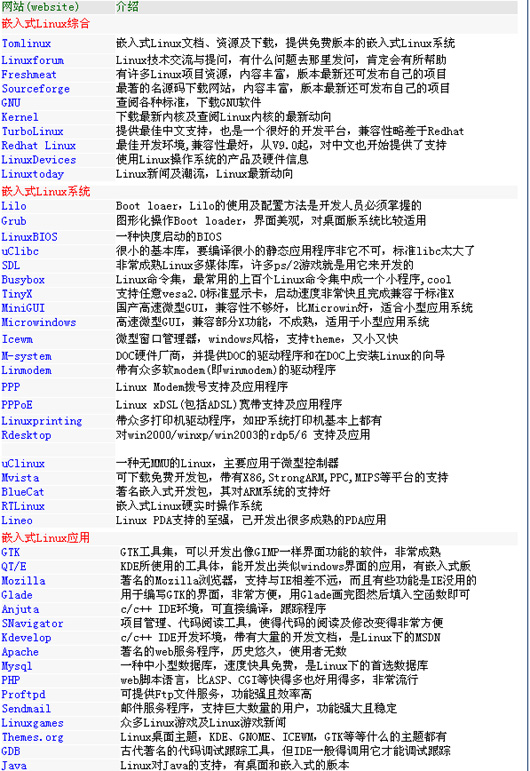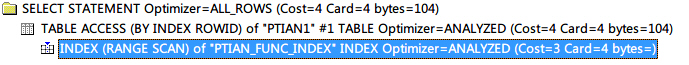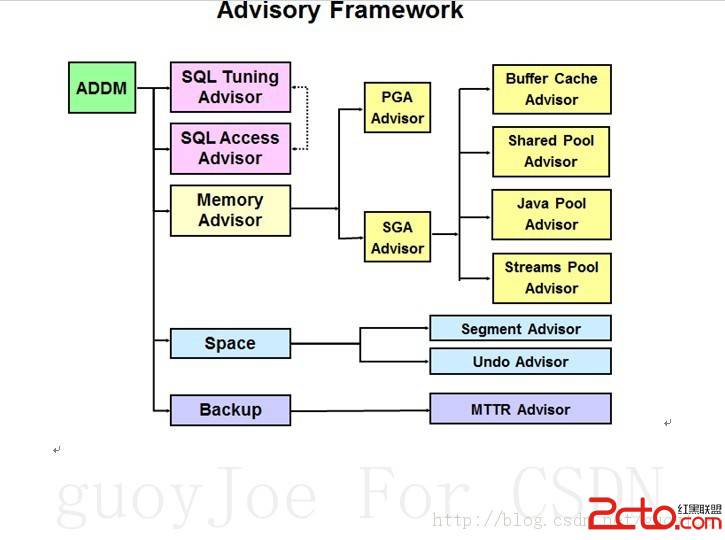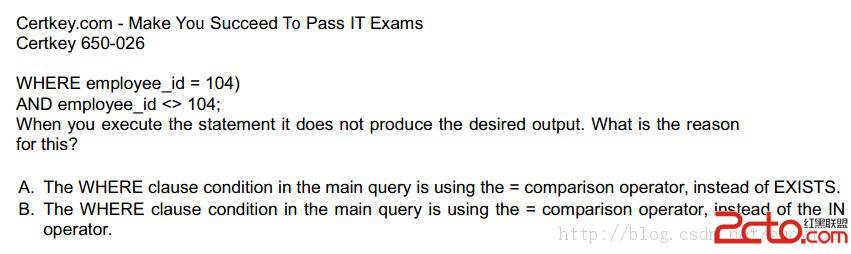Proftpd1.2.8+mysql3.23.56用户认证+quota磁盘限额v1.0
摘要本文介绍一个非常好的ftp服务安装,实现了数据库管理和吃盘限额。只要稍微修改一下,就可以作为个人主业页服务器的服务平台!(文章参考了一些网上的文档,因为写的时间久了,记不起,希望不要见怪!)(2003-08-15 10:39:43)
安装环境:redhat8,安装选择的是自定义,没选数据库和ftp部分(因为我们要自己编译,如果安装了也没问题,你可以rpm -qa|grep mysql ,然后rpm -e mysql*.rpm卸载掉
网上关于proftpd的安装文章实在是不少,我只是稍微整理了一下,并且使用了新的 quota磁盘限额模块,mysql选择3.23.56版。
首先下载源码
proftpd1.2.8:
ftp://ftp.proftpd.org/上下载吧
ftp://ftp.proftpd.org/distrib/source/proftpd-1.2.8.tar.gz
mod_quotatab-1.2.7
http://www.castaglia.org/proftpd/modules/proftpd-mod-quotatab-1.2.7.tar.gz(对应proftpd1.2.8版本的)
mysql3.23.56:
http://www.mysql.com/downloads/mysql-3.23.html#Source
注意是下载源代码包(我一般喜欢自己编译)
全部下载到/root目录。
1,安装mysql3.23.56
#groupadd mysql
#useradd -g mysql mysql
#cd /root
#tar -zxvf mysql-3.23.56.tar.gz
#cd mysql-3.23.56
#./configure --prefix=/usr/local/mysql
#make
#make install
#scripts/mysql_install_db
#chown -R root /usr/local/mysql
#chown -R mysql /usr/local/mysql/var
#chgrp -R mysql /usr/local/mysql
#cp support-files/my-medium.cnf /etc/my.cnf
#/usr/local/mysql/bin/safe_mysqld --user=mysql &
2,安装proftpd
将proftpd的源码包解压缩到某临时目录下:
localhost# tar -zxvf proftpd-1.2.8.tar.gz
解压缩 mod_quotatab-1.2.7
localhost# tar -zxvf proftpd-mod-quotatab-1.2.7.tar.gz
进入 mod_quotatab 目录
localhost proftpd# cd mod_quotatab
把mod_quotatab中的文件拷贝到 proftpd 中的modules 目录中
localhost mod_quotatab# cp * ../proftpd-1.2.8/modules
在开始运行configure之前,我们要先改动一个文件
进入 proftpd-1.2.8/contrib 目录
localhost mod_quotatab # cd ../proftpd-1.2.8/contrib
修改 mod_sql_mysql.c
localhost contrib# vi mod_sql_mysql.c
找到#include 把他该为你实际路径
如果你的mysql 安装在/usr/local/mysql 下,就像我前面一样,就把它修改为#include
然后
localhost contrib# cd ..
localhostproftpd-1.2.7#./configure --prefix=DIR --with-modules=mod_sql:mod_sql_mysql:mod_quotatab:mod_quotatab_sql --with-includes=DIR --with-libraries=DIR
需要修改的三个地方
--prefix=DIR 你要安装到哪里
--with-includes=DIR mysql 的includes 目录
--with-libraries=DIR mysql 的lib 目录
然后
make
make install 完成安装
3.配置proftpd.conf
接下来,进入你安装好的proftpd目录 ,修改etc/proftpd.conf 文件开始配置
基本配置讲解:
示例:proftpd.conf
ServerName "HRBEU's ftp server" #服务名
ServerType standalone #f服务器启动方式
DefaultServer on
# Port 21 is the standard FTP port.
Port 21 #使用端口
# Umask 022 is a good standard umask to prevent new dirs and files
# from being group and world writable.
Umask 022
#limit the user in his owner directory
DefaultRoot ~ #限制用户只能在自己的目录里,不能上去进入其他目录
#put the proftpd log files in /var/log/ftp.syslog
SystemLog /data/logs/ftp.syslog #proftpd的系统日志存放地
#TransferLog log files
TransferLog /data/logs/ftp.transferlog #传输日志存放地
#set The maxtimes user Attempts times
MaxLoginAttempts 30 #当登陆失败后,可以尝试登陆的次数
#setup the Restart
AllowRetrieveRestart on
#setup the download and upload speed
#TransferRate [kilobytes-per-sec[:100]] #1.2.8版本的速率限制
#setup the disk quota
QuotaDirectoryTally on
#quota b"|"Kb"|"Mb"|"Gb"
#setup the disk quota
#QuotaDirectoryTally on
#quota b"|"Kb"|"Mb"|"Gb"
QuotaDisplayUnits Kb
QuotaEngine on
QuotaLog /data/logs/Quota.log
QuotaShowQuotas on
# We put our mod_sql directives in a block so they'll be
# inherited by the block below, and any other
# blocks we may want to add. For a 易做图 server these don't need to
# be in a block but it won't hurt anything.
# Specify our connection information. Both mod_sql_mysql and
# mod_sql_postgres use the same format, other backends may specify a
# different format for the first argument to SQLConnectInfo. By not
# specifying a fourth argument, we're defaulting to 'PERSESSION'
# connections -- a connection is made to the database at the start of
# the session and closed at the end. This should be fine for most
# situations.
# SQLConnectInfo dbname@host:port username password
SQLConnectInfo ftp@localhost:3306 wgh 58648217
# Specify our authentication schemes. Assuming we're using
# mod_sql_mysql, here we're saying 'first try to authenticate using
# mysql's password scheme, then try to authenticate the user's
# password as plaintext'. Note that 'Plaintext' isn't a smart way to
# store passwords unless you've got your database well secured.
SQLAuthTypes Backend Plaintext
# Specify the table and fields for user information. If you've
# created the database as it specifies in 'README.mod_sql', you don't
# need to have this directive at all UNLESS you've elected not to
# create some fields. In this case we're telling mod_sql to look in
# table 'users' for the fields 'username','password','uid', and
# 'gid'. The 'homedir' and 'shell' fields are specified as 'NULL' --
# this will be explained below.
# SQLUserInfo users username password uid gid NULL NULL
SQLUserInfo FTPUSERS userid passwd uid gid home shell
SQLGroupInfo FTPGRPS groupname gid members
# Here we tell mod_sql that every user it authenticates should have
# the same home directory. A much more common option would be to
# specify a homedir in the database and leave this directive out. Note
# that this directive is necessary in this case because we specified
# the homedir field as 'NULL', above. mod_sql needs to get homedir
# information from *somewhere*, otherwise it will not allow access.
# SQLDefaultHomedir "/tmp"
# This is not a mod_sql specific directive, but it's here because of
# the way we specified 'SQLUserInfo', above. By setting this to
# 'off', we're telling ProFTPD to allow users to connect even if we
# have no (or bad) shell information for them. Since we specified the
# shell field as 'NULL', above, we need to tell ProFTPD to allow the
# users in even though their shell doesn't exist.
RequireValidShell off
# Here we tell mod_sql how to get out group information. By leaving
# this commented out, we're telling mod_sql t