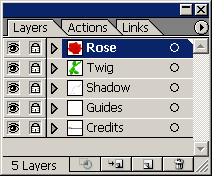关于weblogic集群配置的问题,各位高手过来帮忙看下啊!!
D:\bea\user_projects\domains\camax>startManagedWebLogic.cmd nodeA http://10.201.3.164:8084
D:\bea\user_projects\domains\camax>echo off
CLASSPATH=d:\bea\jdk142_05\lib\tools.jar;d:\bea\WEBLOG~1\server\lib\weblogic_sp.
jar;d:\bea\WEBLOG~1\server\lib\weblogic.jar;d:\bea\WEBLOG~1\common\eval\pointbas
e\lib\pbserver44.jar;d:\bea\WEBLOG~1\common\eval\pointbase\lib\pbclient44.jar;d:
\bea\jdk142_05\jre\lib\rt.jar;d:\bea\WEBLOG~1\server\lib\webservices.jar;
PATH=d:\bea\WEBLOG~1\server\bin;d:\bea\jdk142_05\jre\bin;d:\bea\jdk142_05\bin;C:
\WINDOWS\system32;C:\WINDOWS;C:\WINDOWS\System32\Wbem;d:\bea\WEBLOG~1\server\bin
\oci920_8
***************************************************
* To start WebLogic Server, use a username and *
* password assigned to an admin-level user. For *
* server administration, use the WebLogic Server *
* console at http://[hostname]:[port]/console *
***************************************************
<2008-9-11 上午10时57分31秒 CST> <Info> <WebLogicServer> <BEA-000377> <Starting
WebLogic Server with Java HotSpot(TM) Client VM Version 1.4.2_05-b04 from Sun Mi
crosystems Inc.>
<2008-9-11 上午10时57分31秒 CST> <Info> <Management> <BEA-141140> <The managed s
erver is going to contact the admin server at http://10.201.3.164:8084 to check
if there exists a running admin server at this URL.>
<2008-9-11 上午10时57分32秒 CST> <Warning> <Net> <BEA-000905> <Could not open co
nnection with host: 10.201.3.164 and port: 8084.>
<2008-9-11 上午10时57分32秒 CST> <Emergency> <Management> <BEA-141151> <The admi
n server could not be reached at http://10.201.3.164:8084.>
<2008-9-11 上午10时57分32秒 CST> <Info> <Configuration Management> <BEA-150018>
<This server is being started as a managed server in the absence of the admin se
rver.>
<2008-9-11 上午10时57分32秒 CST> <Info> <Management> <BEA-141107> <Version: WebL
ogic Server 8.1 SP4 Mon Nov 29 16:21:29 PST 2004 471647
WebLogic XMLX Module 8.1 SP4 Mon Nov 29 16:21:29 PST 2004 471647 >
<2008-9-11 上午10时57分32秒 CST> <Error> <Management> <BEA-141137> <Managed Serv
er was attempting to boot in Managed Server Independence mode, but was unable to
complete the boot process as the Managed Server was unable to locate the cached
configuration file: D:\bea\user_projects\domains\camax\.\msi-config.xml>
***************************************************************************
The WebLogic Server did not start up properly.
Exception raised: 'weblogic.management.configuration.ConfigurationException: [Ma
nagement:141137]Managed Server was attempting to boot in Managed Server Independ
ence mode, but was unable to complete the boot process as the Managed Server was
unable to locate the cached configuration file: D:\bea\user_projects\domains\ca
max\.\msi-config.xml'
Reason: weblogic.management.configuration.ConfigurationException: [Management:14
1137]Managed Server was attempting to boot in Managed Server Independence mode,
but was unable to complete the boot process as the Managed Server was unable to
locate the cached configuration file: D:\bea\user_projects\domains\camax\.\msi-c
onfig.xml
***************************************************************************
补充:企业软件 , 中间件