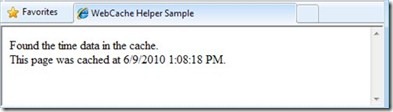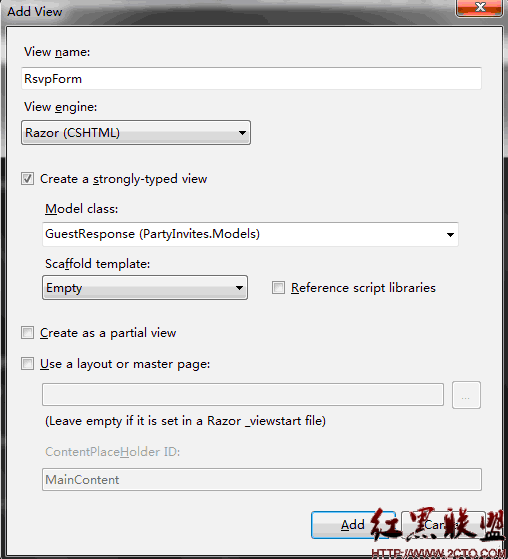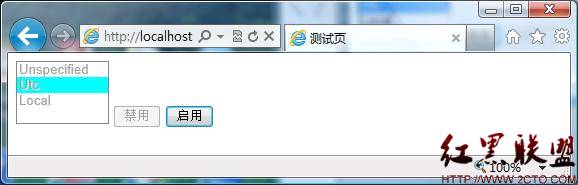当前位置:编程学习 > asp >>
答案: 例子:通过使用XSL,ASP来编辑XML
编辑 Contact.asp 是一个比较普遍的现象。这儿有两个功能在编辑ASP页面中起了主要作用。第一个是loadXMLFile功能,它LOAD并传输XML文件使之显示出来;第二个是 updateXML 功能,它适用于编辑 XML文件国。
ASP file: EditContact.asp:
<%
'-----------------------------------------------------------
'"loadXMLFile" 函数接受两个参数.
'strXMLFile - XML文件的路径名和文件名.
'strXSLFilee - XSL文件的路径名和文件名.
'-----------------------------------------------------------
Function loadXMLFile(strXMLFile, strXSLFile)
'本地变量
Dim objXML Dim objXSL
'初始化XMLDOM对象.
set objXML = Server.CreateObject("Microsoft.XMLDOM")
'关闭同步加载的文件.
objXML.async = false
'加载XML文件.
objXML.load(strXMLFile)
'初始化用于加载XSL文件的XMLDOM对象.
set objXSL = Server.CreateObject("Microsoft.XMLDOM")
'Turn off asyncronous file loading.
objXSL.async = false 'Load the XSL file.
objXSL.load(strXSLFile)
'Use the "transformNode" method of the XMLDOM to apply the
'XSL stylesheet to the XML document. Then the output is
'written to the client.
Response.Write(objXML.transformNode(objXSL))
End Function
'-----------------------------------------------------------
'The "updateXML" Function accepts one parameter.
'strXMLFile - The path and file name of the XML file.
'-----------------------------------------------------------
Function updateXML(strXMLFile)
'Declare local variables.
Dim objDom
Dim objRoot
Dim objField
Dim x
'Instantiate the XMLDOM Object.
set objDOM = Server.CreateObject("Microsoft.XMLDOM")
'Turn off asyncronous file loading.
objDOM.async = false
'Load the XML file.
objDOM.load strXMLFile
'Set the objRoot variable equal to the root element of the
'XML file by calling the documentElement method of the
'objDOM (XMLDOM) object.
Set objRoot = objDom.documentElement
'Iterate through the Form Collection and write the
'submitted values to the XML file.
For x = 1 to Request.Form.Count
'Check see if "btn" is in the submitted value, if so,
'it is a button and should be ignored.
If instr(1,Request.Form.Key(x),"btn") = 0 Then
'Set objField variable equal to a field_value element by
'calling the selectSingleNode method of the objRoot
'(documentElement) object. The SelectSingleNode method
'accepts a string parameter for querying the XML document.
'In this case, the current value of the key property of
'the Form Collection is used to find the appropriate
'field_value element (more on this later).
Set objField = objRoot.selectSingleNode("field[@id='" & _ Request.Form.Key(x) & "']/field_value")
'Set the text property of the objField (field_value)
'element equal to the value of the current form field.
objField.Text = Request.Form(x)
End If
Next
'After the XML file has been edited, is must be saved.
objDom.save strXMLFile
'Release all of your object references.
Set objDom = Nothing
Set objRoot = Nothing
Set objField = Nothing
'Call the loadXMLFile method, passing in the newly edited
'XML file and the updatedcontact.xsl style sheet. This will
'allow the client to see the edited information. More on the
'updatedcontact.xsl file later.
loadXMLFile strXMLFile,
server.MapPath("updatedcontact.xsl")
End Function
'Test to see if the form has been submitted. If it has,
'update the XML file. If not, transform the XML file for
'editing.
If Request.Form("btnSubmit") = "" Then
loadXMLFile server.MapPath("Contact.xml"), _ server.MapPath("contact.xsl")
Else
updateXML server.MapPath("Contact.xml")
End If
%>
正如你所看到的一样,ASP文件处理了整个XML文件更新的过程。如果表单已被提交,那么XML文件则会被打开并更新。如果表单没有被提交,那么XML文件会由contact.xsl传送至HTML格式,以便用户自行编辑。详见以下举例:
For x = 1 to Request.Form.Count
If instr(1,Request.Form.Key(x),"btn") = 0 Then
Set objField = objRoot.selectSingleNode("field[@id='" & _ Request.Form.Key(x) & "']/field_value")
objField.Text = Request.Form(x)
End If
Next
上述代码是更新XML文件的代码。SelectSingleNode 方法是关键。
在上述举例中,问句是"field[@id='"& request.form.key(x) & "']/field_value"。所询问的是:要求做为 子域元素 的field_value element 包含一个"ID",此ID而且是与现有的Form Collection中的关键值相匹配。一旦获得适当的节点,则可以更新文本属性以便与Form Collection中的值相匹配。
- 更多asp疑问解答:
- asp正则过滤重复字符串的代码
- 用asp过滤全部html但保留br类似的符号
- 会asp,但感觉asp要过点,想学php。但我一般做的都是小公司的站,用access数
- PHP的空间可以用ASP的源代码吗?
- 以前做asp程序,现在应该怎样发展?是学.net还是php
- 以前做asp程序,现在应该怎样发展?是学.net还是php
- 想做一个市级的人才网acess,sql数据库,语言asp,jsp,php分别用哪种好
- jsp,asp,php 区别
- 我想找一个有比较多漏洞的网站的源码,比如可以asp,php注入等都可以。供学习研究用。请提供下载地址。。
- 现在候找人做个网站,用ASP,还是PHP语言去做好
- asp,php ,jsp,.net 对于做网站前台的重要吗?
- asp和php的区别是什么?
- 我是新手SEO菜鸟 请问wp dw php asp cms myspl dede 这些软件应该如何区分呀?
- 网页制作相关的三种语言:ASP JSP PHP那个好点,简单点?
- 网页制作相关的三种语言:ASP JSP PHP那个好点,简单点?