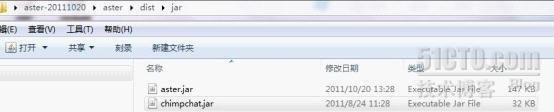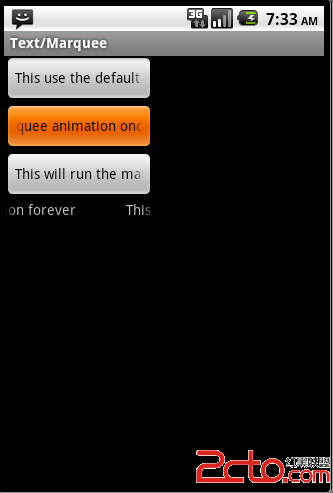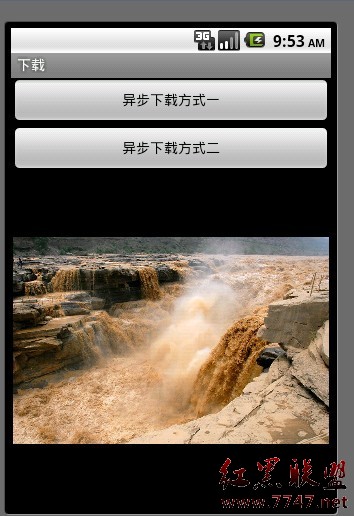TabHost中跳转到指定Tab页问题
最近在使用TabHost的时候遇到一个问题:
TabHost添加了4个Activity作为tab页面,我们从左至右的顺序称呼它们为tab1,tab2,tab3,tab4。可是每次进入TabHost页面的时候,不管我进来的时候点击的是指向哪个Activity的跳转,tab1的Activity总会首先被执行。可是我希望的效果是,我点击tab2的跳转,我就只希望执行tab2的Activity。
分析:我看了一下TabHost 2.1的源码,找到addTab方法,如下所示。
/**
* Add a tab.
* @param tabSpec Specifies how to create the indicator and content.
*/
public void addTab(TabSpec tabSpec) {
if (tabSpec.mIndicatorStrategy == null) {
throw new IllegalArgumentException("you must specify a way to create the tab indicator.");
}
if (tabSpec.mContentStrategy == null) {
throw new IllegalArgumentException("you must specify a way to create the tab content");
}
View tabIndicator = tabSpec.mIndicatorStrategy.createIndicatorView();
tabIndicator.setOnKeyListener(mTabKeyListener);
// If this is a custom view, then do not draw the bottom strips for
// the tab indicators.
if (tabSpec.mIndicatorStrategy instanceof ViewIndicatorStrategy) {
mTabWidget.setDrawBottomStrips(false);
}
mTabWidget.addView(tabIndicator);
mTabSpecs.add(tabSpec);
if (mCurrentTab == -1) {
setCurrentTab(0);
}
}
重点看最后两句代码,当变量mCurrentTab 等于-1的时候,就setCurrentTab(0);然后再找到mCurrentTab 变量,发现它的声明如下:
protected int mCurrentTab = -1;
通过上面的情况,我推测是因为变量mCurrentTab 的赋值的情况,导致执行addTab的方法的时候,会执行setCurrentTab(0);方法,这样第一个Activity就会被首先执行。并且第一次调用addTab添加的Activity总会被执行。
解决方法:
根据上面的情况,利用反射机制对TabHost 的变量mCurrentTab 的赋值进行控制,就可以实现对于Activity的独立访问。分为2步。
第一步:将mCurrentTab 的值改为非-1,这些代码要在addTab方法调用之前写,这样防止addTab方法的最后两句代码执行。如下:
try
{
Field idcurrent = tabHost.getClass()
.getDeclaredField("mCurrentTab");
idcurrent.setAccessible(true);
idcurrent.setInt(tabHost, -2);
}
catch (Exception e)
{
e.printStackTrace();
}
第二步:在addTab方法执行之后修改mCurrentTab 的值,这样是为了调用setCurrentTab方法时正常执行,如下:
try
{
Field idcurrent = tabHost.getClass()
.getDeclaredField("mCurrentTab");
idcurrent.setAccessible(true);
if (tadid == 0)
{
idcurrent.setInt(tabHost, 1);
}
else
{
idcurrent.setInt(tabHost, 0);
}
}
catch (Exception e)
{
e.printStackTrace();
}
最后,把上述的整体的一个功能代码写一下:
//取得想跳转到的的tab的Id
Bundle extras = getIntent().getExtras();
Resources resources = getResources
补充:移动开发 , Android ,