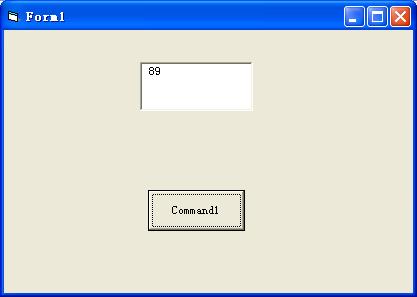注册会员中加入了<form>点提交就没有反应了
注明:源程序没有选择地址和服务协议这两项,我加上去后,提交就没有任何反应了,不知道是为什么?如果把这两栏去掉就可以提交了,请各位精英帮我分析一下,谢谢!因为文字限制,数据库那段也删除了,所有问题中我把这两拦的中文字删除掉了,一个是省份的二级联动,联动的代码没有问题,一个是文字协议;帮我看看吧。如果这里不能看出问题来,我可以把源代码发给你,帮我看一下,我QQ是:13557976
<%@ Language=VBScript %>
<%
Response.Buffer=true
Response.Expires=0
%>
<!-- #include file="../dsn.asp" -->
<!-- #include file="init.inc" -->
<!--#include file="begin.asp" -->
<%if bz=1 then%>
<table width="98%" border="0" align="center" cellpadding="0" cellspacing="0">
<tr>
<td height="10"> </td>
</tr>
</table>
<table width="98%" border="0" cellspacing="0" cellpadding="0" align="center">
<tr>
<td align="center">
<table width="100%" border="0" cellspacing="0" cellpadding="0">
<tr>
<td valign="top">
<table width="100%" border="0" cellspacing="0" cellpadding="0" align="center" height="30">
<tr>
<td width="20"> </td>
<td>欢迎光临 <%=forumtitle%> </td>
<td width="10"> </td>
</tr>
</table>
<table width="100%" border="0" cellspacing="0" cellpadding="0" align="center" height="30" bgcolor=" <%=barcolor%
>">
<tr>
<td width="10"> </td>
<td width=30 align=center> <img src="images/homeflag.gif"> </td>
<%if classflag="1" then%>
<td> <a href="forum.asp"> <%=forumtitle%> </a> > 用户注册 > 填写注册信息 </td>
<%else%>
<td> <a href="forum_list.asp"> <%=forumtitle%> </a> > 用户注册 > 填写注册信息 </td>
<%end if%>
<td width="100" align="right"> </td>
<td width="10"> </td>
</tr>
</table>
<table width="100%" border="0" cellspacing="0" cellpadding="0" align="center">
<tr>
<td height="6"> </td>
</tr>
</table>
<table width="96%" border="0" cellspacing="0" cellpadding="0" align="center">
<tr bgcolor=" <%=titlebgcolor%>">
<td height="26" width=30> </td>
<td align="center"> <b> <font color= <%=titlecolor%>>第三步:填写注册信息---------- <font color="red">申请人填写
</font> </font> </b> </td>
<td> </td>
</tr>
</table>
<table width="96%" border="0" cellspacing="1" cellpadding="0" align="center" bgcolor=" <%=tablecolor%>">
<form action=" <%=myurl%>" method=post name=editform onsubmit="return checkform(editform)"
autocomplete = "off">
<input type=hidden name=usercode value=' <%=usercode%>'>
<tr bgcolor="#ffffff">
<td width=120 height=30 align=center>会员账号: </td>
<td>
<font color=ff0000> <b> <%=usercode%> </b> </font>
</td>
</tr>
<tr bgcolor="#ffffff">
<td width=120 height=30 align=center>新 密 码: </td>
<td>
<input type=password name=userpass size=20 value=' <%=userpass%>'
maxlength=20> <font color=red size=1>* </font>
<font color="#993300">建议密码由字母与数字混合组成,长度不少于6位。 </font>
</td>
</tr>
<tr bgcolor="#ffffff">
<td width=120 height=30 align=center>确认密码: </td>
<td>
<input type=password name=userpass2 size=20 value=' <%=userpass%>'
maxlength=20>
<font color="#993300">确认上面输入的密码。 </font>
</td>
</tr>
<tr bgcolor="#ffffff">
<td width=120 height=30 align=center>真实姓名: </td>
<td>
<input type=text name=realname value=" <%=realname%>" size=20
maxlength=20> <font color=red size=1>* </font>
</td>
</tr>
<tr bgcolor="#ffffff">
<td width=120 height=30 align=center>联系地址: </td>
<td width=520 height=30
<form>
<SCRIPT language=javascript>
InitCity select(document.profile.province,document.profile.city);
</SCRIPT>
</form>
<form name="form1" method="post" action="">
选择省份 <select onchange=setcity(); name=prv>
<OPTION value="" selected> </OPTION>
<OPTION value=安徽>安徽 </OPTION>
.... <OPTION value=浙江>浙江 </OPTION>
</select>
选择城市 <select name=city> </select>
<SCRIPT language=javascript>
<!--
function setcity() {
switch (document.form1.prv.value) {
case "" :
var cityOptions = new Array("", "");
break;
case "安徽" :
var cityOptions = new Array(
"合肥", "合肥","安庆", .........."宣城", "宣城");
break;
........
case "浙江" :
var cityOptions = new Array(
"杭州(*)", "杭州",
... "温州", "温州");
break;
}
document.form1.city.options.length = 0;
for(var i = 0; i < cityOptions.length/2; i++) {
document.form1.city.options[i]=new Option(cityOptions[i*2],cityOptions[i*2+1]);
if (document.form1.city.options[i].value=="") document.form1.city.selectedIndex = i;
}
}
function initprovcity() {
for(var i = 0; i < document.form1.prv.options.length; i++) {
if (document.form1.prv.options[i].value=="") document.form1.prv.selectedIndex = i;
}
setcity();
}
onload=initprovcity;
-->
</SCRIPT>
</form>
</td>
</tr>
<tr bgcolor="#ffffff">
<td width=120 height=30 align=center>电子信箱: </td>
<td>
<input type=text name=email size=30 maxlength=60 value=" <%=email%>"> <font
color=red size=1>* </font>
<font color=993300>请正确填写电子信箱。当您忘记密码时,我们将密码发送到此信箱
中 </font>
</td>
</tr>
<tr bgcolor="#ffffff">
<td width=120 height=30 align=center>幸福来服务协议: </td>
<td>
<form name="form2" method="post1" action="">
<textarea name="textarea" cols="50" rows="5">一、本服务协议... </textarea>
</form>
</td>
</tr>
<td height="26" width=30> </td>
<td align="center" color= <%=titlebgcolor%>> <b> <font color= <%=titlecolor%>>第四步:填写注册信息----- <font
color="red">公司填写(请不要乱填写) </font> </font> </b> </td>
<tr bgcolor="#eeeeee">
<td height="40" align="center"> <br>
</td>
<td align="left">
<input type="submit" name="submit" value="确认提交" style="width:75px;
height:24px">
</td>
</tr>
</form>
</table>
<table width="100%" border="0" cellspacing="0" cellpadding="0" align="center">
<tr>
<td height="15"> </td>
</tr>
</table>
</td>
</tr>
</table>
</td>
</tr>
</table>
<!-- #include file="end.asp" -->
<!-- #include file="sysfunc.inc" -->
<script language=Javascript>
function checkform(form)
{
var flag=true;
if(form("userpass").value==""){alert("密码不能为空!");form("userpass").focus();return false;}
if(form("userpass2").value!=form("userpass").value){alert("两次密码不一致!");
form("userpass").value=""; form("userpass2").value="";form("userpass").focus();return false;}
if(form("realname").value==""){alert("请填入姓名!");form("realname").focus();return false;}
if(form("certcode").value==""){alert("请填入证件号!");form("certcode").focus();return false;}
if(form("phone").value==""){alert("请填易做图系电话!");form("phone").focus();return false;}
if(form("email").value==""){alert("请填入电子信箱!");form("email").focus();return false;}
return flag;
}
function checkemail(email)
{
if (email.search("@")==-1)
{
window.alert("您填写的电子信箱格式不正确");
return false;
}
return true;
}
</script>
<%end if%>
--------------------编程问答-------------------- 在线等待!!!急急急!!! --------------------编程问答-------------------- 没有人帮忙指点一下嘛? --------------------编程问答-------------------- 这个是asp
你发错板块了吧
好久没动asp基本不会了都
补充:VB , 网络编程