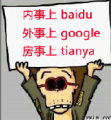MapXtreme 2005中怎样添加文本标注
大家好,我想在自己添加的图元上面添加标注,但是发现mapxtreme6.6没有annotation项,而且也不知道怎样修改定义自定义图元的toollip提示文字,望各位专家指教,最好给出实例,谢谢!
--------------------编程问答-------------------- 参考开发指南吧,MapXtreme2005中,是这样的:
1.new 一个labellayer图层, 并将图层add 到map的layers集合中。
2.将标注图层的.source 属性绑定到要标注的图元所属table中,
3.设置 lableproperties ,包括字体、标题表达式、覆盖等。。。。
done :)
--------------------编程问答-------------------- 谢谢回复,能否给我一个实例,我试用一下代码添加了一个label图层
MapInfo.Mapping.LabelSource ls = new LabelSource(fl.Table);
//Append the LabelSource to the LabelLayer's Sources
MapInfo.Mapping.LabelLayer ll = new LabelLayer("temp") ;
ll.Sources.Append(ls);
mapControl1.Map.Layers.Add(ll);
但是不知道怎样修改label属性,比如文字、大小、位置等,望指教,谢谢! --------------------编程问答-------------------- 对于一个自定义的图元,怎样才可以更改其TOOLTIP属性值?
--------------------编程问答-------------------- //自动标注
LabelLayer layer = new LabelLayer(m_VehLayerName + " label");
MapMain.Map.Layers.Add(layer);
LabelSource source = new LabelSource(tblTemp);
source.DefaultLabelProperties.Caption = "ShowNote"; //标注时用到的字段
source.DefaultLabelProperties.Style.Font.ForeColor = System.Drawing.Color.Black;//字体颜色
source.DefaultLabelProperties.Style.Font.BackColor = System.Drawing.Color.Transparent; //字体背景
source.DefaultLabelProperties.Style.Font.Name = this.Font.Name; //字体名称
source.DefaultLabelProperties.Style.Font.Size = this.Font.Size; //字体大小
source.DefaultLabelProperties.Style.Font.TextEffect = MapInfo.Styles.TextEffect.Box; //边缘效果 Box为方框,Halo为光晕
source.DefaultLabelProperties.Style.Font.FontWeight = MapInfo.Styles.FontWeight.Bold; //粗体
source.DefaultLabelProperties.Style.Font.Shadow = false;//显示阴影
source.DefaultLabelProperties.Layout.Alignment = MapInfo.Text.Alignment.BottomCenter; //相对位置
source.DefaultLabelProperties.Layout.Offset = 15; //标注偏移度
source.Enabled = true; //标注是否显示 --------------------编程问答-------------------- 我也想知道这个问题,上面两位的代码我有点不懂的地方,哪句代码是指定被标注图元的呢? --------------------编程问答-------------------- 我明白了,原来是鼠标放上去程序自动会去取出DefaultLabelProperties.Caption指定的字段作为标注的值
补充:企业软件 , 地理信息系统