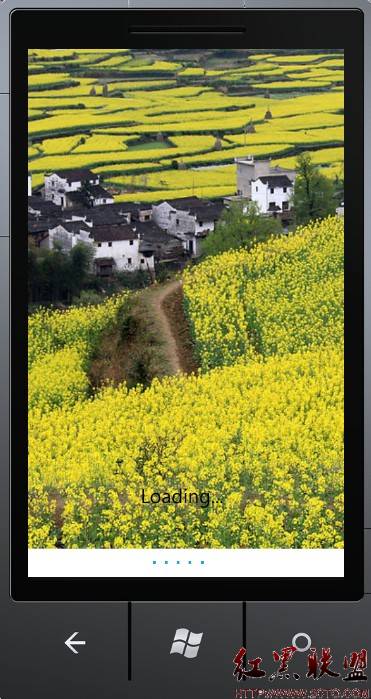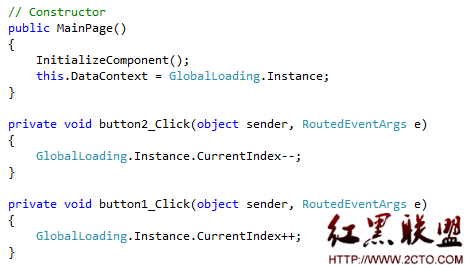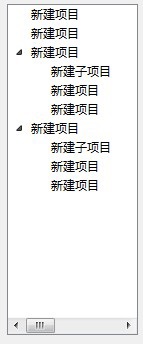cocos2d实现CCLabelTTF真正字体描边效果
在开发游戏中,我们需要在需要在游戏中显示一个字体轮廓比较清晰的效果,我们就需要给字体的周围进行描边,让字体显示比较更加突出,我重写了cclabelttf类,使它具有描边的特效,和描边的大小以及颜色。。。
[cpp]
[cpp]
[cpp] #include "cocos2d.h"
using namespace cocos2d;
class StrokeLabelTTF : public cocos2d::CCNode
{
public:
StrokeLabelTTF();
~StrokeLabelTTF();
public:
static StrokeLabelTTF* create(const char *string, const char *fontName, float fontSize, float strokeSize,const cocos2d::ccColor3B& colStroke = cocos2d::ccc3(0, 0, 0), cocos2d::CCTextAlignment hAlignment=cocos2d::kCCTextAlignmentCenter, cocos2d::CCVerticalTextAlignment vAlignment=cocos2d::kCCVerticalTextAlignmentTop);
bool initWithString(const char *label, const char *fontName, float fontSize, float fStrokeSize, const cocos2d::ccColor3B& colStroke, cocos2d::CCTextAlignment hAlignment, cocos2d::CCVerticalTextAlignment vAlignment);
static StrokeLabelTTF * create(const char *string, const char *fontName, float fontSize);
public:
void setColor(const cocos2d::ccColor3B& color3);
void setString(const char *label);
void setStrokeColor(cocos2d::ccColor3B col){ m_colStroke = col; updateStroke(); }
void setStrokeSize(float StrokeSize){ m_fStrokeSize = StrokeSize; updateStroke();}
void setAnchorPoint(const cocos2d::CCPoint &anchorPoint);
protected:
void updateStroke();
private:
float m_fStrokeSize;
cocos2d::ccColor3B m_colStroke;
cocos2d::CCSprite* m_sprite;
cocos2d::CCLabelTTF* m_label;
CCPoint anchorPoint;
};
#include "cocos2d.h"
using namespace cocos2d;
class StrokeLabelTTF : public cocos2d::CCNode
{
public:
StrokeLabelTTF();
~StrokeLabelTTF();
public:
static StrokeLabelTTF* create(const char *string, const char *fontName, float fontSize, float strokeSize,const cocos2d::ccColor3B& colStroke = cocos2d::ccc3(0, 0, 0), cocos2d::CCTextAlignment hAlignment=cocos2d::kCCTextAlignmentCenter, cocos2d::CCVerticalTextAlignment vAlignment=cocos2d::kCCVerticalTextAlignmentTop);
bool initWithString(const char *label, const char *fontName, float fontSize, float fStrokeSize, const cocos2d::ccColor3B& colStroke, cocos2d::CCTextAlignment hAlignment, cocos2d::CCVerticalTextAlignment vAlignment);
static StrokeLabelTTF * create(const char *string, const char *fontName, float fontSize);
public:
void setColor(const cocos2d::ccColor3B& color3);
void setString(const char *label);
void setStrokeColor(cocos2d::ccColor3B col){ m_colStroke = col; updateStroke(); }
void setStrokeSize(float StrokeSize){ m_fStrokeSize = StrokeSize; updateStroke();}
void setAnchorPoint(const cocos2d::CCPoint &anchorPoint);
protected:
void updateStroke();
private:
float m_fStrokeSize;
cocos2d::ccColor3B m_colStroke;
cocos2d::CCSprite* m_sprite;
cocos2d::CCLabelTTF* m_label;
CCPoint anchorPoint;
};
[cpp]
#include "StrokeLabelTTF.h"
USING_NS_CC;
StrokeLabelTTF::StrokeLabelTTF()
:m_colStroke(ccc3(0,0,0))
,m_fStrokeSize(1.0f)
,m_sprite(NULL)
,m_label(NULL)
,anchorPoint(0.5,0.5)
{}
StrokeLabelTTF::~StrokeLabelTTF()
{
CC_SAFE_RELEASE_NULL(m_label);
}
bool StrokeLabelTTF::initWithString(const char *string, const char *fontName, float fontSize, float strokeSize,const cocos2d::ccColor3B& colStroke, CCTextAlignment hAlignment,CCVerticalTextAlignment vAlignment)
{
m_fStrokeSize = strokeSize;
m_colStroke = colStroke;
m_label = CCLabelTTF::create(string, fontName, fontSize, CCSizeZero,hAlignment,vAlignment);
m_label->retain();
updateStroke();
return true;
}
StrokeLabelTTF* StrokeLabelTTF::create(const char *string, const char *fontName, float fontSize, float fStrokeSize,const cocos2d::ccColor3B& colStroke ,CCTextAlignment hAlignment,CCVerticalTextAlignment vAlignment)
{
StrokeLabelTTF *pRet = new StrokeLabelTTF();
if(pRet && pRet->initWithString(string, fontName, fontSize, fStrokeSize, colStroke, hAlignment, vAlignment))
{
pRet->autorelease();
return pRet;
}
CC_SAFE_DELETE(pRet);
return NULL;
}
StrokeLabelTTF * StrokeLabelTTF::create(const char *string, const char *fontName, float fontSize)
{
StrokeLabelTTF *pRet = new StrokeLabelTTF();
if(pRet && pRet->initWithString(string,fontName,fontSize,1.5,ccc3(0,0,0),kCCTextAlignmentCenter,kCCVerticalTextAlignmentTop))
{
pRet->autorelease();
return pRet;
}
CC_SAFE_DELETE(pRet);
return NULL;
}
void StrokeLabelTTF::updateStroke()
{
if (m_sprite)
{
removeChild(m_sprite, true);
}
CCSize textureSize = m_label->getContentSize();
textureSize.width += 2 * m_fStrokeSize;
textureSize.height += 2 * m_fStrokeSize;
//call to clear error
glGetError();
CCRenderTexture *rt = CCRenderTexture::create(textureSize.width, textureSize.height);