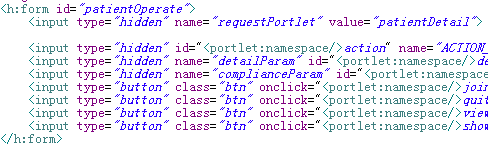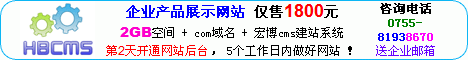请高手指点:谁有使用 custom tag toolkits 转换 Domino 视图到 JSP的成功经验?或其它方法成功经验?
我找到并下载了Custom tag toolkits,想把Domino 的视图转成JSP,但不成功。原因可能是我对XML,XSLT都不太懂,也不知该如何做一些调整才可转成功。在toolkits 的convert.bat 指导,原文是:
dxlexport dbname -s servername designelement -c designtype -o dct.xml -d ""
testxslt -in dct.xml -xsl dct.xsl -out dct.jsp -TEXT
因我打算将本地的zifan-aps-si-v6.nsf 中的Look-All-901-Prequalified 转换成jsp文件,因此我将它变成:
dxlexport zifan-aps-si-v6.nsf Look-All-901-Prequalified -c 8 -o dct.xml -d ""
testxslt -in dct.xml -xsl dct.xsl -out dct.jsp -TEXT
但系统提示信息为:
E:\custom-jsp-tag-toolkits>convert
E:\custom-jsp-tag-toolkits>dxlexp
ort zifan-aps-si-v6.nsf Look-All-901-Prequalified -c 8 -o dct.xml
E:\custom-jsp-tag-toolkits>testxs
lt -in dct.xml -xsl dct.xsl -out dct.jsp -TEXT
========= Parsing dct.xsl ==========
Parse of dct.xsl took 10 milliseconds
========= Parsing dct.xml ==========
Fatal Error at (file , line 0, char0): An exception occured! Type:RuntimeExcepti
on, Message:The primary document entity could not be opened. Id=dct.xml
XSL Error: Could not parse dct.xml document!
XSLException Type is : XSLTProcessorException
Message is : Could not parse dct.xml document!
我的目标是设法找到一种利用Domino JSP标签快速开发J2EE (Domtag.tld )的方法,利用Tomcat+Domino 65 利用IIOP方式,以最少的JSP自写代码方式写出友好的WEB页面应用,以求应对快速设计变化。
因此,若能将已设法好的视图快速转化成JSP,就非常好了,可以节省大量的代码时间,软件易维护。
请高手指点
。我的目标只是想将现有的Domino 应用能够快速地架在 Tomcat+Domino J2ee 开发环境中。
补充:企业软件 , Lotus