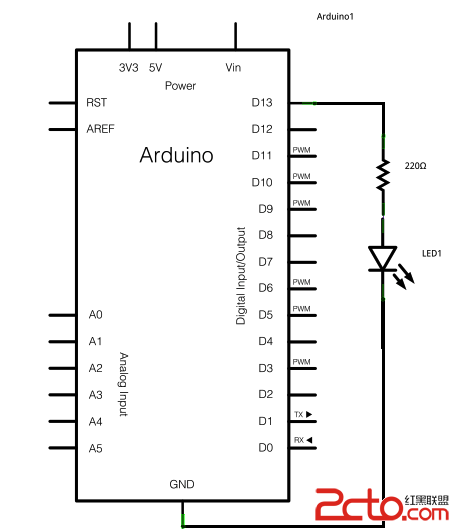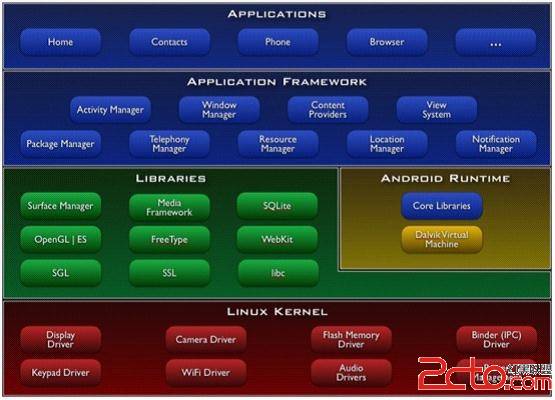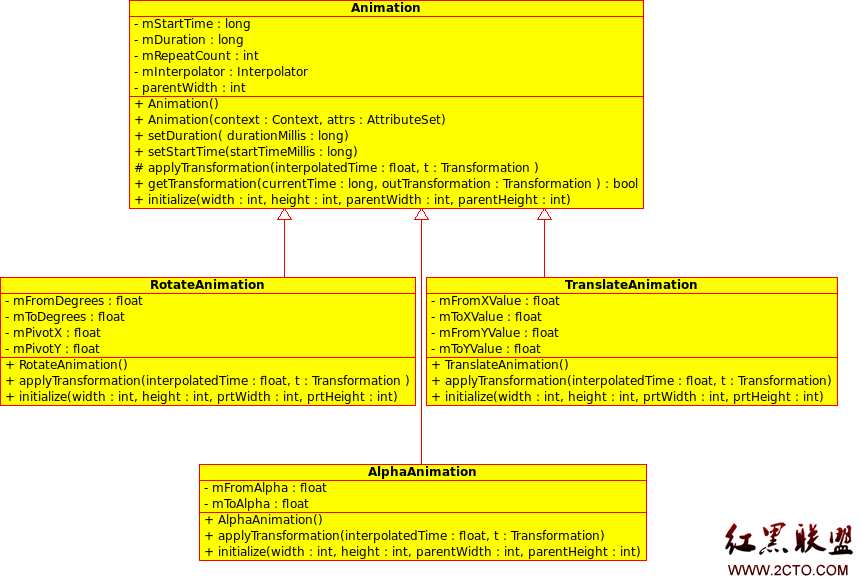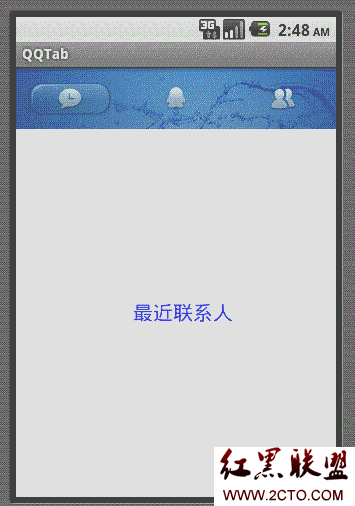Android MediaPlayer 字幕同步
大致思想如下:
从网上获取srt文件后(可以保存在本地/或者不保存)解析srt文件,随后根据Player播放不断的刷新字幕来实现同步机制。
srt解析
网上随便下了一个电影的字幕srt文件,
1
00:00:00,000 --> 00:00:10,000
(内容空白)
.....(省略若干行)
4
00:00:43,780 --> 00:00:49,230
We were once a peaceful race of intelligent mechanical beings.
5
00:00:50,070 --> 00:00:52,570
But then came the war.
格式
id
开始时间 --> 结束时间
内容
(回车空行)
如何解析srt文件网上很蛮多的介绍,大家可以搜索下。
我是这样解析的:
[java]
<SPAN style="FONT-FAMILY: Courier New; FONT-SIZE: 12px"> BufferedReader bufferReader = new BufferedReader(new InputStreamReader(
inputStream, CHAR_SET));
StringBuilder builder = new StringBuilder();
String line = bufferReader.readLine();
while (line != null)
{
if (isBlankString(line))
{
builder.append("@");
}
else
{
builder.append(line + "#");
}
line = bufferReader.readLine();
}
return builder.toString();</SPAN>
BufferedReader bufferReader = new BufferedReader(new InputStreamReader(
inputStream, CHAR_SET));
StringBuilder builder = new StringBuilder();
String line = bufferReader.readLine();
while (line != null)
{
if (isBlankString(line))
{
builder.append("@");
}
else
{
builder.append(line + "#");
}
line = bufferReader.readLine();
}
return builder.toString();循环读取文件,每次读一行,是回车空行@结尾,否则#结尾...然后把这个String以@分成数组(String中会出现@@这种情况注意下就可以了)
基本数组的每一项 就是一个节点。然后可以通过#字符,解析id,startTime,endTime,data。
最后可以在ArrayList<Srt>中....
srt同步
在Player中都会有控制条,应该没人会用系统的VideoView吧。这样的话就需要实现控制条当前时间的显示,seekBar同步等等。
基本思想就是有一个线程不断的刷新当前状态更新UI,这样的话我们就能拿到实时的播放信息来控制字幕的同步了。
根据当前的播放时间,找到srt文件,然后显示。
这个方法不断的被调用..
[html]
public synchronized void onUpdate(int percent, int currentPosition,
int duration)
{
if (hasSubtitleData()
&& mSrtHelper.onUpdate(percent, currentPosition, duration))
{
Srt srt = findRightSrt(percent, currentPosition, duration);
if (srt == null && mLogger != null)
{
mLogger.log("can not find the right srt.");
}
int id = srt.getId();
int startTime = srt.getStartTime();
int endTime = srt.getEndTime();
if (id != mSrtHelper.id && currentPosition >= startTime
&& currentPosition <= endTime)
{
mSrtHelper.id = id;
setSubtitle(srt.getData());
}
else if (mSrtHelper.id == id
&& (currentPosition < startTime || currentPosition > endTime))
{
setSubtitle(BLANK);
}
if (mLogger != null)
{
mLogger.log(srt);
}
}
}
public synchronized void onUpdate(int percent, int currentPosition,
int duration)
{
if (hasSubtitleData()
&n
补充:移动开发 , Android ,