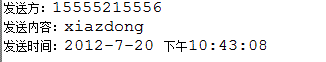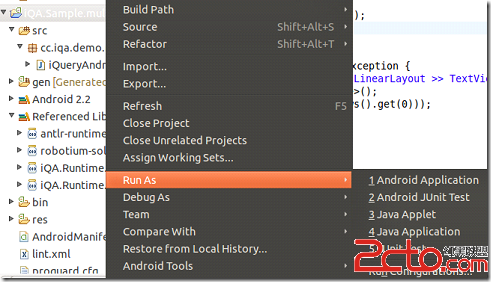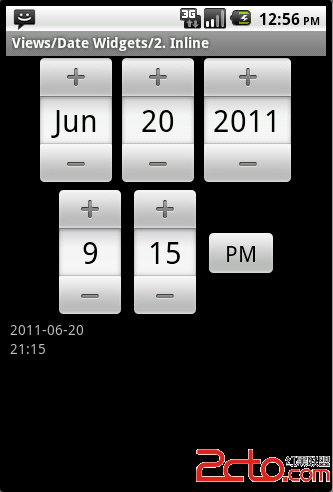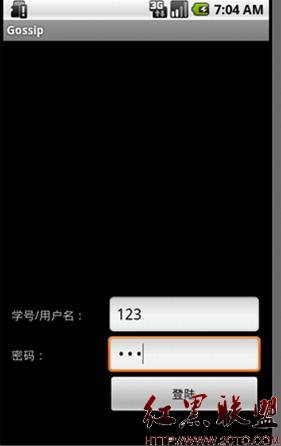获取手机通讯录信息方法总结
1.最简洁的方法
使用类
android.provider.ContactsContract.CommonDataKinds.Phone;
代码如下:
Cursor c = getContentResolver().query( ContactsContract.CommonDataKinds.Phone.CONTENT_URI, null, null, null,null);
startManagingCursor(c);
ListAdapter adapter=new SimpleCursorAdapter(this,
android.R.layout.易做图_list_item_2,
c,
new String[]{Phone.DISPLAY_NAME,Phone.NUMBER},
new int[]{android.R.id.text1,android.R.id.text2});
然后就可以使用ListView显示姓名和电话号码了。
注意:
1.如果一个人有两个电话,则分别显示。
2.如果有两个相同的人,也会分别显示,不会显示一个人的。
运行结果:
2.一般方法
使用类
android.provider.ContactsContract.Contacts
代码如下:
view plain
Map<String,String> contacts;
List<Map<String,String>> list=new ArrayList<Map<String,String>>();
int nameIndex=-1;
ContentResolver cr=getContentResolver();
Cursor cur=cr.query(ContactsContract.Contacts.CONTENT_URI, null, null, null,null);
while(cur.moveToNext()){
number="";
//得到名字
nameIndex=cur.getColumnIndex(ContactsContract.Contacts.DISPLAY_NAME);
name=cur.getString(nameIndex);
//得到电话号码
String contactId = cur.getString(cur
.getColumnIndex(ContactsContract.Contacts._ID)); // 获取联系人的ID号,在SQLite中的数据库ID
Cursor phone = cr.query(
ContactsContract.CommonDataKinds.Phone.CONTENT_URI, null,
ContactsContract.CommonDataKinds.Phone.CONTACT_ID + " = "
+ contactId, null, null);
while (phone.moveToNext()) {
String strPhoneNumber = phone.getString(
phone.getColumnIndex(ContactsContract.CommonDataKinds.Phone.NUMBER)); // 手机号码字段联系人可能不止一个
number += strPhoneNumber+"\n";
}
contacts=new HashMap<String,String>();
//放入Map
contacts.put("name", name);
contacts.put("number", number);
list.add(contacts);
}
cur.close();
得到名字和电话号码,放入Map中,然后再钭Map放入List中。
之后就可以使用ListView显示名字和电话号码:
部分代码如下:
SimpleAdapter adapter = new SimpleAdapter(this,list,android.R.layout.易做图_list_item_2,
new String[]{"name","number"},
new int[]{android.R.id.text1,android.R.id.text2});
listView.setAdapter(adapter);
注意:
1.若一个姓名下有多个电话号码,则只显示一个姓名,多个号码。
2.若有多个同名的,还是显示多个姓名。
结果截图:
3.未解问题
很多人都会使用类android.provider.ContactsContract.PhoneLookup;但此类中没有CONTENT_URI,只有CONTENT_FILTER_URI,可以使用它根据电话号码查询,但还没找到查询所有联系人的方法。
若哪位大虾知道,请告知!
谢谢!
摘自 lengyueqiufeng的专栏
补充:移动开发 , Android ,