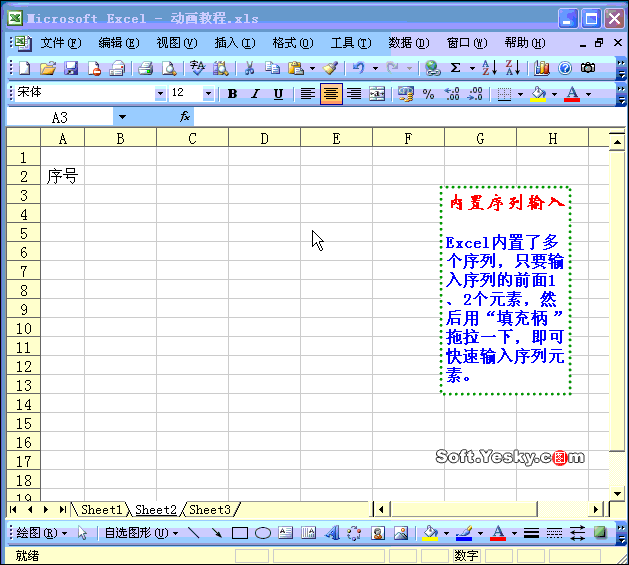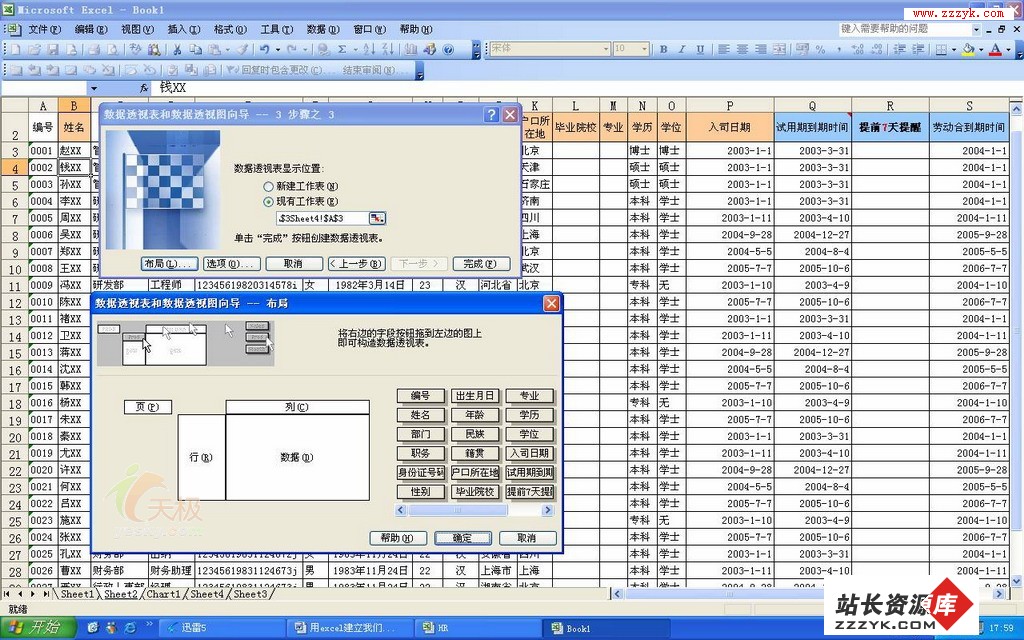字符串检索-递归遍历文件夹-excel读取成dataset-结果导入到excel
using System;
using System.Collections.Generic;
using System.ComponentModel;
using System.Data;
using System.Drawing;
using System.Linq;
using System.Text;
using System.Windows.Forms;
using System.Text.RegularExpressions;
using System.IO;
using System.Data.OleDb;
namespace ProCheck
{
public partial class Form1 : Form
{
public Form1()
{
InitializeComponent();
progressBar1.Visible = false;
}
private void button1_Click(object sender, EventArgs e)
{
try {
label5.Text = "Checking!";
string filename = excelpath.Text;
DataSet ds;
string strCon = "Provider=Microsoft.Jet.OLEDB.4.0;" +
"Extended Properties=Excel 8.0;" +
"data source=" + filename;
OleDbConnection myConn = new OleDbConnection(strCon);
string strCom = " SELECT * FROM [Sheet1$]";
myConn.Open();
OleDbDataAdapter myCommand = new OleDbDataAdapter(strCom, myConn);
ds = new DataSet();
myCommand.Fill(ds);
DataTable Exceldt = ds.Tables[0];
string proName;
progressBar1.Refresh();
progressBar1.Visible = true;
progressBar1.Minimum = 1;
progressBar1.Maximum = Exceldt.Rows.Count;
progressBar1.Step = 1;
//for (int i = 0; i < 507;i++ )
for (int i = 0; i < Exceldt.Rows.Count; i++)
{
progressBar1.PerformStep();
proName = Convert.ToString(Exceldt.Rows[i][0]);
string currentdir = dpath.Text;
if (currentdir[currentdir.Length - 1] != '\\') //非根目录
currentdir += "\\";
DirectoryInfo Dir = new DirectoryInfo(currentdir);
//if (FindFile(currentdir, proName))
if (FindFile(Dir, proName))
{
Exceldt.Rows[i][1] = "1";
}
else {
Exceldt.Rows[i][1] = "0";
}
}
myConn.Close();
//return ds;
label5.Text = "Checking Completed!";
SaveToExcel(Exceldt);
label5.Text = "Over!";
progressBar1.Visible = false;
}
catch(Exception ex) {
MessageBox.Show(ex.Message);
}
}
public Boolean FindFile(DirectoryInfo dd, string proname)
{
FileInfo[]
补充:软件开发 , C# ,