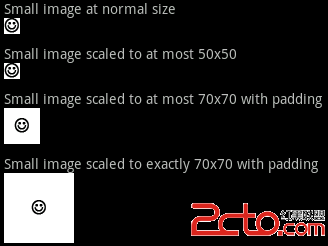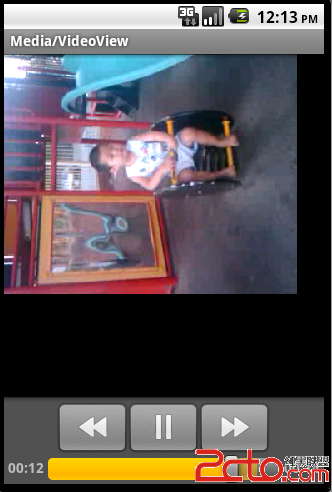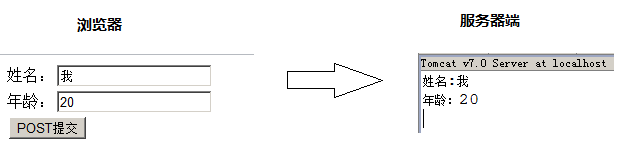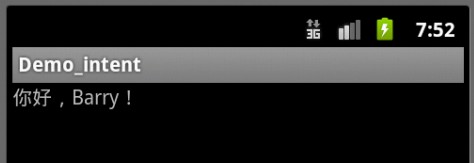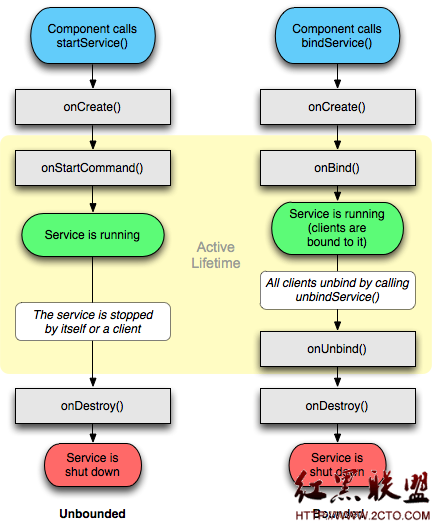Shape Drawable
这一类的shape定义在xml中
file location:
res/drawable/filename.xml
The filename is used as the resource ID.(这个文件名作为资源id)
compiled resource datatype:(复杂资源的数据类型)
Resource pointer to a GradientDrawable.
resource reference(资源参考):
In Java: R.drawable.filename
In XML: @[package:]drawable/filename
syntax:(语法)
<?xml version="1.0" encoding="utf-8"?>
<shape
xmlns:android="http://schemas.android.com/apk/res/android"
android:shape=["rectangle" | "oval" | "line" | "ring"] >
<corners
android:radius="integer"
android:topLeftRadius="integer"
android:topRightRadius="integer"
android:bottomLeftRadius="integer"
android:bottomRightRadius="integer" />
<gradient
android:angle="integer"
android:centerX="integer"
android:centerY="integer"
android:centerColor="integer"
android:endColor="color"
android:gradientRadius="integer"
android:startColor="color"
android:type=["linear" | "radial" | "sweep"]
android:useLevel=["true" | "false"] />
<padding
android:left="integer"
android:top="integer"
android:right="integer"
android:bottom="integer" />
<size
android:width="integer"
android:height="integer" />
<solid
android:color="color" />
<stroke
android:width="integer"
android:color="color"
android:dashWidth="integer"
android:dashGap="integer" />
</shape>
元素:
<shape>
The shape drawable. This must be the root element.
attributes:
xmlns:android
String. Required. Defines the XML namespace, which must be "http://schemas.android.com/apk/res/android".
android:shape
Keyword. Defines the type of shape. Valid values are:(定义这个类型的形状,变量值是:)
Value Desciption
"rectangle" A rectangle (长方形)that fills the containing View. This is the default shape.(这个是默认的形状)
"oval" An oval (椭圆形)shape that fits the dimensions of the containing View.
"line" A horizontalline that spans the width of the containing View. This shape requires the <stroke> element to define the width of the line.
"ring" A ring shape.
The following attributes are used only when android:shape="ring":
android:innerRadius
Dimension. The radius for the inner part of the ring (the hole in the middle), as a dimension value or dimension resource.
android:innerRadiusRatio
Float. The radius for the inner part of the ring, expressed as a ratio of the ring's width. For instance, if android:innerRadiusRatio="5", then the inner radius equals the ring's width divided by 5. This value is overridden by android:innerRadius. Default value is 9.
android:thickness
Dimension. The thickness of the ring, as a dimension value or dimension resource.
android:thicknessRatio
Float. The thickness of the ring, expressed as a ratio of the ring's width. For instance, if android:thicknessRatio="2", then the thickness equals the ring's width divided by 2. This value is overridden by android:innerRadius. Default value is 3.
android:useLevel
Boolean. "true" if this is used as a LevelListDrawable. This should normally be "false" or your shape may not appear.
<corners>
Creates rounded corners for the shape. Applies only when the shape is a rectangle.创建圆角的形状。仅适用于当其形状是一个长方形。
attributes:
android:radius
Dimension. The radius for all corners, as a dimension value or dimension resource. This is overridden for each corner by the following attributes.
android:topLeftRadius
Dimension. The radius for the top-left corner, as a dimension value or dimension resource.
android:topRightRadius
Dimension. The radius for the top-right corner, as a dimension value or dimension resource.
android:bottomLeftRadius
Dimension. The radius for the bottom-left corner, as a dimension value or dimension resource.
android:bottomRightRadius
Dimension. The radius for the bottom-right corner, as a dimension value or dimension resource.
Note: Every corner must (initially) be provided a corner radius greater than 1, or else no corners are rounded. If you want specific corners to notbe rounded, a work-around is to use android:radius to set a default corner radius greater than 1, but then override each and every corner with the values you really want, providing zero ("0dp") where you don't want rounded corners.
<gradient>
Specifies a gradient color for the shape.指定一个渐变颜色的形状。
attributes:
android:angle
Integer. The angle for the gradient, in degrees. 0 is left to right, 90 is bottom to top. It must be a multiple of 45. Default is 0.
android:centerX
Float. The relative X-position for the center of the gradient (0 - 1.0).
android:centerY
Float. The relative Y-position for the center of the gradient (0 - 1.0).
android:centerColor
Color. Optional color that comes between the start and end colors, as a hexadecimal value or color resource.
android:endColor
Color. The ending color, as a hexadecimal value or color resource.
android:gradientRadius
Float. The radius for the gradient. Only applied when android:type="radial".
android:startColor
Color. The starting color, as a hexadecimal value or color resource.
android:type
Keyword. The type of gradient pattern to apply. Valid values are:
Value Description
"linear" A linear gradient. This is the default.
"radial" A radial gradient. The start color is the center color.
"sweep" A sweeping line gradient.
android:useLevel
Boolean. "true" if this is used as a LevelListDrawable.
<padding>
Padding to apply to the c
补充:移动开发 , Android ,