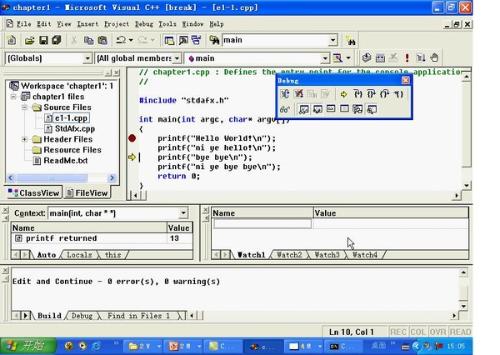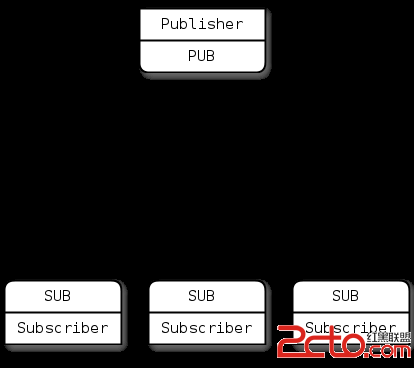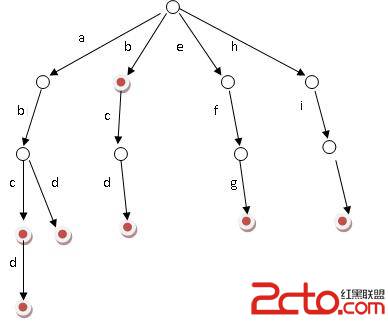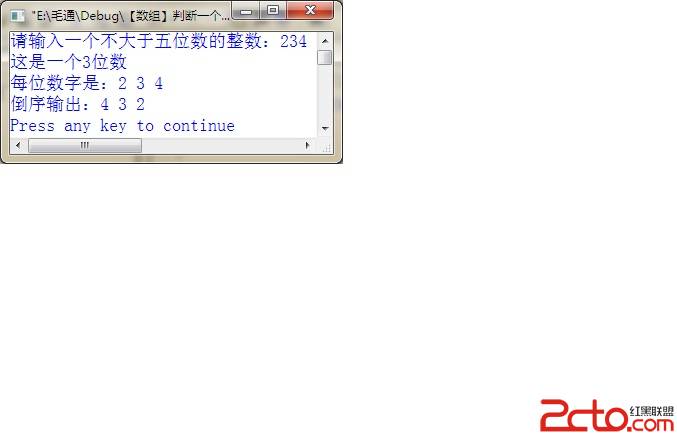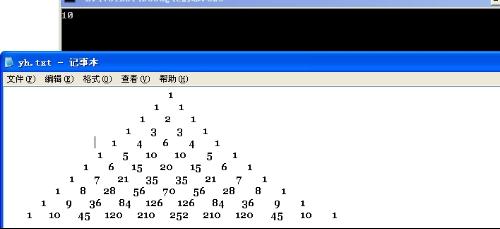ioperm - Windows下设置端口权限
Windows下设置端口权限的系统调用有两个:ioperm和iopl函数
1.ioperm函数
功能描述:
为调用进程设置I/O端口访问权能。ioperm的使用需要具有超级用户的权限,只有低端的[0-0x3ff] I/O端口可被设置,要想指定更多端口的权能,可使用iopl函数。这一调用只可用于i386平台。
用法:
[cpp]
#include <ioperm.h>/* for libc5 */
#include <sys/io.h>/* for glibc */
int ioperm(unsigned long from, unsigned long num, int turn_on);
#include <ioperm.h>/* for libc5 */
#include <sys/io.h>/* for glibc */
int ioperm(unsigned long from, unsigned long num, int turn_on);参数:
from:起始端口地址。
num:需要修改权能的端口数。
turn_on:端口的新权能位。1为开启,0为关闭。
返回说明:
成功执行时,返回0。失败返回-1,errno被设为以下的某个值
EINVAL:参数无效
EIO:这一调用不被支持
EPERM:调用进程权能不足。
2.iopl函数
功能描述:该调用用于修改当前进程的操作端口的权限。可以用于所有65536个端口的权限。因此,ioperm相当于该调用的子集。和ioperm一样,这一调用仅适用于i386平台。
用法:
[cpp]
#include <ioperm.h>
int iopl(int level);
#include <ioperm.h>
int iopl(int level);参数:
level: 端口的权限级别。为3时可以读写端口。默认权能级别为0,用户空间不可读写。
返回说明:成功执行时,返回0。失败返回-1,errno被设为以下的某个值
EINVAL:level值大于3
ENOSYS:未实现该调用
EPERM:调用进程权能不足。
目前已经将主要的部分更改成支持GCC编译的内容。支持GCC内联汇编。
代码如下(默认用Windows的C编译器):
[cpp]
/*
* function: read cmos data using rtc port(0x70 -- port, 0x71 -- data)
*/
#include <stdio.h>
#include <stdlib.h>
#include <string.h>
#include <windows.h>
extern int install( int );
extern int uninstall(int );
extern ioperm( unsigned long from, unsigned long num, int turn_on );
#ifdef _GCC
void outp(unsigned short addr, unsigned short data){
__asm__ (
"mov %1, %%al;"
"mov %0, %%dx;"
"out %%al, %%dx;"
: /* no output */
:"m" (addr), "m" (data) /* input addr and data */
:"ax", "dx"
);
}
unsigned char inp( unsigned short addr)
{
unsigned char cha;
__asm__ (
"mov %1, %%dx;"
"in %%dx, %%al;"
"mov %%al, %0;"
:"=r" (cha) /* output to var(cha) */
:"m" (addr) /* input addr */
: "ax", "dx"
);
return cha;
}
#else /* using windows asm */
void outp(unsigned short addr , unsigned short data){
asm {
mov al,data
mov dx,addr
out dx,al
}
}
unsigned char inp( unsigned short addr)
{
unsigned char cha;
asm{
mov dx,addr
in al,dx
mov cha ,al
}
return cha;
}
#endif
int main( void )
{
int i;
unsigned char c;
install(0);
Sleep(500);
if (ioperm(0x70, 2, 1 )) {
fprintf( stderr, "Error: ioperm() failed. Please install ioperm.sys driver.\n" );
}else{
for (i=0; i<260; i++)
{
// Sleep(100);
outp(0x70, i);
c = inp(0x71);
printf("%02x ", c);
if ((i+1)%20 == 0)
printf("\n");
}
}
uninstall(0);
return 0;
}
/*
* function: read cmos data using rtc port(0x70 -- port, 0x71 -- data)
*/
#include <stdio.h>
#include <stdlib.h>
#include <string.h>
#include <windows.h>
extern int install( int );
extern int uninstall(int );
extern ioperm( unsigned long from, unsigned long num, int turn_on );
#ifdef _GCC
void outp(unsigned short addr, unsigned short data){
__asm__ (
"mov %1, %%al;"
"mov %0, %%dx;"
"out %%al, %%dx;"
: /* no output */
:"m" (addr), "m" (data) /* input addr and data */
:"ax", "dx"
);
}
unsigned char inp( unsigned short addr)
{
unsigned char cha;
__asm__ (
"mov %1, %%dx;"
"in %%dx, %%al;"
"mov %%al, %0;"
:"=r" (cha) /* output to var(cha) */
:"m" (addr) /* input addr */
: "ax", "dx"
);
return cha;
}
#else /* using windows asm */
void outp(unsigned short addr , unsigned short data){
asm {
mov al,data
mov dx,addr
out dx,al
}
}
unsigned char inp( unsigned short addr)
{
unsigned char cha;
asm{
&nbs
补充:软件开发 , C++ ,