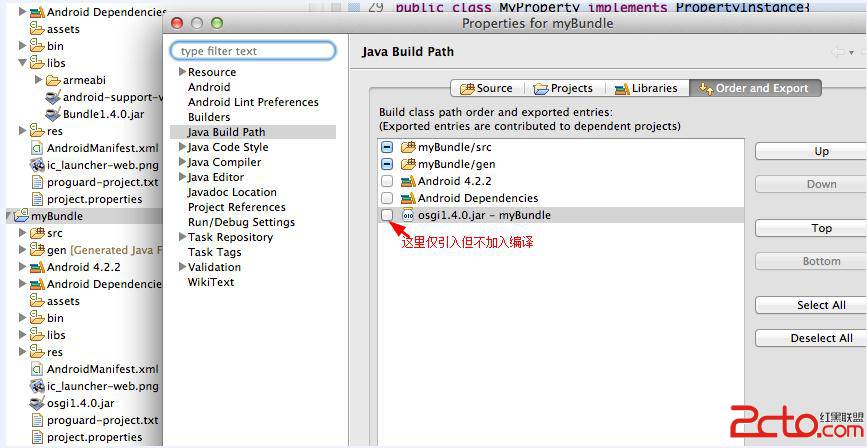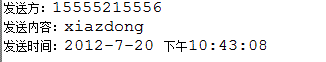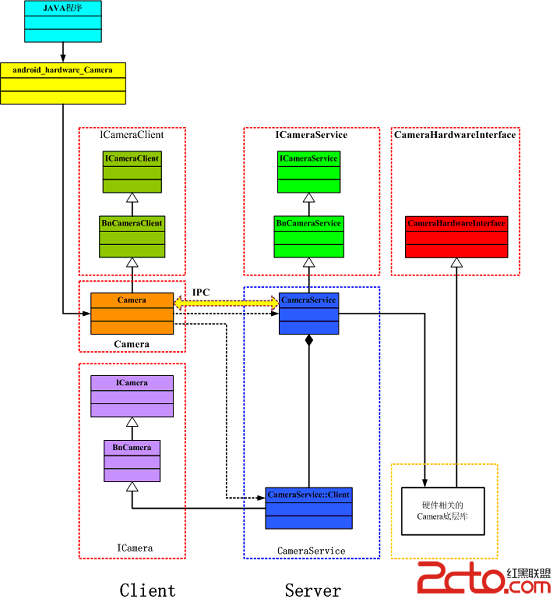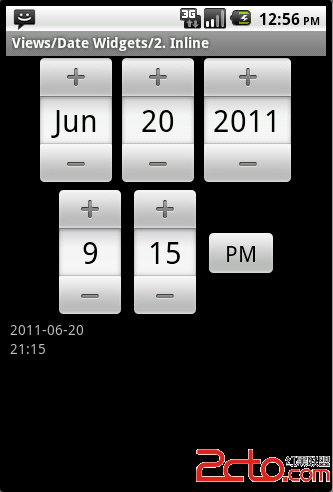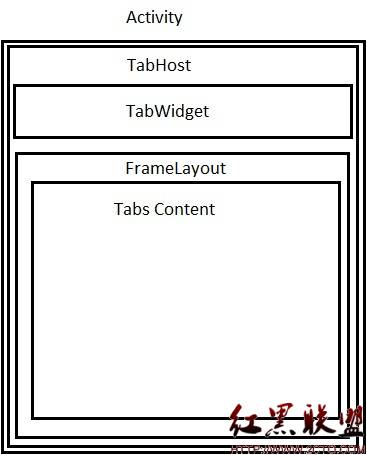android之常用控件
android中的组件可谓应有尽有,从简单的Button到复杂的WebView,无所不能,无所不有。
本案例通过一个注册界面尽可能多的为大家展示一些控件的使用。本案例涉及的控件有:TextView、EditText、RadioButton、Button、ToggleButton、CheckBox、Spinner等。
本案例整体的布局结构如下图:

MainActivity.java中main.xml的代码如下:
<?xml version="1.0" encoding="utf-8"?>
<RelativeLayout xmlns:android="http://schemas.android.com/apk/res/android"
android:layout_width="fill_parent"
android:layout_height="fill_parent"
>
<TextView
android:id="@+id/tvTitleRegister"
android:layout_width="fill_parent"
android:layout_height="wrap_content"
android:text="用户注册界面"
android:textColor="#EEE"
android:textStyle="bold"
android:textSize="28sp"
android:layout_gravity="center_vertical"
android:gravity="center"
/>
<TextView
android:id="@+id/tvUserName"
style="@style/TextViewTitleWidgetStyle"
android:text="用户名称:"
android:layout_below="@+id/tvTitleRegister"
android:layout_alignParentLeft="true"
android:layout_marginTop="8dp"
/>
<EditText
android:id="@+id/etUserName"
style="@style/EditTextInputWidgetStyle"
android:layout_toRightOf="@+id/tvUserName"
android:layout_alignParentRight="true"
android:layout_below="@+id/tvTitleRegister"
android:layout_marginLeft="2dp"
android:layout_marginRight="2dp"
/>
<TextView
android:id="@+id/tvUserPassword"
style="@style/TextViewTitleWidgetStyle"
android:text="用户密码:"
android:layout_below="@+id/tvUserName"
android:layout_alignParentLeft="true"
android:layout_marginTop="26dp"
/>
<EditText
android:id="@+id/etUserPassword"
style="@style/EditTextInputWidgetStyle"
android:layout_toRightOf="@+id/tvUserPassword"
android:layout_alignParentRight="true"
android:layout_below="@+id/etUserName"
android:layout_marginLeft="2dp"
android:layout_marginRight="2dp"
android:layout_marginTop="5dp"
/>
<TextView
android:id="@+id/tvSex"
style="@style/TextViewTitleWidgetStyle"
android:text="性 别:"
android:layout_below="@+id/tvUserPassword"
android:layout_alignParentLeft="true"
android:layout_marginTop="25dp"
/>
<RadioGroup
android:id="@+id/radioSexGroup"
android:layout_height="wrap_content"
android:layout_width="wrap_content"
android:layout_alignParentRight="true"
android:layout_below="@+id/etUserPassword"
android:layout_marginLeft="2dp"
android:layout_marginRight="2dp"
android:layout_toRightOf="@+id/tvSex"
android:orientation="horizontal"
>
<RadioButton
android:id="@+id/radioMale"
android:text="男"
android:layout_height="wrap_content"
android:layout_width="wrap_content"
android:layout_marginLeft="5dp"
/>
<RadioButton
android:id="@+id/radioFemale"
android:text="女"
android:layout_height="wrap_content"
android:layout_width="wrap_content"
android:layout_marginLeft="15dp"
/>
</RadioGroup>
<TextView
android:id="@+id/tvMarriage"
style="@style/TextViewTitleWidgetStyle"
android:text="婚 否:"
android:layout_below="@+id/tvSex"
android:layout_alignParentLeft="true"
android:layout_marginTop="20dp"
/>
<ToggleButton
android:id="@+id/tbIsGetMarried"
android:layout_width="wrap_content"
android:layout_height="wrap_content"
android:layout_toRightOf="@+id/tvMarriage"
android:layout_below="@+id/radioSexGroup"
android:layout_marginLeft="5dp"
/>
<TextView
android:id="@+id/tvhobbies"
style="@style/TextViewTitleWidgetStyle"
android:text="爱 好:"
android:layout_below="@+id/tvMarriage"
android:layout_alignParentLeft="true"
android:layout_marginTop="20dp"
/>
<CheckBox
android:id="@+id/cb_basketball"
style="@style/CheckBoxWidgetStyle"
android:layout_below="@+id/tbIsGetMarried"
android:layout_toRightOf="@+id/tvhobbies"
android:text="篮球"
android:layout_marginLeft="5dp"
/>
<CheckBox
android:id="@+id/cb_Reading"
style="@style/CheckBoxWidgetStyle"
android:layout_below="
补充:移动开发 , Android ,