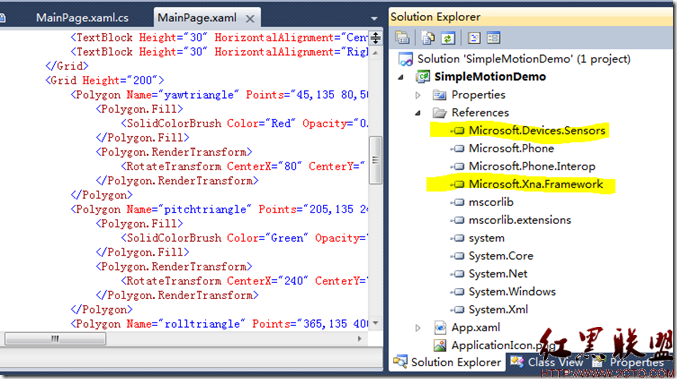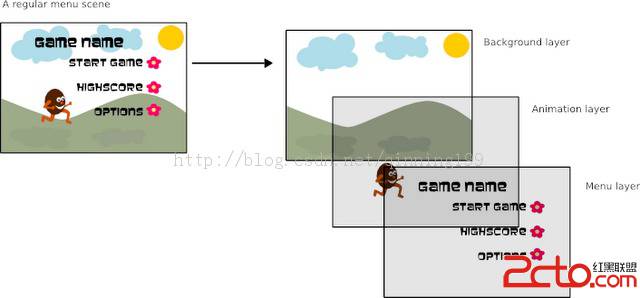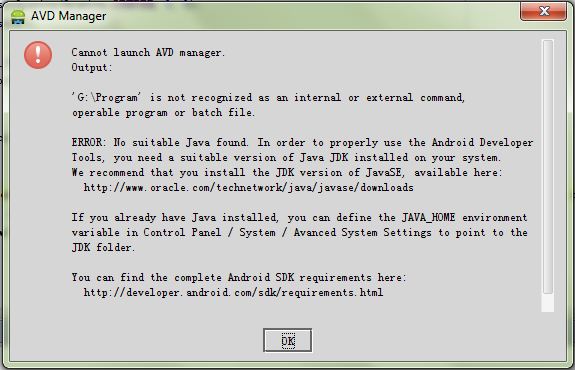WinPhone7使用调用WCF传递对象
很少做手机开发,今天没事,做了个小小的实验,一般来讲,我学东西,只要能连上后台数据,基本上就可以了,因为前台很多东西要么不难,要么需要的是创意和美工,这都是我的薄弱之处,也就没兴趣深入了.
WCF大家估计都必须交熟悉,代码如下:
[csharp]
using System;
using System.Collections.Generic;
using System.Linq;
using System.Runtime.Serialization;
using System.ServiceModel;
using System.ServiceModel.Web;
using System.Text;
namespace WcfService4
{
// 注意: 使用“重构”菜单上的“重命名”命令,可以同时更改代码和配置文件中的接口名“IService1”。
[ServiceContract]
public inte易做图ce IService1
{
[OperationContract]
string GetData(int value);
[OperationContract]
CompositeType GetDataUsingDataContract(CompositeType composite);
// TODO: 在此添加您的服务操作
}
// 使用下面示例中说明的数据约定将复合类型添加到服务操作。
[DataContract]
public class CompositeType
{
bool boolValue = true;
string stringValue = "Hello ";
[DataMember]
public bool BoolValue
{
get { return boolValue; }
set { boolValue = value; }
}
[DataMember]
public string StringValue
{
get { return stringValue; }
set { stringValue = value; }
}
}
}
using System;
using System.Collections.Generic;
using System.Linq;
using System.Runtime.Serialization;
using System.ServiceModel;
using System.ServiceModel.Web;
using System.Text;
namespace WcfService4
{
// 注意: 使用“重构”菜单上的“重命名”命令,可以同时更改代码和配置文件中的接口名“IService1”。
[ServiceContract]
public inte易做图ce IService1
{
[OperationContract]
string GetData(int value);
[OperationContract]
CompositeType GetDataUsingDataContract(CompositeType composite);
// TODO: 在此添加您的服务操作
}
// 使用下面示例中说明的数据约定将复合类型添加到服务操作。
[DataContract]
public class CompositeType
{
bool boolValue = true;
string stringValue = "Hello ";
[DataMember]
public bool BoolValue
{
get { return boolValue; }
set { boolValue = value; }
}
[DataMember]
public string StringValue
{
get { return stringValue; }
set { stringValue = value; }
}
}
}
直接在客户端添加服务引用,是一种方法,但这种方法有个问题,就是如果有复杂对象,就会出问题,没法生成服务所需要的代理代码.解决对象穿越问题,当然可以自己利用序列化和反序列化,中间利用字符串来传递,但这种方法工作量比较大.另外一种方式就是共享service服务接口和实体,这个非常方便,但问题是winphone和一般桌面的环境还是差很远,在wp7中引用实体解决还好点,要引用服务段的wcf契约接口问题很大,而且wp7里的servicemodel的版本和服务端的版本也不一致,调用也非常麻烦,最后找到一种利用silverlight的wcf ria service生成客户端代码工具来生成客户端代理得以解决,一般命令为:SlSvcUtil.exe 服务地址.把生成的文件引入到wp7工程即可用.生成的代码如下,其实大家可以学习它生成的代码,自己整一个通用的方法也是可行的:
[csharp]
//------------------------------------------------------------------------------
// <auto-generated>
// 此代码由工具生成。
// 运行时版本:4.0.30319.17379
//
// 对此文件的更改可能会导致不正确的行为,并且如果
// 重新生成代码,这些更改将会丢失。
// </auto-generated>
//------------------------------------------------------------------------------
//
// This code was auto-generated by SlSvcUtil, version 5.0.61118.0
//
namespace WcfService4
{
using System.Runtime.Serialization;
[System.Diagnostics.DebuggerStepThroughAttribute()]
[System.CodeDom.Compiler.GeneratedCodeAttribute("System.Runtime.Serialization", "4.0.0.0")]
[System.Runtime.Serialization.DataContractAttribute(Name="CompositeType", Namespace="http://schemas.datacontract.org/2004/07/WcfService4")]
public partial class CompositeType : object
{
private bool BoolValueField;
private string StringValueField;
[System.Runtime.Serialization.DataMemberAttribute()]
public bool BoolValue
{
get
补充:移动开发 , Windows Phone ,