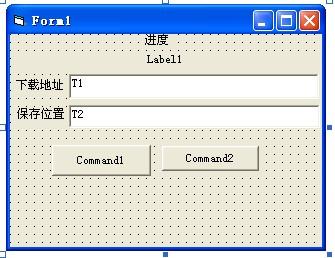求救~VB导出excel的时候,第一次是可以的,第二次就没有边框和图了
补充代码:
Private Sub Command1_Click()
Dim myChart As ChartObject
Dim xlapp As Excel.Application
Set xlapp = New Excel.Application
Dim xlBook As Excel.Workbook
Dim xlSheet As Excel.Worksheet
On Error Resume Next
DoEvents
xlapp.SheetsInNewWorkbook = 2
Set xlBook = xlapp.Workbooks.Add
xlBook.Sheets(1).Name = "产品及主要技术指标表"
xlBook.Sheets(2).Name = "累计净现金流量与净现值曲线图"
xlBook.Worksheets(1).Select
With Form5.MSFlexGrid3
For a05 = 0 To .Rows - 1
For a06 = 0 To .Cols - 1
DoEvents
xlBook.Sheets(1).Cells(5 + a05, a06 + 2) = "'" & .TextMatrix(a05, a06)
Next a06
Next a05
End With
xlapp.DisplayAlerts = False
Range(Cells(3, 2), Cells(4, Form5.MSFlexGrid3.Cols + 1)).Select
Selection.Font.FontStyle = "Bold"
Selection.Font.Size = 14
Selection.Value = "产品及主要技术指标表"
Selection.Merge
Range(Cells(5, 2), Cells(Form5.MSFlexGrid3.Rows + 4, Form5.MSFlexGrid3.Cols + 1)).Font.Size = 14
xlapp.Selection.Cells.EntireColumn.AutoFit '自动调整列宽
Range(Cells(3, 2), Cells(Form5.MSFlexGrid3.Rows + 4, Form5.MSFlexGrid3.Cols + 1)).Borders.LineStyle = xlContinuous
For x03 = 2 To Form5.MSFlexGrid3.Cols + 1
For y03 = 6 To Form5.MSFlexGrid3.Rows + 4
Cells(y03, x03) = Cells(y03, x03) * 1
Next y03
Next x03
Range(Cells(3, 2), Cells(Form5.MSFlexGrid3.Rows + 4, Form5.MSFlexGrid3.Cols + 1)).HorizontalAlignment = xlCente补充:xlBook.Worksheets(2).Select
Charts.Add
ActiveChart.ChartType = xlXYScatterSmoothNoMarkers
ActiveChart.SeriesCollection.NewSeries
ActiveChart.SeriesCollection.NewSeries
ActiveChart.SeriesCollection(1).Values = str_a
ActiveChart.SeriesCollection(1).Name = "=""净现值"""
ActiveChart.SeriesCollection(2).Values = str_b
ActiveChart.SeriesCollection(2).Name = "=""净现金流量"""
ActiveChart.Location Where:=xlLocationAsObject, Name:="净现金流量与净现值曲线图"
With ActiveChart
.HasTitle = True
.ChartTitle.Characters.Text = "净现金流量与净现值曲线图"
.Axes(xlCategory, xlPrimary).HasTitle = True
.Axes(xlCategory, xlPrimary).AxisTitle.Characters.Text = "计算期年份"
.Axes(xlValue, xlPrimary).HasTitle = True
.Axes(xlValue, xlPrimary).AxisTitle.Characters.Text = "数值份额(万元)"
End With
xlBook.Close (True)
xlapp.Quit
Set xlSheet = Nothing
Set xlBook = Nothing
Set xlapp = Nothing答案:先录一个宏做导出试试,如果成功再改宏,如果不成功检查导出操作
其他:这么多代码,头疼啊,不如发电子表格一张啊
上一个:VBA怎么学习?
下一个:VB杀全部进程代码