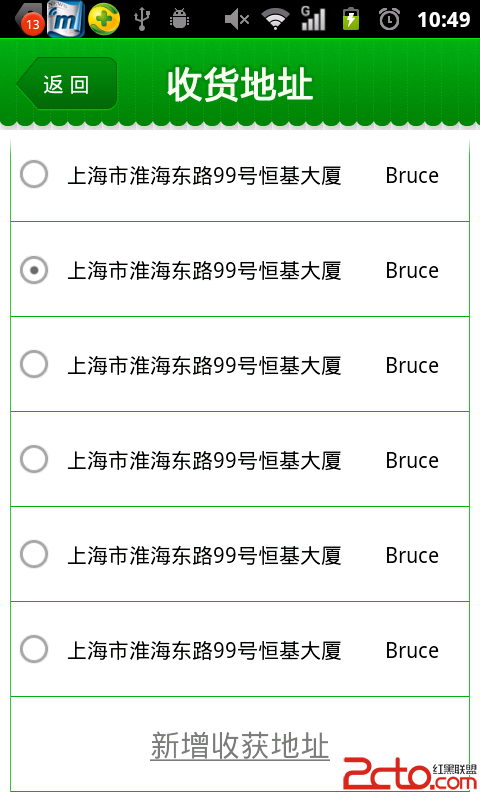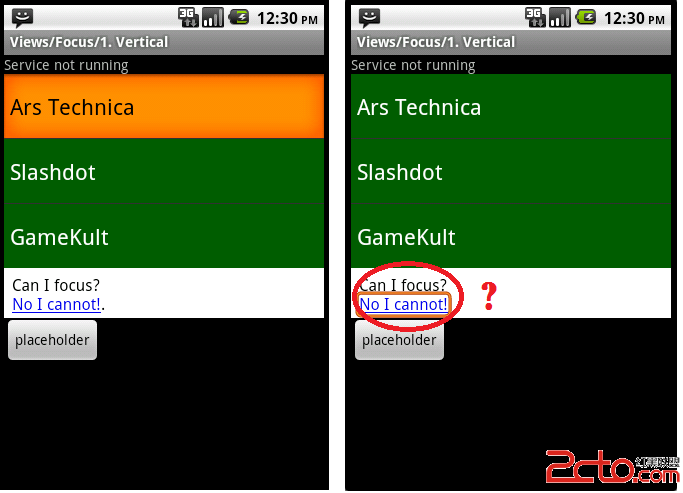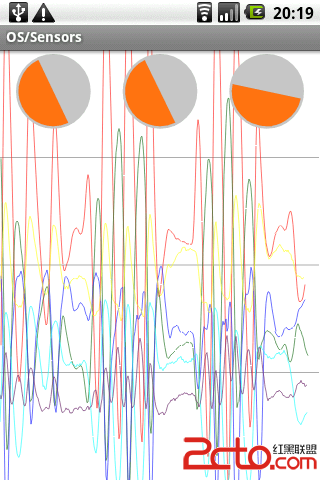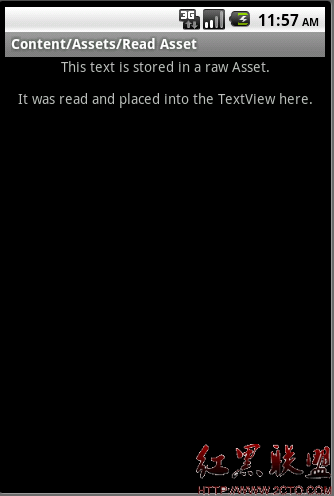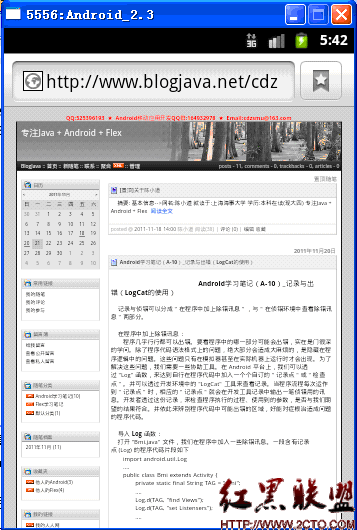android学习笔记19--------------tablelayout的均分效果
TableLayout,表格布局采用行列形式管理UI组件,TableLayout不需要明确地声明有多少行和列,而是通过添加TableRow、其它组件来控制表格的行数、列数。每次向TableLayout添加一个TableRow,就是在向表格添加一行,TableRow也是容器,可以向TableRow中添加组件,每添加一个组件,即是添加一列。
如果直接向TableLayout添加组件,则认为这个组件占用一行。
表格布局中列的宽度即是每一列中最宽的组件的宽度。
使用前:

使用后:

<TableLayout
android:id="@+id/tableLayout1"
android:layout_width="match_parent"
android:layout_height="wrap_content"
android:stretchColumns="*" >
<TableRow
android:id="@+id/tableRow1"
android:layout_width="wrap_content"
android:layout_height="wrap_content">
<Button
android:text="最近联系人"
android:id="@+id/button4"
android:layout_width="1dip"
android:layout_height="wrap_content"></Button>
<Button
android:text="联系人"
android:id="@+id/button5"
android:layout_width="1dip"
android:layout_height="wrap_content"></Button>
<Button
android:text="分组"
android:id="@+id/button5"
android:layout_width="1dip"
android:layout_height="wrap_content"></Button>
</TableRow>
</TableLayout>
<TableLayout
android:id="@+id/tableLayout1"
android:layout_width="match_parent"
android:layout_height="wrap_content"
android:stretchColumns="*" >
<TableRow
android:id="@+id/tableRow1"
android:layout_width="wrap_content"
android:layout_height="wrap_content">
<Button
android:text="最近联系人"
android:id="@+id/button4"
android:layout_width="1dip"
android:layout_height="wrap_content"></Button>
<Button
android:text="联系人"
android:id="@+id/button5"
android:layout_width="1dip"
android:layout_height="wrap_content"></Button>
<Button
android:text="分组"
android:id="@+id/button5"
android:layout_width="1dip"
android:layout_height="wrap_content"></Button>
</TableRow>
</TableLayout>
TableLayout 增加一个属性 android:stretchColumns="*" 表示所有列都要自动拉伸,以便适应屏幕宽度。
它的值即可以是数字,也可以是*,注意数字是从0开始的,即:android:stretchColumns="1" 是设置 TableLayout所有行的第二列为扩展列。
上面我们会看到 第1列的按钮比其他列的按钮要宽,如果我们想都一样宽如何办呢?
一个简单办法:
android:layout_width="1dip"
摘自 奔跑的蜗牛
补充:移动开发 , Android ,