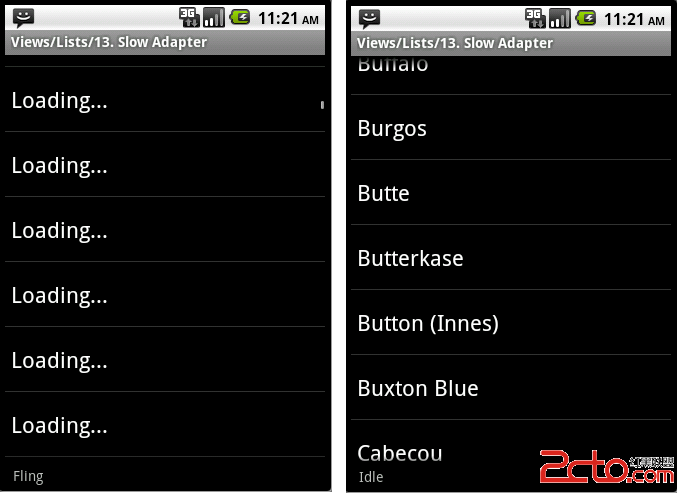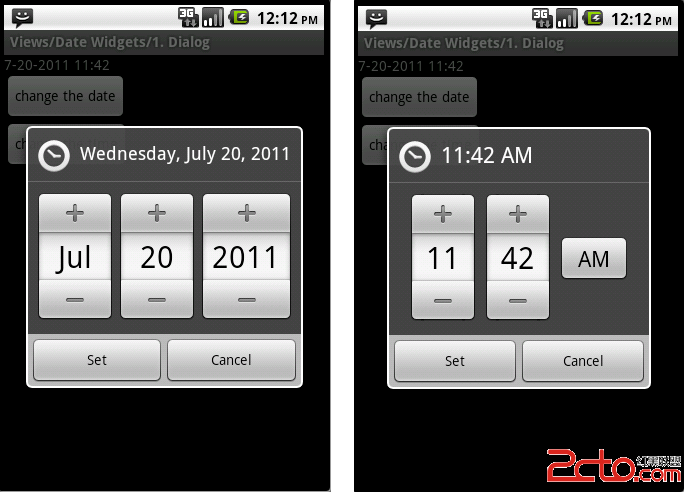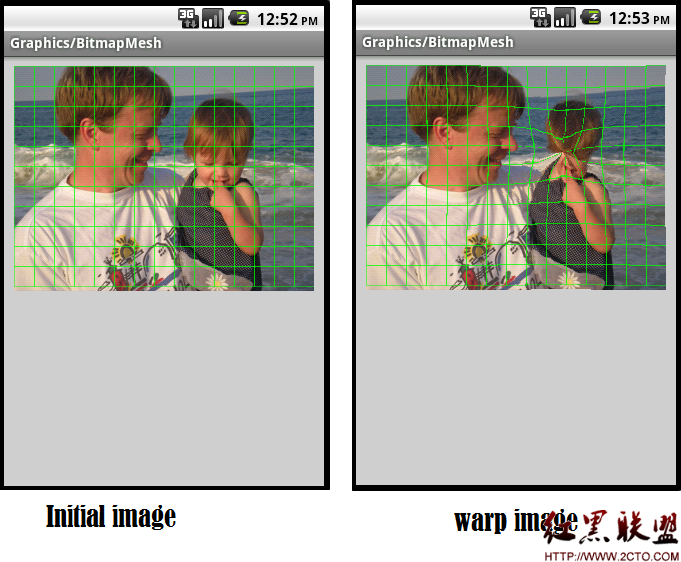android下拉刷新,上拉获取更多
很经典的功能,可以尝试去写写,项目赶的很,就借用了别人的。github上搜索的,选择了 chrisbanes/Android-PullToRefresh 效果实现了,在此记录下。1、配置环境,这个比较简单,下载后作为一个library直接导入;
2、实现一个下拉刷新和上拉获取更多,(借鉴自带的一个listview):
MainActivity.java
package com.ttdevs.pullrefresh;
import java.util.Arrays;
import java.util.LinkedList;
import android.app.ListActivity;
import android.os.AsyncTask;
import android.os.Bundle;
import android.widget.ArrayAdapter;
import android.widget.ListView;
import android.widget.Toast;
import com.handmark.pulltorefresh.library.PullToRefreshBase;
import com.handmark.pulltorefresh.library.PullToRefreshBase.Mode;
import com.handmark.pulltorefresh.library.PullToRefreshBase.OnRefreshListener2;
import com.handmark.pulltorefresh.library.PullToRefreshListView;
public class MainActivity extends ListActivity {
private PullToRefreshListView mPullRefreshListView;
private LinkedList<String> mListItems;
private ArrayAdapter<String> mAdapter;
@Override
public void onCreate(Bundle savedInstanceState) {
super.onCreate(savedInstanceState);
setContentView(R.layout.activity_main);
mPullRefreshListView = (PullToRefreshListView) findViewById(R.id.pull_refresh_list);
mPullRefreshListView.setMode(Mode.BOTH);
mPullRefreshListView.setOnRefreshListener(new OnRefreshListener2<ListView>() {
@Override
public void onPullDownToRefresh(PullToRefreshBase<ListView> refreshView) {
Toast.makeText(getApplicationContext(), "下拉刷新", Toast.LENGTH_LONG).show();
new GetDataTask().execute();
}
@Override
public void onPullUpToRefresh(PullToRefreshBase<ListView> refreshView) {
Toast.makeText(getApplicationContext(), "上拉获取更多", Toast.LENGTH_LONG).show();
new GetDataTask().execute();
}
});
ListView actualListView = mPullRefreshListView.getRefreshableView();
// Need to use the Actual ListView when registering for Context Menu
registerForContextMenu(actualListView);
mListItems = new LinkedList<String>();
mListItems.addAll(Arrays.asList(mStrings));
mAdapter = new ArrayAdapter<String>(this, android.R.layout.易做图_list_item_1, mListItems);
actualListView.setAdapter(mAdapter);
}
private class GetDataTask extends AsyncTask<Void, Void, String[]> {
@Override
protected String[] doInBackground(Void... params) {
try {
Thread.sleep(1000);
} catch (InterruptedException e) {
}
return mStrings;
}
@Override
protected void onPostExecute(String[] result) {
mListItems.addFirst("Added after refresh...");
mAdapter.notifyDataSetChanged();
mPullRefreshListView.onRefreshComplete();
super.onPostExecute(result);
}
}
private String[] mStrings = { "Abbaye de Belloc", "Abbaye du Mont des Cats", "Abertam", "Abondance", "Ackawi",
"Acorn", "Adelost", "Affidelice au Chablis", "Afuega'l Pitu", "Airag", "Airedale", "Aisy Cendre",
"Allgauer Emmentaler", "Abbaye de Belloc", "Abbaye du Mont des Cats", "Abertam", "Abondance", "Ackawi",
"Acorn", "Adelost", "Affidelice au Chablis", "Afuega'l Pitu", "Airag", "Airedale", "Aisy Cendre",
"Allgauer Emmentaler" };
}
activity_main.xml
<LinearLayout xmlns:android="http://schemas.android.com/apk/res/android"
android:layout_width="match_parent"
android:layout_height="match_parent"
android:orientation="vertical" >
<!-- The PullToRefreshListView replaces a standard ListView widget. -->
<com.handmark.pulltorefresh.library.PullToRefreshListView
android:id="@+id/pull_refresh_list"
android:layout_width="match_parent"
android:layout_height="match_parent"
android:cacheColorHint="#00000000"
android:divider="#19000000"
android:dividerHeight="4dp"
android:fadingEdge="none"
android:fastScrollEnabled="false"
android:footerDividersEnabled="false"
android:headerDividersEnabled="false"
android:smoothScrollbar="true" />
</LinearLayout>
补充:移动开发 , Android ,