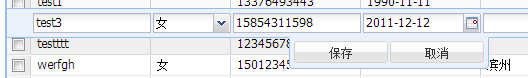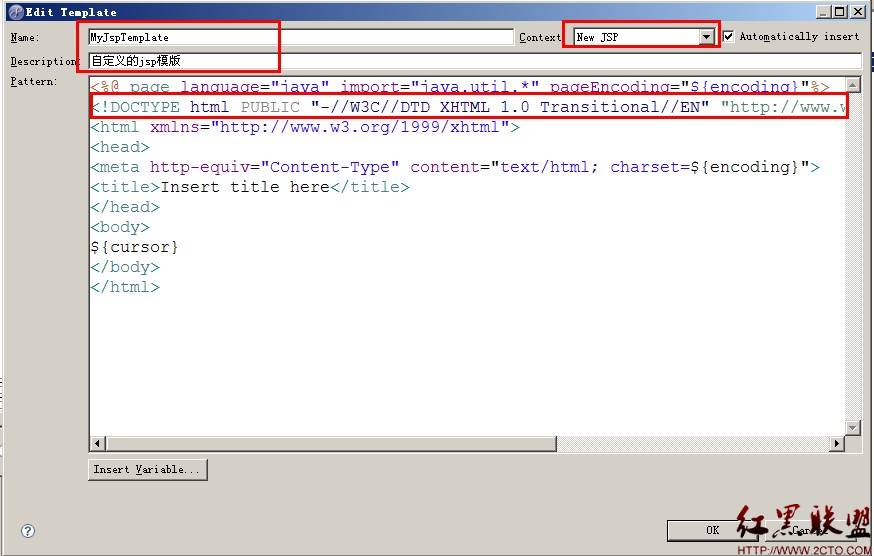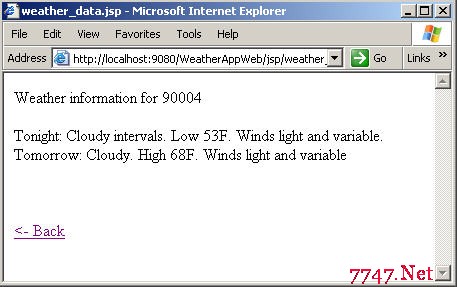JS端调用Facebook API
1. 申请Facebook账号
2.登陆http://developers.facebook.com/申请APPID
3.一定要对你申请的APP设置Site URL 和Site Domain, 如果你需要调试,可以设置为http://localhost/和localhost
4.在页面中引用JS, <script src="//connect.facebook.net/en_US/all.js"></script>
5.现在就可以调用API了,在调用API之前,必须要进行初始化
调用如下函数进行初始化:
[javascript]
FB.init({
appId: '447540288619439', // App ID
channelUrl: 'http://example.com/channel.html', // Channel File
status: true, // check login status
cookie: true, // enable cookies to allow the server to access the session
xfbml: true, // parse XFBML
oauth : true
});
登陆:
[javascript]
function Test() {
// FB.api('/me', function (response) {
// alert('Your name is ' + response.name);
// });
FB.login(function (response) {
if (response.authResponse) {
alert('Welcome! Fetching your information.... ');
FB.api('/me', function (response) {
alert('Good to see you, ' + response.name + '.');
});
} else {
alert('User cancelled login or did not fully authorize.');
}
}, { scope: 'email,user_location,offline_access,publish_stream' });
}
发布消息:要成功发布消息,必须让APP取得发送权限,注意上面登陆代码中的publish_stream
[javascript]
function PostTest() {
var picurl = "http://102.mlsimages.movoto.com/064/12048664_0.jpg";
var body = 'Hello every one, this is my house!';
FB.api('/me/feed', 'post', { message: body, picture:picurl }, function (response) {
debugger; www.zzzyk.com
if (!response || response.error) {
alert('Error occured');
} else {
alert('Post ID: ' + response.id);
}
});
}
作者:diandian82
补充:web前端 , JavaScript ,