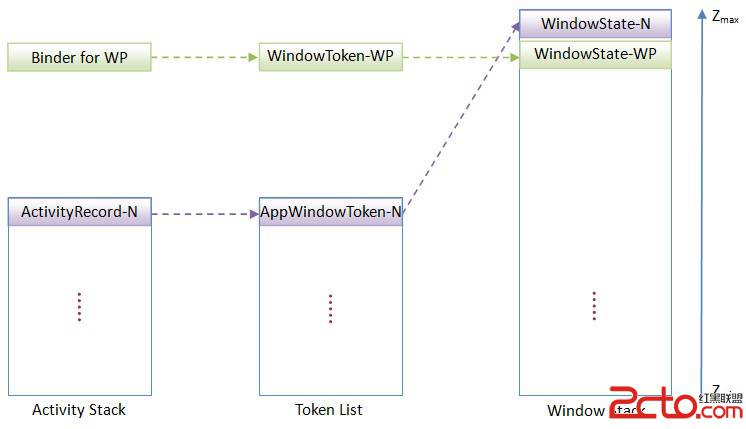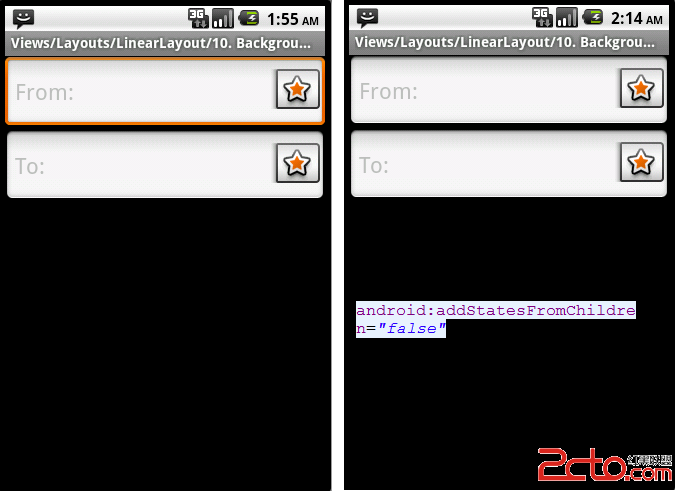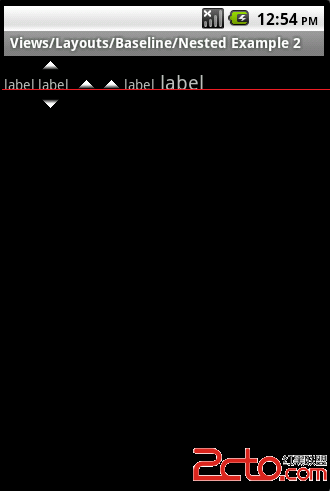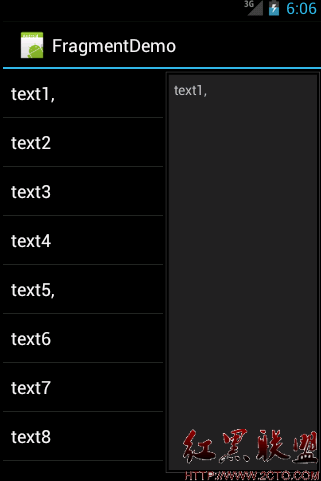Android利用SpannableStringBuilder设置TextView中部分文字的颜色
package cc.testspannablestringbuilder;
import android.os.Bundle;
import android.text.Spannable;
import android.text.SpannableStringBuilder;
import android.text.style.ForegroundColorSpan;
import android.widget.TextView;
import android.app.Activity;
import android.graphics.Color;
/**
* Demo描述:
* 利用SpannableStringBuilder设置TextView中部分文字的颜色
*
* 注意事项:
* mSpannableStringBuilder.setSpan
* (new ForegroundColorSpan(Color.RED), 1, 3, Spannable.SPAN_EXCLUSIVE_INCLUSIVE);
* 第一个参数:颜色
* 第二个参数:开始位置
* 第三个参数:终止位置
* 第三个参数:SPAN_EXCLUSIVE_INCLUSIVE.用来对第二个和第三个参数进一步限制和说明
* 此处表示不包含1,但是包含3.从字面意思也很好理解
*/
public class MainActivity extends Activity {
private TextView mTextView;
@Override
protected void onCreate(Bundle savedInstanceState) {
super.onCreate(savedInstanceState);
setContentView(R.layout.main);
init();
}
private void init(){
mTextView=(TextView) findViewById(R.id.textView);
String str=" Hello everyone!";
SpannableStringBuilder mSpannableStringBuilder=new SpannableStringBuilder(str);
mSpannableStringBuilder.setSpan
(new ForegroundColorSpan(Color.RED), 1, 3, Spannable.SPAN_EXCLUSIVE_INCLUSIVE);
mSpannableStringBuilder.setSpan
(new ForegroundColorSpan(Color.GREEN), 5, 9, Spannable.SPAN_EXCLUSIVE_INCLUSIVE);
mTextView.setText(mSpannableStringBuilder);
}
}
<RelativeLayout xmlns:android="http://schemas.android.com/apk/res/android"
xmlns:tools="http://schemas.android.com/tools"
android:layout_width="match_parent"
android:layout_height="match_parent"
>
<TextView
android:id="@+id/textView"
android:layout_width="wrap_content"
android:layout_height="wrap_content"
android:text="@string/hello_world"
android:layout_centerInParent="true" />
</RelativeLayout>
补充:移动开发 , Android ,