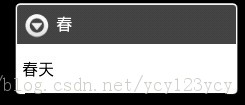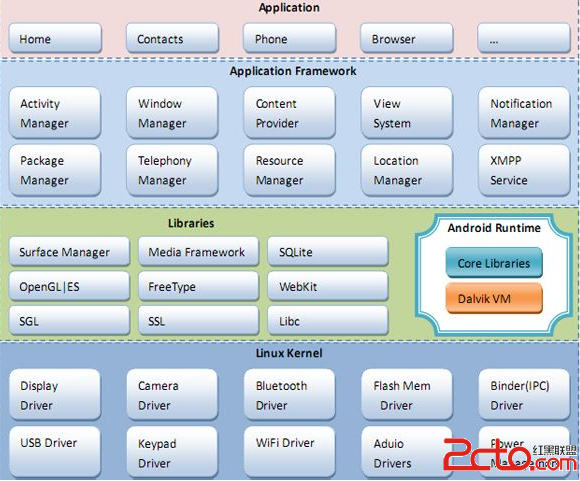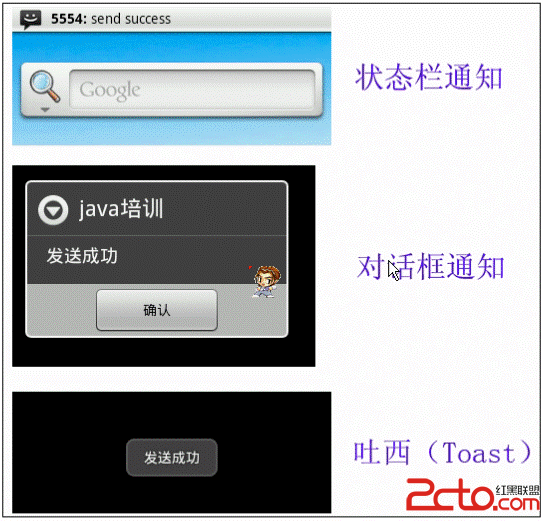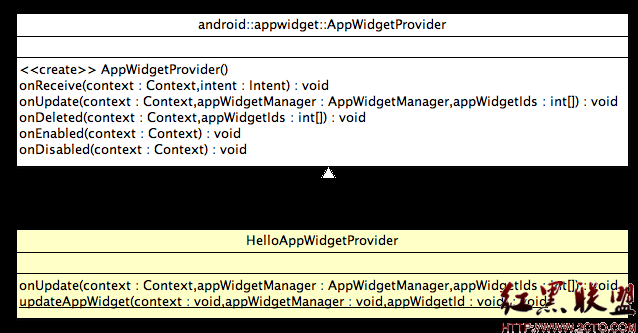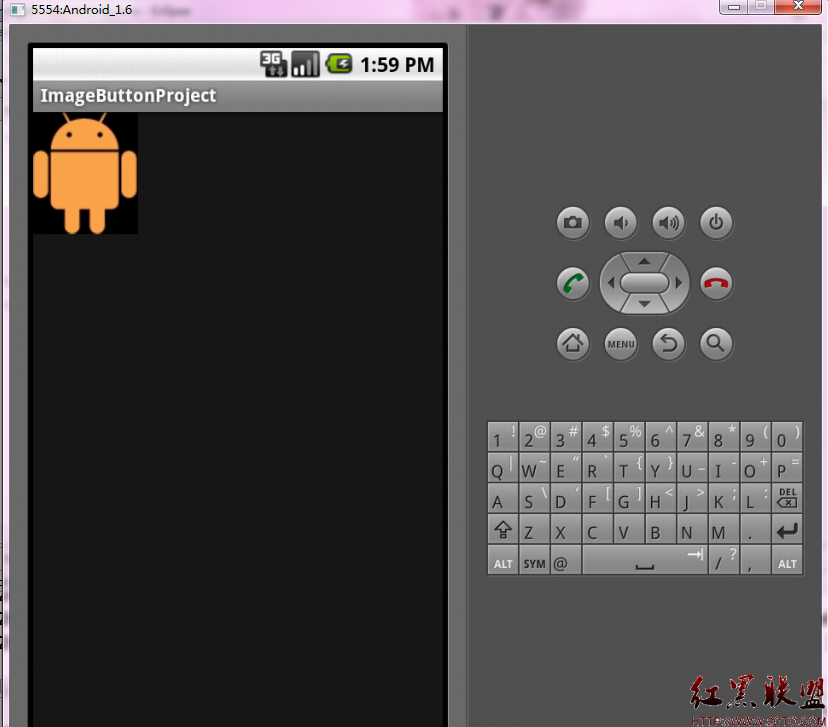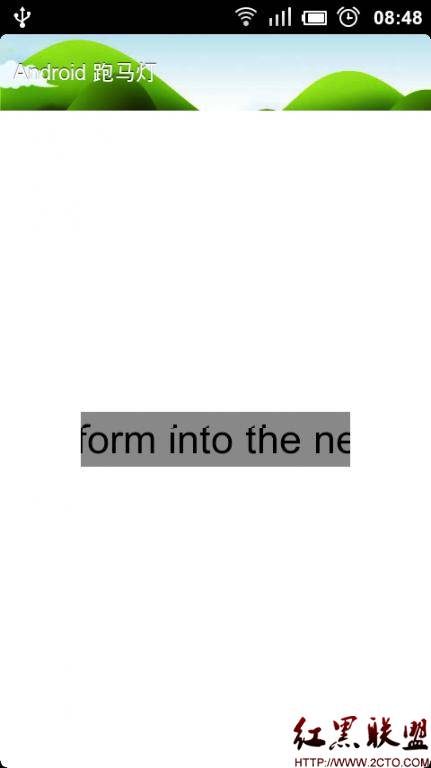Android中include的使用
如果在程序中多次用到一部分相同的布局,可以先将这部分布局定义为一个单独的XML,然后在需要的地方通过<include>引入,如下:
main.xml
1: <?xml version="1.0" encoding="utf-8"?>
2: <RelativeLayout xmlns:android="http://schemas.android.com/apk/res/android"
3: android:layout_width="wrap_content"
4: android:layout_height="wrap_content">
5: <include android:layout_width="wrap_content"
6: android:layout_height="wrap_content"
7: android:id="@+id/cell1"
8: layout="@layout/item"
9: android:layout_marginTop="10dp"
10: android:layout_marginLeft="45dp"/>
11: <include android:layout_width="wrap_content"
12: android:layout_height="wrap_content"
13: android:id="@+id/cell2"
14: layout="@layout/item"
15: android:layout_toRightOf="@+id/cell1"
16: android:layout_alignTop="@+id/cell1"
17: android:layout_marginLeft="20dp"/>
18: <include android:layout_width="wrap_content"
19: android:layout_height="wrap_content"
20: android:id="@+id/cell3"
21: layout="@layout/item"
22: android:layout_toRightOf="@+id/cell2"
23: android:layout_alignTop="@+id/cell1"
24: android:layout_marginLeft="20dp"/>
25: </RelativeLayout>
item.xml
1: <?xml version="1.0" encoding="utf-8"?>
2: <RelativeLayout xmlns:android="http://schemas.android.com/apk/res/android"
3: android:layout_width="wrap_content"
4: android:layout_height="wrap_content"
5: android:visibility="invisible">
6: <ImageView android:background="#000000"
7: android:id="@+id/iv_img"
8: android:layout_width="wrap_content"
9: android:layout_height="wrap_content"
10: android:clickable="true"
11: android:focusable="false" />
12: <TextView android:id="@+id/tv_name"
13: android:layout_width="wrap_content"
14: android:layout_height="wrap_content"
15: android:textColor="#a17006"
16: android:textStyle="bold"
17: android:textSize="22dp"
18: android:layout_alignLeft="@+id/iv_img"
19: android:layout_below="@+id/iv_img" />
20: </RelativeLayout>
使用include时需要注意的是要指定宽高属性,要不可能会出现一些意想不到的效果,比如引用了三次,而界面上只显示了一个item
摘自 源代码
补充:移动开发 , Android ,