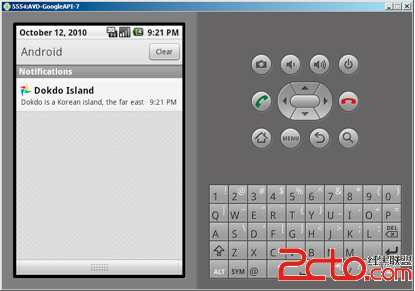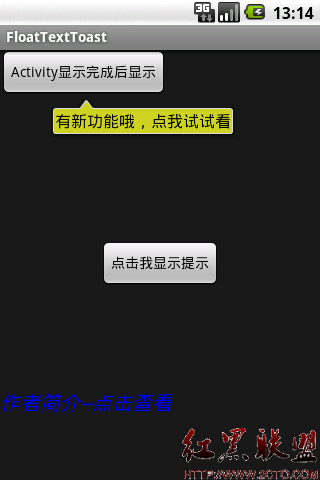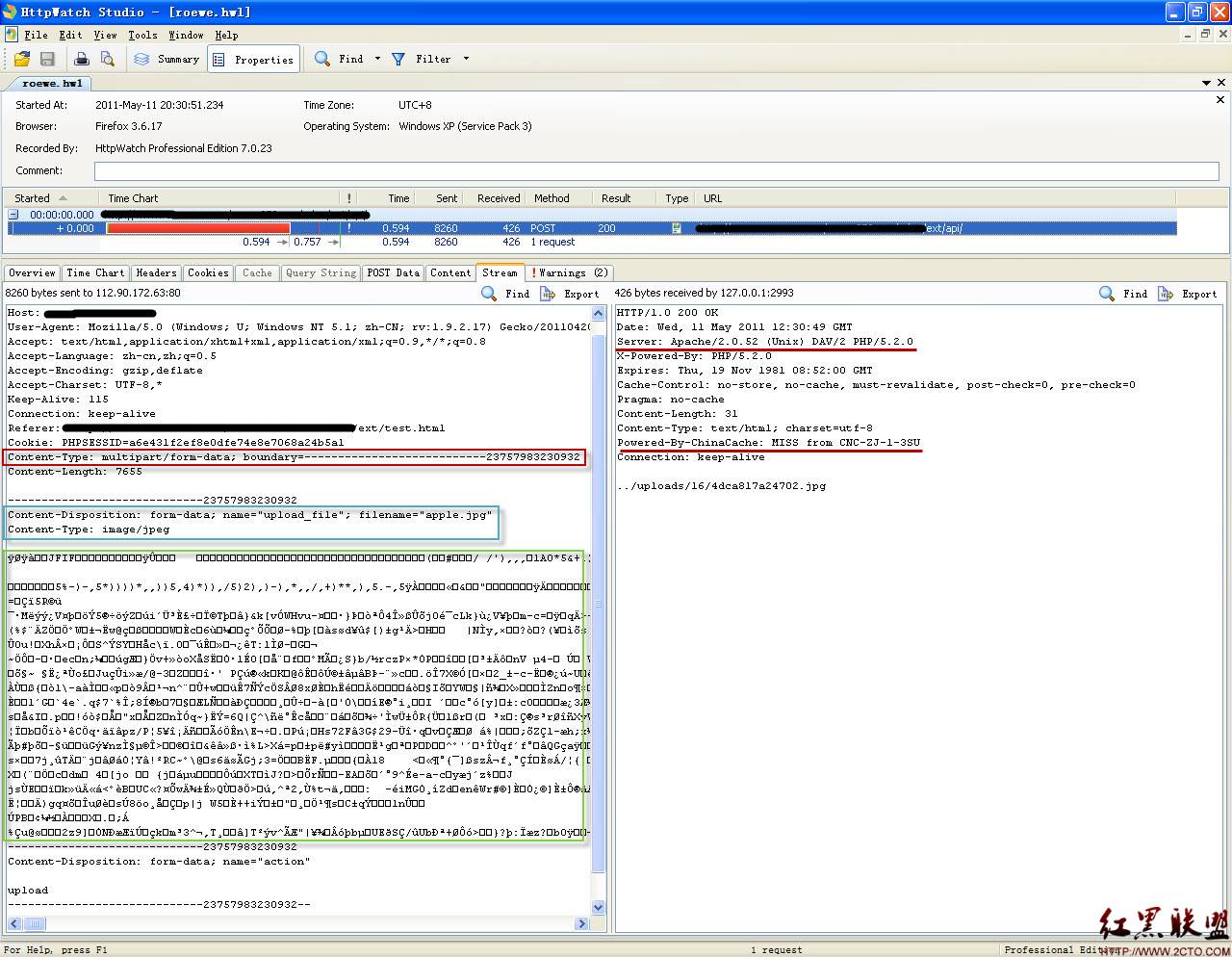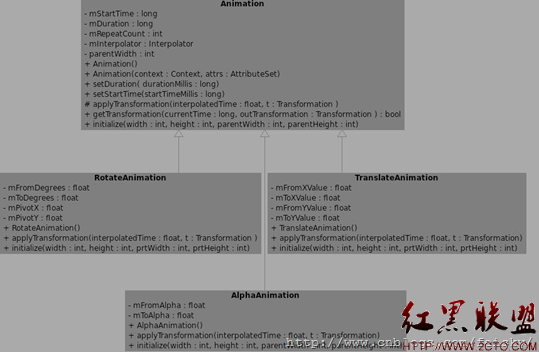Android intent and activity经典程序
#massage_box {
position: absolute;
left: expression((body.clientwidth-350)/ 2 );
top: expression((body.clientheight-200)/ 2 );
width: 350px;
height: 200px;
z-index: 2;
visibility: hidden
}
#mask {
position: absolute;
top: 0;
left: 0;
width: expression(body.scrollwidth);
height: expression(body.scrollheight);
background: #d3ddea;
filter: alpha(opacity =50);
z-index: 1;
visibility: hidden
}
Java代码
//数据写入intentintent openwelcomeactivityintent=new intent();bundle mybundelforname=new bundle();mybundelforname.putstring("key_name",inname.gettext().tostring());mybundelforname.putstring("key_age",inage.gettext().tostring());openwelcomeactivityintent.putextras(mybundelforname);openwelcomeactivityintent.setclass(androidbundel.this, welcome.class);startactivity(openwelcomeactivityintent);//从intent 中获取数据bundle mybundelforgetname=this.getintent().getextras();string name=mybundelforgetname.getstring("key_name");
Java代码
package zyf.android.study;import ……import android.content.intent;import android.net.uri;import android.view.view.onclicklistener;public class androidstudy_two extends activity {@overridepublic void oncreate(bundle savedinstancestate) {super.oncreate(savedinstancestate);setcontentview(r.layout.main);final edittext inname = (edittext) findviewbyid(r.id.name);final textview result = (textview) findviewbyid(r.id.result);button button_start_browser = (button) findviewbyid(r.id.submit_tonet);button button_login=(button) findviewbyid(r.id.show_login);button button_showloginname=(button)findviewbyid(r.id.submit_toshowloingname);button_start_browser.setonclicklistener(new onclicklistener(){@overridepublic void onclick(view v) {uri myuri = uri.parse("http://www.flashwing.net");intent openbrowserintent = new intent(intent.action_view,myuri);startactivity(openbrowserintent);}});button_login.setonclicklistener(new onclicklistener(){@overridepublic void onclick(view v) {intent openwelcomeactivityintent=new intent();openwelcomeactivityintent.setclass(androidstudy_two.this,welcome.class);startactivity(openwelcomeactivityintent);}});button_showloginname.setonclicklistener(new onclicklistener(){@overridepublic void onclick(view v) {result.settext(inname.gettext()+"欢迎您进入");}});}}
Java代码
使用bundle在activity间传递数据2从源请求activity 中通过一个intent 把一个服务请求传到目标activity 中//数据写入intentintent openwelcomeactivityintent=new intent();bundle mybundelforname=new bundle();mybundelforname.putstring("key_name",inname.gettext().tostring());mybundelforname.putstring("key_age",inage.gettext().tostring());openwelcomeactivityintent.putextras(mybundelforname);openwelcomeactivityintent.setclass(androidbundel.this, welcome.class);startactivity(openwelcomeactivityintent);//从intent 中获取数据bundle mybundelforgetname=this.getintent().getextras();string name=mybundelforgetname.getstring("key_name");mytextview_showname.settext("欢迎您进入:"+name);private intent tonextintent;//intent 成员声明tonextintent=new intent();//intent 定义tonextintent.setclass(twoactivityme3.this, secondactivity3.class);//设定开启的下一个activitystartactivityforresult(tonextintent, request_ask);//开启intent 时候,把请求码同时传递-----------------------------------android 编程基础3在源请求activity 中等待intent 返回应答结果,通过重载onactivityresult()方法☻ 第一个参数是你开启请求intent时的对应请求码,可以自己定义。☻ 第二个参数是目标activity返回的验证结果码☻ 第三个参数是目标activity返回的intent目标activity 中发送请求结果代码,连同源activity 请求的数据一同绑定到bundle中通过intent 传回源请求activity 中log与ddms(查看log等信息)@overrideprotected void onactivityresult(int requestcode,int resultcode, intent data) {// todo auto-generated method stubsuper.onactivityresult(requestcode, resultcode, data);if(requestcode==request_ask){if(resultcode==result_canceled){settitle("cancel****");}else if(resultcode==result_ok){showbundle=data.getextras();//从返回的intent中获得bundlename=showbundle.getstring("myname");//从bundle中获得相应数据text.settext("the name get from the second layout:\n"+name);}}}backintent=new intent();stringbundle=new bundle();stringbundle.putstring("myname", name);backintent.putextras(stringbundle);setresult(result_ok, backintent);//返回activity结果码finish();
Java代码
1、打开cmd输入netca。 2、选择【本地net服务名配置】→下一步。 3、选择【添加】→下一步。 4、在【服务名】中输入你想要连接的服务器上的oracle服务的名字→下一步。 5、选择【tcp】→下一步。 6、在【主机名】中输入你想要连接的服务器ip,端口号不变→下一步。 7、选择【进行测试】→下一步。(当然你也可以选择不测试) ※1测试如果不通过,点击【更改登录】输入一个肯定能登入的【用户名】和【口令】→确定,出现【正在连接...测试成功。】表明测试成功。 ※2测试不通过的话,点【上一步】确认你写的【服务名】和【主机名】,确认无误的情况下,确认你要连接的服务器oracle监听服务已经打开。 8、在【net服务名中】输入你想要使用的本地的服务名→下一步。 ※就是【sqlplus user/passwd @本地服务名】。 9、选择【否】→下一步。 10、出现【net服务配置完毕】字样→下一步。 11、点击【完成】完成服务配置。 12、在上面服务配置完成以后,在cmd中输入如下命令即可远程登录oracle服务器: sqlplus user_name/password@本地服务名 一定记住,上面的本地服务名是你第8步写的服务名。
Java代码
3. jboss 的安全设置3.1 jmx-console 登录的用户名和密码设置 默认情况访问 http://localhost:8080/jmx-console 就可以浏览jboss的部署管理的一些信息,不需要输入用户名和密码,使用起来有点安全隐患。下面我们针对此问题对jboss进行配置,使得访问jmx-console也必须要知道用户名和密码才可进去访问。步骤如下:3.1.1 修改jboss-web.xml文件打开/server/default/deploy/jmx-console.war/web-inf/jboss-web.xml文件,去掉<security-domain>java:/jaas/jmx-console</security-domain>的注释。修改后的该文件内容为:<jboss-web> <!-- uncomment the security-domain to enable security. you will need to edit the htmladaptor login configuration to setup the login modules used to authentication users.--> <security-domain>java:/jaas/jmx-console</security-domain></jboss-web>3.1.2 修改web.xml文件与3.1.1中的jboss-web.xml同级目录下的web.xml文件,查找到<security-constraint/>节点,去掉它的注释,修改后该部分内容为:<!-- a security constraint that restricts access to the html jmx console to users with the role jbossadmin. edit the roles to what you want and uncomment the web-inf/jboss-web.xml/security-domain element to enable secured access to the html jmx console.--> <security-constraint> <web-resource-collection> <web-resource-name>htmladaptor</web-resource-name> <description>an example security config that only allows users with the role jbossadmin to access the html jmx console web application &n
补充:移动开发 , Android ,