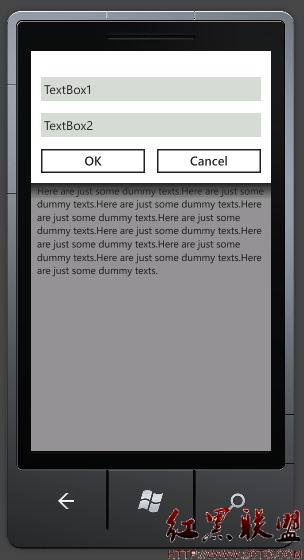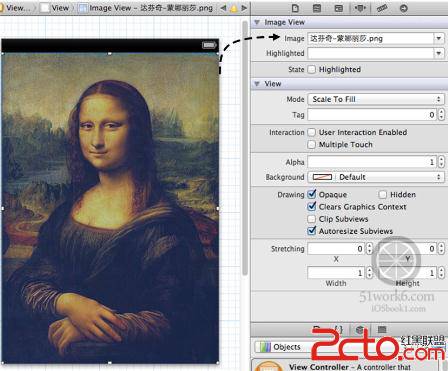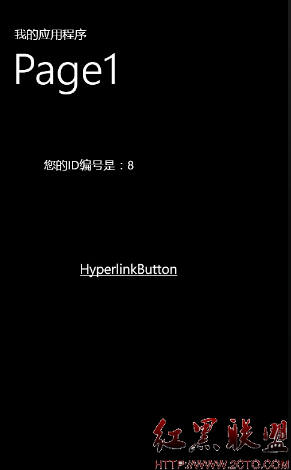请教高手android中使用JSON的问题
在应用中android需要调用远程WCF,参数数据传给了WCF,也返回了结果数据,然后郁闷的事发生了:利用返回的数据构建JSONObject总是报错,提示“WARN/System.err(489): org.json.JSONException: Value {"name":"Leon","易做图":"male"} of type java.lang.String cannot be converted to JSONObject“,可我在debug中把{"name":"Leon","易做图":"male"} 直接用于JSONObject是不报错的(new JSONObject({"name":"Leon","易做图":"male"} );),求高人相助。部分代码如下:jsonObject.put("usercode", "test");
jsonObject.put("password", "test");
ByteArrayEntity se = new ByteArrayEntity(jsonObject.toString().getBytes("UTF8"));
se.setContentEncoding(new BasicHeader(HTTP.CONTENT_TYPE, "application/json"));
httppost.setEntity(se);
response = httpclient.execute(httppost);
if(response != null){
//InputStream in = response.getEntity().getContent();
String t = new String(EntityUtils.toString(response.getEntity()).getBytes("UTF8"));
//String t = convertStreamToString(in);
//String tt = t;
JSONArray json = new JSONArray(t); (错误产生的地方)
--------------------编程问答-------------------- 汗 如果我没猜错的话 LZ你 JSONObject({"name":"Leon","易做图":"male"} );)这里头的值是什么?{"name":"Leon","易做图":"male"} 这样的结构,这个结构不是string
但你从网络上获取下来的却是" {"name":"Leon","易做图":"male"} " 这样的一个string
你那代码相当于执行: JSONObject("{"name":"Leon","易做图":"male"} ") --------------------编程问答-------------------- android里面能用json吗? --------------------编程问答-------------------- 2楼的兄弟,那是个笔误,应该是:new JSONObject("{"name":"Leon","易做图":"male"}" ); --------------------编程问答-------------------- 请教楼主,android是怎么调用wcf服务啊?找了好久都没找到方法。 --------------------编程问答-------------------- 错误已经说的很明显了啊:不能把String类型作为JSONArray构造函数的参数。
应该不string类型值先放入JSONObject,再放入JSONArray --------------------编程问答-------------------- ddddddd --------------------编程问答-------------------- JSONObject t = new JSONObject({"name":"Leon","易做图":"male"} )
JSONArray json = new JSONArray(t);
这样试试 --------------------编程问答-------------------- JSONArray也支持S --------------------编程问答-------------------- JSONArray也支持String的构造函数 --------------------编程问答--------------------
if (HttpStatus.SC_OK == response.getStatusLine().getStatusCode()) {
String result= EntityUtils.toString(response.getEntity());
try {
JSONObject json=new JSONObject(result);
JSONArray array=new JSONArray(result);
} catch (JSONException e) {
// TODO Auto-generated catch block
e.printStackTrace();
}
return result;
}补充:移动开发 , Android