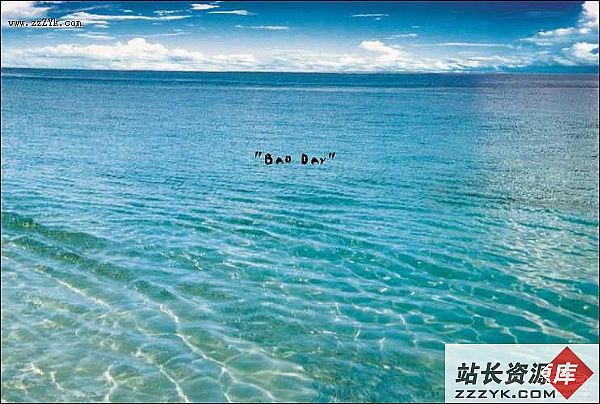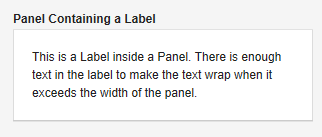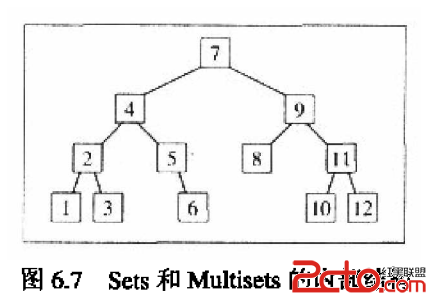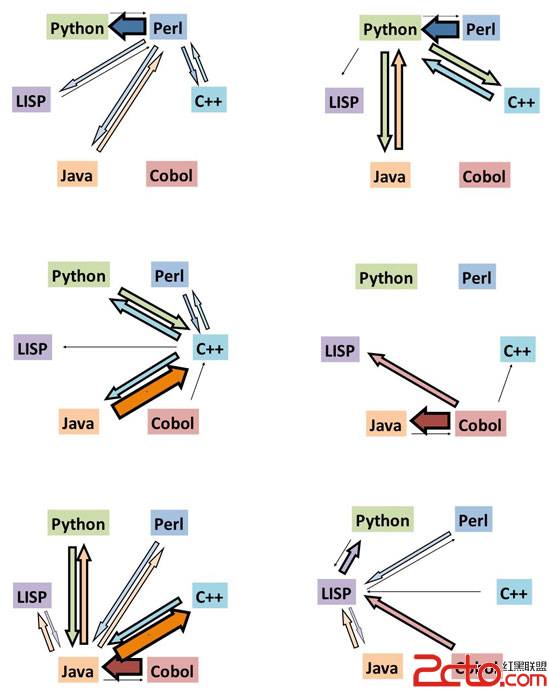游戏编程基础004---斜角地图贴图
代码地址: /2012/0118/20120118075014958.rar[cpp]
/************************************************************************/
/*
列编号= 索引值/ 每一列图块个数
行编号= 索引值% 每一列的图块个数
菱形的宽和高分别是w和h
xstart与ystart代表第一张图块左上角贴图坐标
左上点X坐标= xstart + 行编号* w/2
左上点Y坐标= ystart + 列编号* h/2
地图宽= (列数+行数)* w/2
地图高= (列数+行数)* h/2
*/
/************************************************************************//
#include "stdafx.h"
//全局变量声明
HINSTANCE hInst;
HBITMAP fullmap;
HDC mdc;
const int rows = 10,cols = 10;
//全局函数 www.zzzyk.com
void MyPaint(HDC hdc);
ATOM MyRegisterClass(HINSTANCE hInstance);
BOOL InitInstance(HINSTANCE, int);
LRESULT CALLBACK WndProc(HWND, UINT, WPARAM, LPARAM);
//****程序入口**************************************
int APIENTRY WinMain(HINSTANCE hInstance,
HINSTANCE hPrevInstance,
LPSTR lpCmdLine,
int nCmdShow)
{
MSG msg;
MyRegisterClass(hInstance);
//运行初始化函数
if (!InitInstance (hInstance, nCmdShow))
{
return FALSE;
}
//消息循环
while (GetMessage(&msg, NULL, 0, 0))
{
TranslateMessage(&msg);
DispatchMessage(&msg);
}
return msg.wParam;
}
//****定义及注册窗口类别函数*************************
ATOM MyRegisterClass(HINSTANCE hInstance)
{
WNDCLASSEX wcex;
wcex.cbSize = sizeof(WNDCLASSEX);
wcex.style = CS_HREDRAW | CS_VREDRAW;
wcex.lpfnWndProc = (WNDPROC)WndProc;
wcex.cbClsExtra = 0;
wcex.cbWndExtra = 0;
wcex.hInstance = hInstance;
wcex.hIcon = NULL;
wcex.hCursor = NULL;
wcex.hCursor = LoadCursor(NULL, IDC_ARROW);
wcex.hbrBackground = (HBRUSH)(COLOR_WINDOW+1);
wcex.lpszMenuName = NULL;
wcex.lpszClassName = "canvas"; //类别名称
wcex.hIconSm = NULL;
return RegisterClassEx(&wcex);
}
//****初始化*************************************
// 什么地图数组,进行图块贴图,完成地图衔接
//
BOOL InitInstance(HINSTANCE hInstance, int nCmdShow)
{
HWND hWnd;
HDC hdc,bufdc;
hInst = hInstance;
hWnd = CreateWindow("canvas", "绘图窗口" , WS_OVERLAPPEDWINDOW,
CW_USEDEFAULT, 0, CW_USEDEFAULT, 0, NULL, NULL, hInstance, NULL);
if (!hWnd)
{
return FALSE;
}
MoveWindow(hWnd,10,10,600,450,true);
ShowWindow(hWnd, nCmdShow);
UpdateWindow(hWnd);
int mapIndex[rows*cols] = { 2,2,2,2,2,0,1,0,1,0, //第1列
3,3,2,2,0,0,0,1,1,0,
3,0,0,0,0,0,0,0,1,2,
2,2,0,0,0,0,0,2,2,2,
2,2,0,0,0,0,2,2,2,2,
2,2,0,0,0,2,2,0,0,2,
2,0,0,2,2,2,0,0,1,0,
0,0,2,0,0,0,1,1,1,1,
0,2,0,3,3,3,3,3,3,1,
2,0,3,3,3,3,3,3,3,3 };//第10列
hdc = GetDC(hWnd);
mdc = CreateCompatibleDC(hdc);
bufdc = CreateCompatibleDC(hdc);
HBITMAP map[4];
char filename[20] = "";
int rowNum,colNum;
int i,x,y;
int xstart,ystart;
xstart = 32 * (rows-1);
ystart = 0;
fullmap = (HBITMAP)LoadImage(NULL,"bg.bmp",IMAGE_BITMAP,640,480,LR_LOADFROMFILE);
SelectObject(mdc,fullmap);
//加载各图块位图
for(i=0;i<4;i++)
{
sprintf(filename,"map%d.bmp",i);
map[i] = (HBITMAP)LoadImage(NULL,filename,IMAGE_BITMAP,128,32,LR_LOADFROMFILE);
}
//安装mapIndex数组中定义取出对已图块
for (i=0;i<rows*cols;i++)
{
SelectObject(bufdc,map[mapIndex[i]]);
r
补充:综合编程 , 其他综合 ,