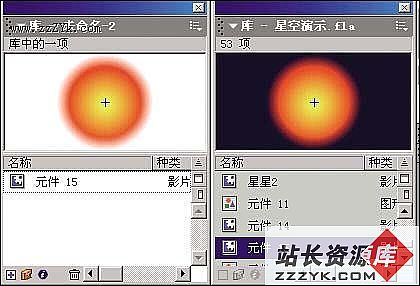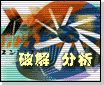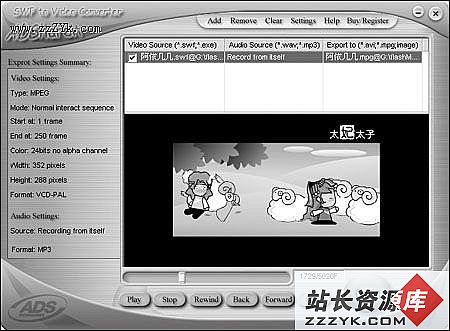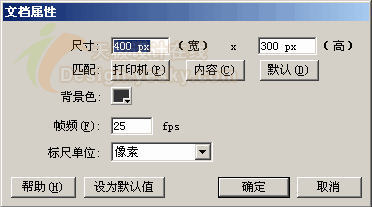flash 如何获取当前鼠标位置的RGB值
myphoto = new flash.display.BitmapData(Stage.width, Stage.height);
myphoto .draw(_root);
mc1.onRelease = function() {
var onColor:String = myphoto .getPixel(_root._xmouse, _root._ymouse).toString(16).toUpperCase();
trace(onColor)
};
var selectedColor;
function CreatecolorTable(colorSelector, onClickOK){
colorSelector.style.width=300;
colorSelector.style.cursor="hand";
var oTable=document.createElement("table");
oTable.style.cursor="hand";
with(oTable){border=0;cellspacing=0;cellpadding=0;}
colorSelector.appendChild(oTable);
var colorRes=document.createElement("div");
colorRes.id="colorRes";
var btnOK=document.createElement("button");
btnOK.style.width=100;
btnOK.innerText="OK";
btnOK.onclick=function(){
resColor=selectedColor;
colorSelector.selectedColor=selectedColor;
colorSelector.blur();
colorSelector.style.display="none";
};
colorRes.appendChild(btnOK);
var btnCancel=document.createElement("button");
btnCancel.style.width=100;
btnCancel.innerText="Cancel";
btnCancel.onclick=function(){
resColor=null;
colorSelector.selectedColor=selectedColor;
colorSelector.blur();
colorSelector.style.display="none";
};
colorRes.appendChild(btnCancel);
colorSelector.appendChild(colorRes);
// Create the base colors array.
var aColors = ['00','33','66','99','cc','ff'] ;
// This function combines two ranges of three values from the color array into a row.
function AppendColorRow(rangeA, rangeB){
for(var i=rangeA;i<rangeA+3;i++){
var oRow=oTable.insertRow(-1);
for(var j=rangeB;j<rangeB+3;j++){
for (var n=0;n<6;n++){
AppendColorCell(oRow, '#'+aColors[j]+aColors[n]+aColors[i]);
}
}
}
}
// This function create a single color cell in the color table.
function AppendColorCell(targetRow, color){
var oCell=targetRow.insertCell(-1);
oCell.style.height=15;oCell.style.width=15;
oCell.bgColor=color;
oCell.onfocus=function(){
this.style.width="13px";
this.style.height="13px";
this.style.border="1px solid #ff0000";
}
oCell.onblur=function(){
this.style.border="0px";
this.style.width="15px";
this.style.height="15px";
}
oCell.onclick=function(){
selectedColor=this.bgColor;
}
}
AppendColorRow(0, 0);
AppendColorRow(3, 0);
AppendColorRow(0, 3);
AppendColorRow(3, 3);
// Create the last row.
var oRow=oTable.insertRow(-1);
// Create the gray scale colors cells.
for(var n=0;n<256;n+=15){
var cc=n.toString(16);
cc=(cc.length==2?cc:"0"+cc);
AppendColorCell(oRow, '#'+cc+cc+cc);
}
}
function colorMinus(color){
var r=(255-parseInt("0x"+color.substr(1,2))).toString(16);
r=(r.length==1?"0"+r:r);
var g=(255-parseInt("0x"+color.substr(3,2))).toString(16);
g=(g.length==1?"0"+g:g);
var b=(255-parseInt("0x"+color.substr(5,2))).toString(16);
b=(b.length==1?"0"+b:b);
return "#"+r+g+b;
}
<body onload="CreatecolorTable(document.getElementById('colorSeletor'));">
<div id="colorSeletor" style="text-align:center;"></div>
补充:flash教程,As3.0