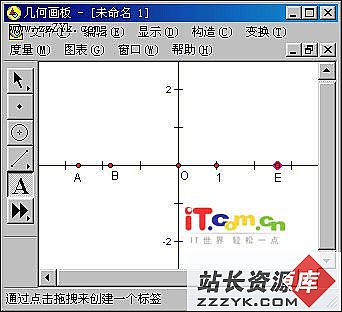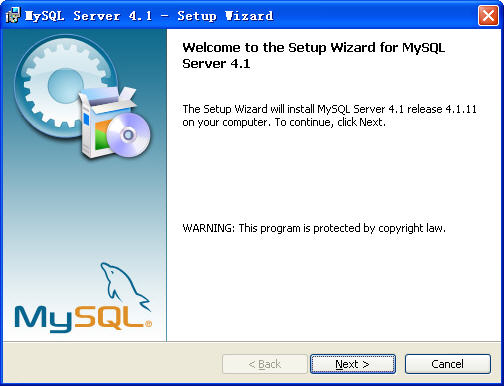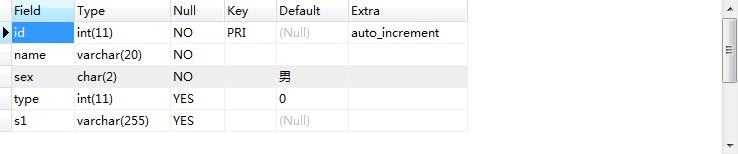RMAN进行备份恢复
RMAN进行备份恢复--RMAN备份是完全联机热备份RMAN> connect target sys/lubinsu@orclconnected to target database: ORCL (DBID=1326384392)RMAN> backup database;Starting backup at 12-JUN-13using target database control file instead of recovery catalogallocated channel: ORA_DISK_1channel ORA_DISK_1: sid=148 devtype=DISKchannel ORA_DISK_1: starting full datafile backupsetchannel ORA_DISK_1: specifying datafile(s) in backupsetinput datafile fno=00004 name=/home/oracle/oracle/product/10.2.0/oradata/orcl/users01.dbfinput datafile fno=00001 name=/home/oracle/oracle/product/10.2.0/oradata/orcl/system01.dbfinput datafile fno=00007 name=/home/oracle/oracle/product/10.2.0/oradata/orcl/tbs_data.dbfinput datafile fno=00002 name=/home/oracle/oracle/product/10.2.0/oradata/orcl/undotbs01.dbfinput datafile fno=00003 name=/home/oracle/oracle/product/10.2.0/oradata/orcl/sysaux01.dbfinput datafile fno=00005 name=/home/oracle/oracle/product/10.2.0/db_1/dbs/TBS_ORCL_DATA01.DBFinput datafile fno=00006 name=/home/oracle/oracle/product/10.2.0/db_1/dbs/TBS_ORCL_IDX01.DBFchannel ORA_DISK_1: starting piece 1 at 12-JUN-13RMAN-03009: failure of backup command on ORA_DISK_1 channel at 06/12/2013 12:11:36ORA-19809: limit exceeded for recovery filesORA-19804: cannot reclaim 52428800 bytes disk space from 2147483648 limitcontinuing other job steps, job failed will not be re-runchannel ORA_DISK_1: starting full datafile backupsetchannel ORA_DISK_1: specifying datafile(s) in backupsetincluding current control file in backupsetincluding current SPFILE in backupsetchannel ORA_DISK_1: starting piece 1 at 12-JUN-13channel ORA_DISK_1: finished piece 1 at 12-JUN-13piece handle=/home/oracle/oracle/product/10.2.0/flash_recovery_area/ORCL/backupset/2013_06_12/o1_mf_ncsnf_TAG20130612T120900_8vhx7tnw_.bkp tag=TAG20130612T120900 comment=NONEchannel ORA_DISK_1: backup set complete, elapsed time: 00:00:05RMAN-00571: ===========================================================RMAN-00569: =============== ERROR MESSAGE STACK FOLLOWS ===============RMAN-00571: ===========================================================RMAN-03009: failure of backup command on ORA_DISK_1 channel at 06/12/2013 12:11:36ORA-19809: limit exceeded for recovery filesORA-19804: cannot reclaim 52428800 bytes disk space from 2147483648 LIMIT--这里提示空间不足了,我们来查看下详细的跟踪日志:[lubinsu@localhost ~]$ cat /home/oracle/oracle/product/10.2.0/db_1/admin/orcl/udump/orclsid_ora_5086.trc/home/oracle/oracle/product/10.2.0/db_1/admin/orcl/udump/orclsid_ora_5086.trcOracle Database 10g Enterprise Edition Release 10.2.0.1.0 - ProductionWith the Partitioning, OLAP and Data Mining optionsORACLE_HOME = /home/oracle/oracle/product/10.2.0/db_1System name: LinuxNode name: localhost.localdomainRelease: 2.6.18-8.el5Version: #1 SMP Fri Jan 26 14:15:21 EST 2007Machine: i686Instance name: orclsidRedo thread mounted by this instance: 0 <none>Oracle process number: 15Unix process pid: 5086, image: oracle@localhost.localdomain (TNS V1-V3)*** SERVICE NAME:() 2013-05-25 09:58:17.633*** SESSION ID:(159.1) 2013-05-25 09:58:17.633kccsga_update_ckpt: num_1 = 8, num_2 = 0, num_3 = 0, lbn_2 = 0, lbn_3 = 0/home/oracle/oracle/product/10.2.0/db_1/admin/orcl/udump/orclsid_ora_5086.trcOracle Database 10g Enterprise Edition Release 10.2.0.1.0 - ProductionWith the Partitioning, OLAP and Data Mining optionsORACLE_HOME = /home/oracle/oracle/product/10.2.0/db_1System name: LinuxNode name: localhost.localdomainRelease: 2.6.18-8.el5Version: #1 SMP Fri Jan 26 14:15:21 EST 2007Machine: i686Instance name: orclsidRedo thread mounted by this instance: 1Oracle process number: 23Unix process pid: 5086, image: oracleorclsid@localhost.localdomain*** 2013-06-12 12:10:18.861*** ACTION NAME:(0000022 STARTED16) 2013-06-12 12:10:18.826*** MODULE NAME:(backup full datafile) 2013-06-12 12:10:18.826*** SERVICE NAME:(orcl) 2013-06-12 12:10:18.826*** SESSION ID:(148.13) 2013-06-12 12:10:18.826ORA-19815: WARNING: db_recovery_file_dest_size of 2147483648 bytes is 86.98% used, and has 279703040 remaining bytes available.*** 2013-06-12 12:10:18.862************************************************************************You have following choices to free up space from flash recovery area:1. Consider changing RMAN RETENTION POLICY. If you are using Data Guard,then consider changing RMAN ARCHIVELOG DELETION POLICY.2. Back up files to tertiary device such as tape using RMANBACKUP RECOVERY AREA command.3. Add disk space and increase db_recovery_file_dest_size parameter toreflect the new space.4. Delete unnecessary files using RMAN DELETE command. If an operatingsystem command was used to delete files, then use RMAN CROSSCHECK andDELETE EXPIRED commands.*************************************************************************** 2013-06-12 12:11:15.771ORA-19815: WARNING: db_recovery_file_dest_size of 2147483648 bytes is 99.18% used, and has 17559040 remaining bytes available.*** 2013-06-12 12:11:15.771************************************************************************You have following choices to free up space from flash recovery area:1. Consider changing RMAN RETENTION POLICY. If you are using Data Guard,then consider changing RMAN ARCHIVELOG DELETION POLICY.2. Back up files to tertiary device such as tape using RMANBACKUP RECOVERY AREA command.3. Add disk space and increase db_recovery_file_dest_size parameter toreflect the new space.4. Delete unnecessary files using RMAN DELETE command. If an operatingsystem command was used to delete files, then use RMAN CROSSCHECK andDELETE EXPIRED commands.*************************************************************************** 2013-06-12 12:11:27.166ORA-19815: WARNING: db_recovery_file_dest_size of 2147483648 bytes is 100.00% used, and has 0 remaining bytes available.*** 2013-06-12 12:11:27.166************************************************************************You have following choices to free up space from flash recovery area:1. Consider changing RMAN RETENTION POLICY. If you are using Data Guard,then consider changing RMAN ARCHIVELOG DELETION POLICY.2. Back up files to tertiary device such as tape using RMAN&上一个:PL/SQL异常处理方法
下一个:RMAN管理备份