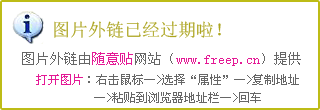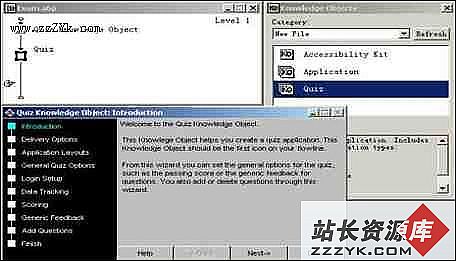auto create Makefile
[html]1、准备
$ cd /tmp
$ mkdir hello
$ mkdir src
$ cd src
$ vim hello.c
#include <stdio.h>
int main(int argc, char *argv[])
{
printf("Hello, World!\n");
return 0;
}
$ vim Makefile.am
AUTOMAKE_OPTIONS=foreign
AM_CFLAGS =\
-Wall\
-g
bin_PROGRAMS = hello
hello_SOURCES = hello.c
$ cd /tmp/hello
$ vim Makefile.am www.zzzyk.com
AUTOMAKE_OPTIONS=foreign
SUBDIRS=src
2、autoscan
$ autoscan
$ mv configure.scan configure.in
modify configure.in
# -*- Autoconf -*-
# Process this file with autoconf to produce a configure script.
AC_PREREQ([2.67])
AC_INIT([hello], [1.0], [sunsea1026@gmail.com])
AC_CONFIG_SRCDIR([src/hello.c])
AC_CONFIG_HEADERS([config.h])
AM_INIT_AUTOMAKE(hello, 1.0)
# Checks for programs.
AC_PROG_CC
# Checks for libraries.
# Checks for header files.
# Checks for typedefs, structures, and compiler characteristics.
# Checks for library functions.
AC_CONFIG_FILES([Makefile
src/Makefile])
AC_OUTPUT
3、aclocal
$ aclocal
4、autoconf
$ autoconf
5、autoheader
$ autoheader
6、automake
$ automake --add-missing
7、./configure
$ ./configure
8、make
$ make
9、run
$ ./src/hello
补充:软件开发 , 其他 ,